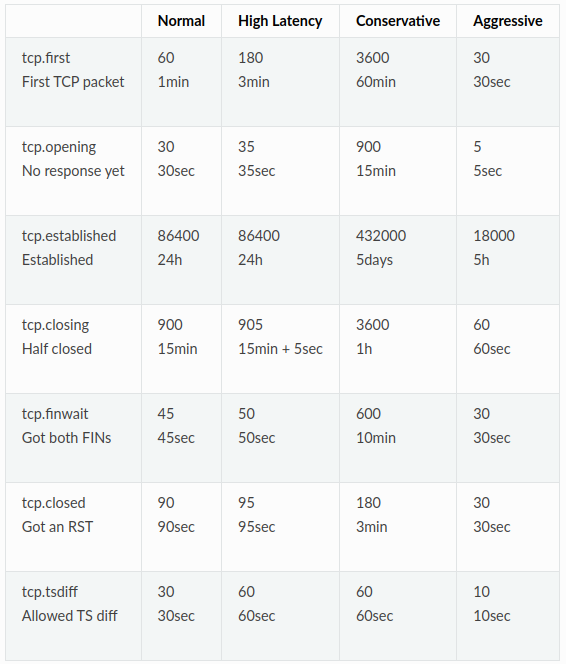TCP - UDP timeout for VoIP
-
"Good morning, and thank you in advance.
In a pfSense version 2.7.2, I need to know or have confirmation on where I can set the timeout values for TCP sessions. In this installation, voice communications over VoIP are randomly dropping after approximately 15 minutes. The VoIP system provider has advised me to configure the TCP timeout to 1200 seconds and the UDP RTP audio timeout to 300 seconds.
From what I’ve read, I believe these settings can be configured under System → Advanced → Firewall & NAT, in the State Timeouts section.
If this is the correct section, which fields correspond to the UDP RTP and TCP timeouts mentioned earlier?
I’ve also changed the Firewall Optimization Options to Conservative.
Once again, I appreciate your attention." -
@raulmartin said in TCP - UDP timeout for VoIP:
In this installation, voice communications over VoIP are randomly dropping after approximately 15 minutes.
In my eyes not a firewall problem!
This sounds to me there is a issue with the session expiry or refresh of the VoIP phone. -
Using just the conservative setting for the firewall and giving the ip phone static ports, has always worked for me. You should not have to change TCP/UDP settings specifcally. Just the firewall optimaztion. see the pic for the detales of the differances.