clean install but after finishing looks corrupted
-
I am trying to do a clean install
I was running pfsense fine for about 2 years and recently had to switch to my backup hardware because of a crash... unfortunately I was a bozo and didn't take any pictures of the state before I tried wiping. But I know the memory was bad from memtest. So I have a new sodim and after I installed, this is what I see after rebooting.
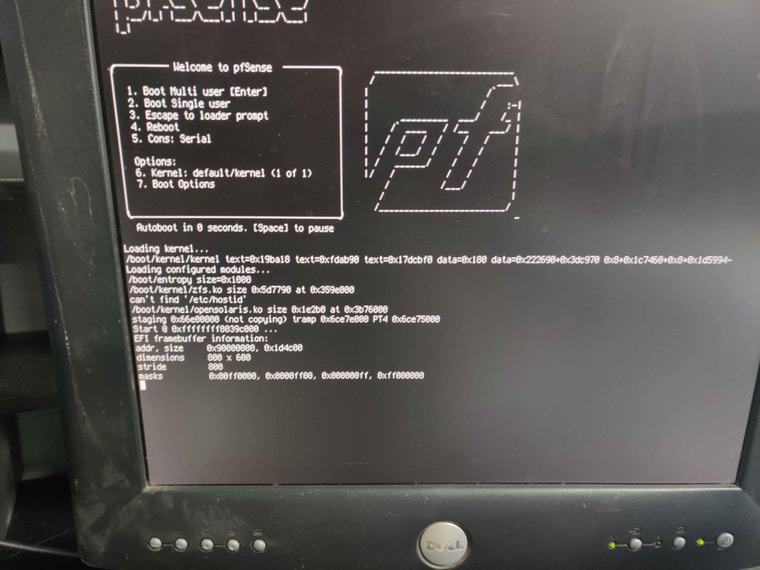
HUNSN mini PC
Celeron J4125 with 8gb ram and 64gb m2 SSD.Any ideas?
-
That's a problem with the EFI console.
Can you try installing that legacy BIOS?
Does that system have a serial port enabled?
-
@stephenw10 I don't have a serial port. Tried with csm disabled and legacy mode only but I couldn't boot. Installed again this time using zfs instead of ufs and it seems like we're good to go. Just need to restore my conf.
-
Ah interesting. Good result!
