Can't ping 8.8.8.8 or google.com
-
Hello,
I cannot ping 8.8.8.8 or google.com from a host machine on LAN. I CAN reach google through a browser. When I check the firewall logs, I see several "Default deny rule IPv4 (1000000103) - ICMP." I AM able to ping them through Diagnostics/Ping, using WAN or LAN as the source, and I AM able to run a Traceroute from the same Diagnostics page, using ICMP or not, from LAN or WAN.
I can't do this from another subnet either. (OPT1).
Any idea?
-
@duvel u are probably allowing tcp/udp only, or maybe only tcp.
create an allow rule for LAN subnet to reach 8.8.8.8, protocol icmp , request. -
@duvel said in Can't ping 8.8.8.8 or google.com:
Any idea?
Yeah, sure, as the firewall log message showed : you've no more firewall rule then let pass outtpoing ICMP ( also known as the 'ping' protocol).
I propose : add it ?!Or Get the firewall rules back you've found on LAN when installed pfSense - and cloned these rules on the OPT1 interface (and changed "LAN-net" for "OPT-net" as the source).
Remember : TCP, UDP and ICMP traffic is important, and there are more, but these cover your day to day needs.
-
Thanks all.
I changed the firewall rule to "All", instead of just TCP/UDP, and that fixed it.
Is there no way to select more than 1 protocol in the same rule? Or do you have to create a separate rule for each protocol? I would rather select TCP/UDP & ICMP than allow All.
-
@duvel said in Can't ping 8.8.8.8 or google.com:
I would rather select TCP/UDP & ICMP than allow Al
This works just fine, and is the default :
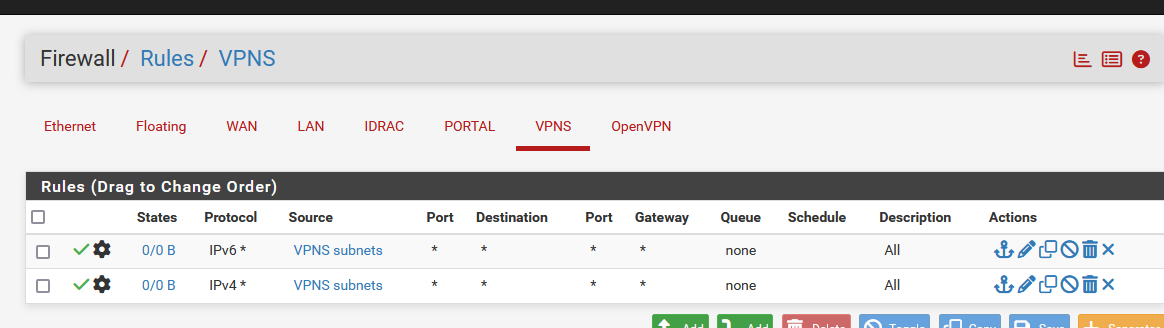
because you don't trust the other 252 ?: