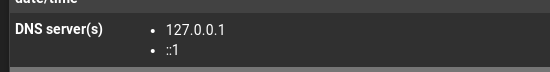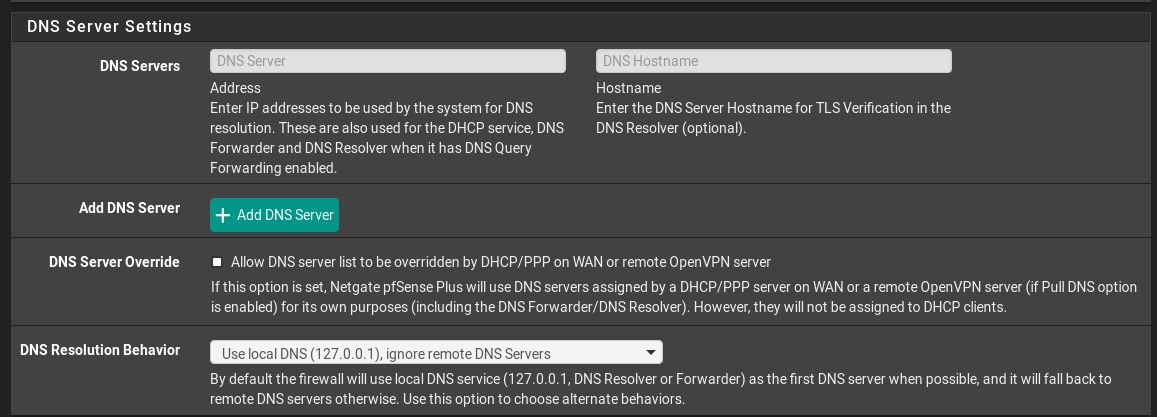DNS resolution is not working
-
I have my Netgate set using the following DNS image url)
image url)If I do nothing else then any machine on the LAN gives a DNS error. If I manually configure DNS on the machine then it works correctly.
The DNS service is running on the Netgate and I've restarted the service for good measure.
Originally I thought it might have been something in my firewall rules, so I did a factory reset and only configured the default rules remain.
What other debugging information can I grab to help debug this issue?
-
Do another factory reset, only this time do not make any changes. Don’t add any DNS servers or click any check boxes. See how your DNS works with factory settings first.
-
@Uglybrian Thanks, that worked. It's what I get for trying to be too smart....trying.
-
Im glad that worked for you.
Are you aware that you dont need to add any DNS servers to PFS? It will do what is called resolving and ask the root servers for you. Bypassing the commercial servers you go directally to the source.
My DNS settings: