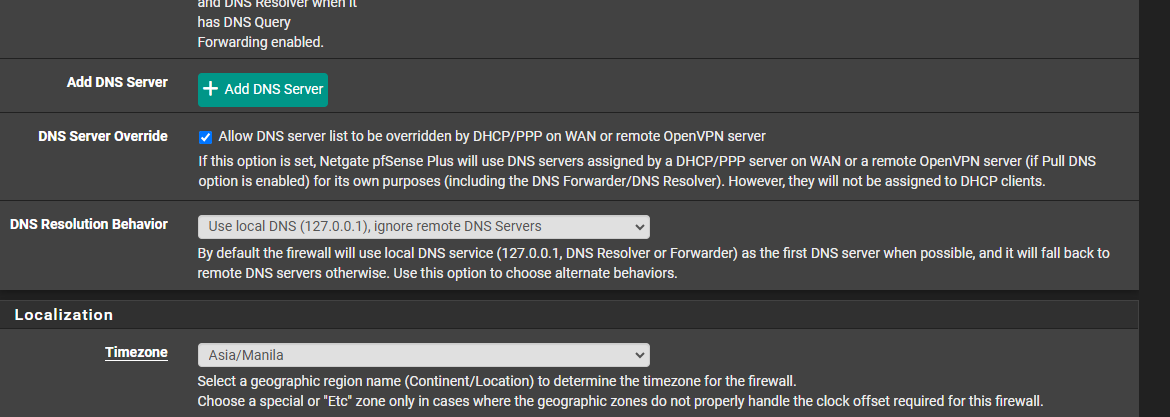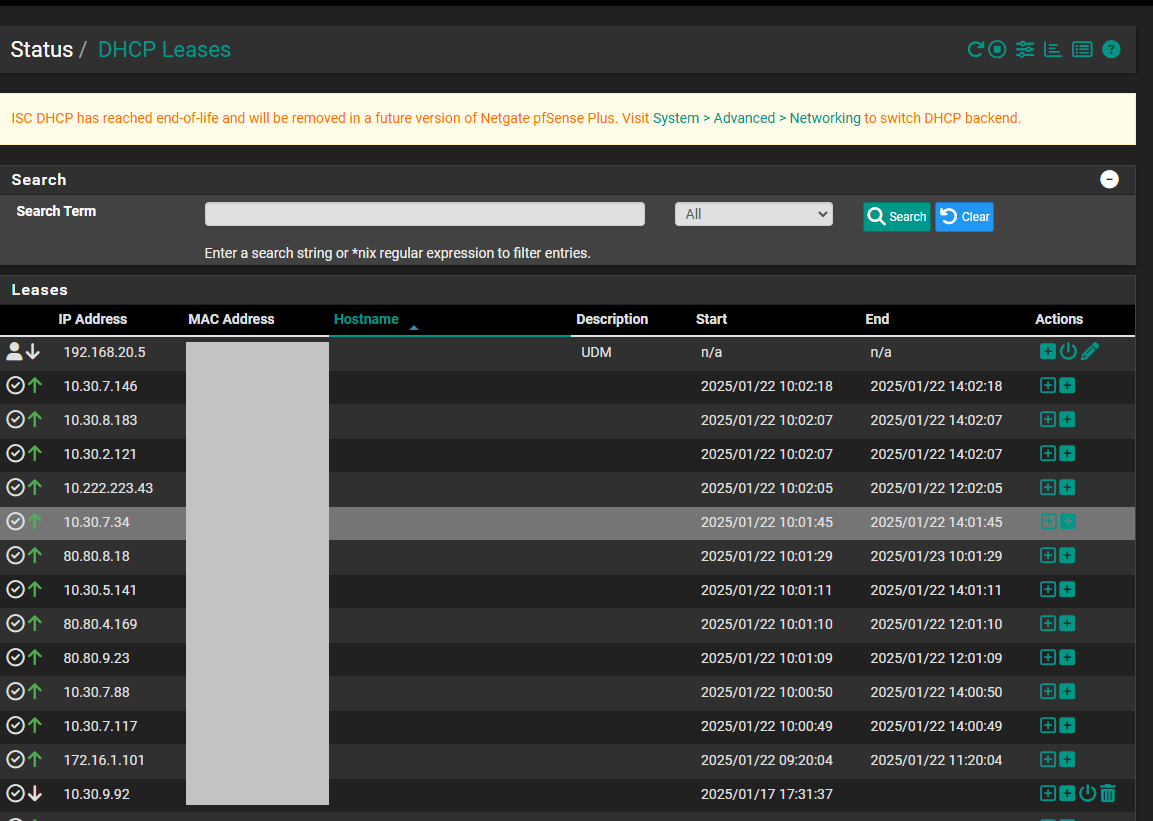DHCP Lease page error
-
Is there someone experience this issue?
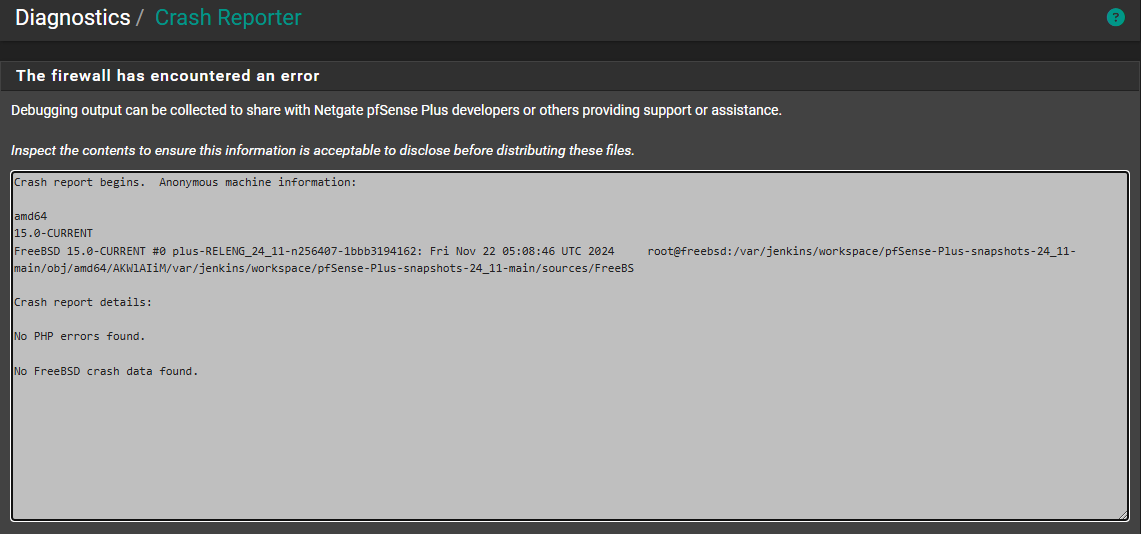
I cant open the DHCP lease page, Though DHCP clients are not affected but i need to clear the DHCP sometimes.
Could someone please help me to resolve this issue?
-
@Ernest018 said in DHCP Lease page error:
I cant open the DHCP lease page,
After a minute or more, the web page errors out. Correct ?
The image you've shown only tells me : no errors what so ever - none are listed.But your question is already known, it happened before, as you can find others in this part of the forum talking about it. Way less frequent lately.
When showing that page, the host name is filled in, and this is done with a reverse DNS request : the IP is used, and DNS is asked to find the host name.
As you can see :
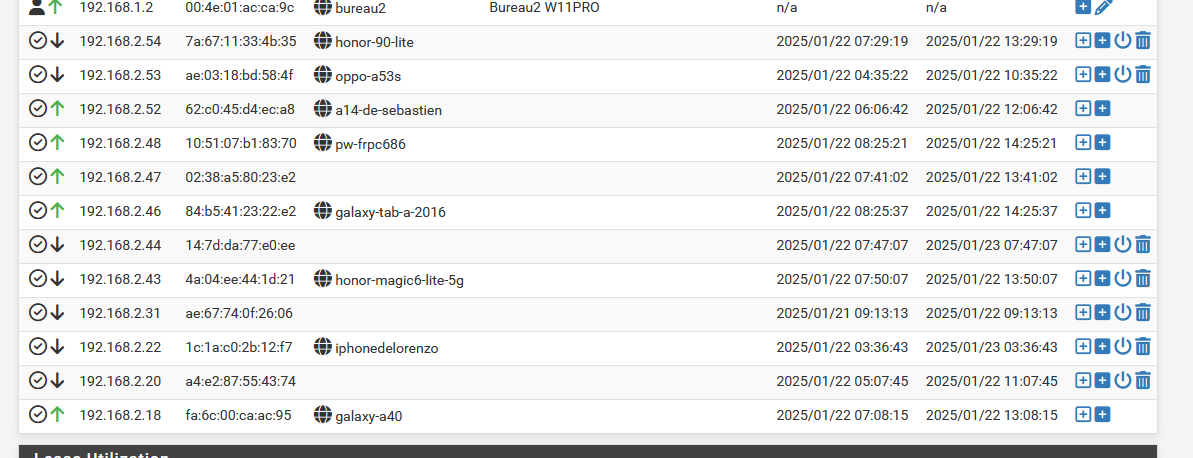
sometimes this works out, sometime it doesn't.
Whatever the potential answer, a name, or not, DNS shouldn't take long to answer.For every known lease, a DNS reverse request is executed.
So, tell us, what are your DNS settings ? Not the default, I guess, as the default works just fine (I'm using it).
Also, less frequent but probably possible, if you have thousands of leases it will take time to build this page. And the web server isn't going to wait forever before PHP finished building he page.Btw : Your DHCP server is ISC or Kea ?
@Ernest018 said in DHCP Lease page error:
but i need to clear the DHCP sometimes
When you delete a lease, the DHCP server forgets about it. This doesn't mean the client device, who asked for a lease, will know that the lease is gone (deleted) on the server side.
It will renew when the time is up, and it will ask for the same IP as it has before.
If this IP is still available - not yet allocated to anther network client - then the server will grant the same IP to the DHCP client.
Before the DHCP server hands over an IP to a client, it will first check on the network if this IP is already used by some device (it executes an ARP request !), and it does this also if the requested IP isn't listed in any known active DHCP leases.
So why delete ? ^^ -
@Gertjan thank you for immediate response.
Every DHCP Server i used 8.8.8.8 and 8.8.4.4, im not sure if this error appear due to my previous firmware update.
Im still in ISC DHCP version, i tried to enable the KEA but the services of KEA DHCP cannot be started so i have to stay in ISC.
in past record we hold 200 - 400 Dhcp clients only.
Thank you for explaining the renewing of DHCP, i want to update the DHCP pool to have reserved for my static IP devices. im just trying to clear it before i setup the static IP.
-
@Ernest018 said in DHCP Lease page error:
Every DHCP Server i used 8.8.8.8 and 8.8.4.4
8.8.8.8 can't help you here.
A reverse resolve about a device with IP (example) 192.168.1.10 (on your LAN) : 8.8.8.8 can't help you with that ! They don't know - Google isn't a DHCP server and doesn't know anything about your RFC1918 network.
Google takes care of publicly known host names, not your network.Try this : ditch 8.8.8.8 8.8.4.4 etc everywhere.
Go back to pfSense default settings. No forwarding to nobody, just resolving as it was doing when you installed pfSense.
And suddenly things start to work again ...
And not the Netgate (pfSense) way, no, the way it was meant to be used when all this was designed (back in .. dono 1970 ?)@Ernest018 said in DHCP Lease page error:
i want to update the DHCP pool to have reserved for my static IP devices. im just trying to clear it before i setup the static IP.
That's what I do : when I get a new device that I own, I let it get a lease first out of the small (10 or so) DHCP pool (192.168.1.200 - 192.168.1.210). So the device will get 192.168.1.200 - the first aviable IP out of the DHCP pool.
As I can see it's MAC address now (I don't bother looking at the DHCP leases page, I go straight to the DHCP server log) in pfSense, I assign it a Static MAC DHCP lease., for example 192.168.1.71 (the first 70 are already used by by other LAN devices).
When done, I remove the Ethernet connection on the device for a moment.
When hooked up again, it will ask for 192.168.1.200 again, as that is the IP it prefers.
But the pfSense DHCP server has now a static MAC DHCP lease for the MAC, so it will give (non negotiable ^^) 192.168.1.71.
Done. -
@Gertjan I already remove all 8.8.8.8 in DHCP server.
Heres my config of DHCP in General settings
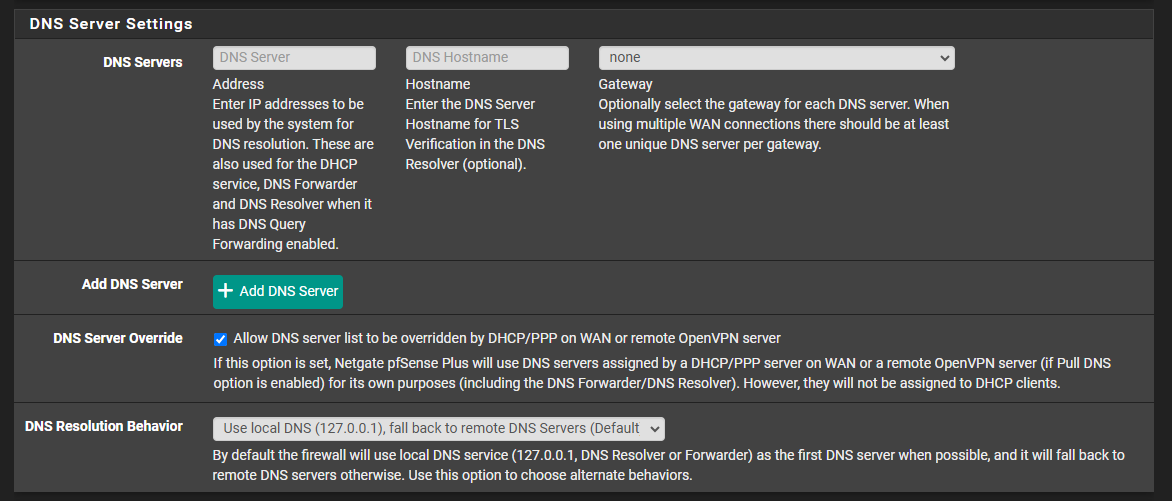
DNS Resolver is disabled and DNS Forwarder is enable since the beginning.
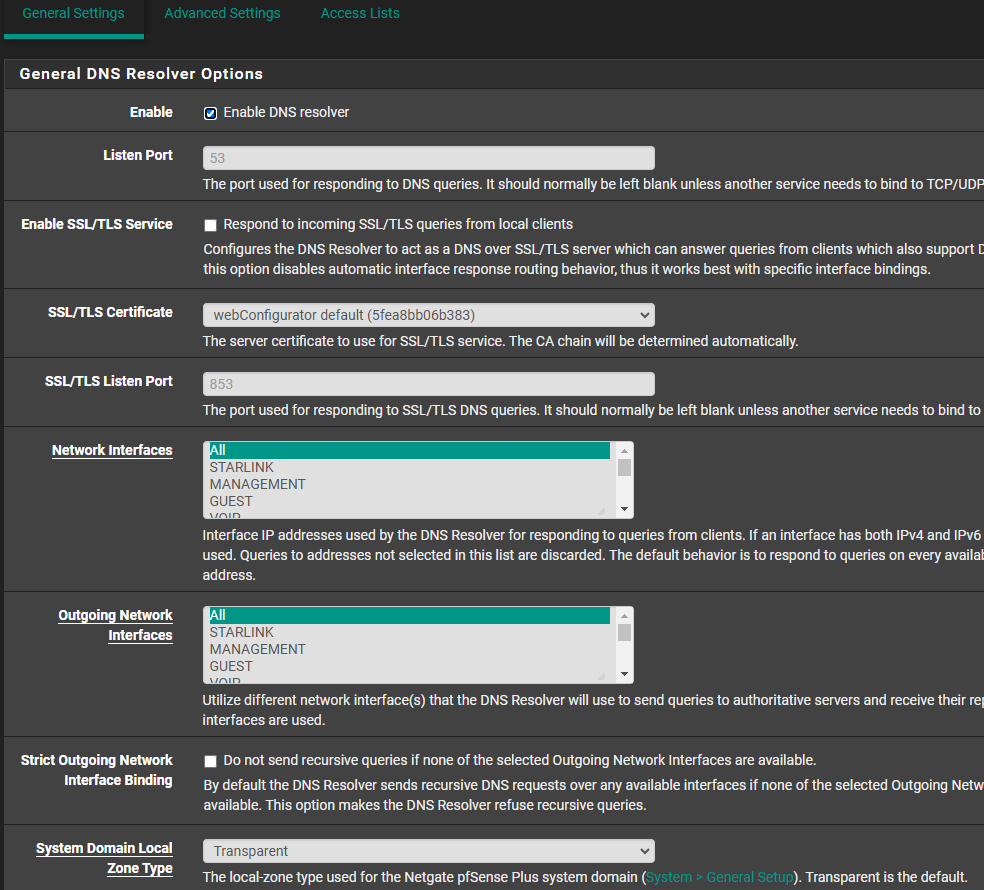
Still i cannot load the DHCP Lease page
-
can you show what you've below DNS Query Forwarding :
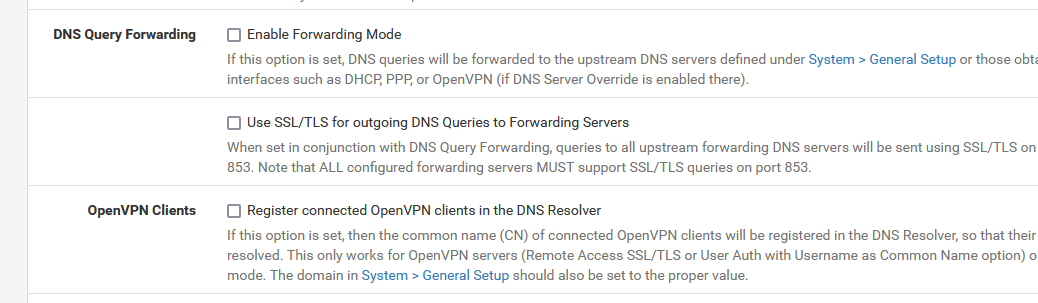
Also : If there are no other DNS servers known, then set back to default :
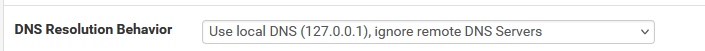
@Ernest018 said in DHCP Lease page error:
DNS Resolver is disabled and DNS Forwarder is enable since the beginning.
Disabled ??
So, if for some reason the local resolver doesn't work (disabled !?).
And remote servers say "stop question our servers with requests that can't be answers by us" (reason explained above).
Or way more simpler : remote servers are unreachable (while, for example, another satellite is located)
Then you've found a possible answer for "DHCP Lease page error". -
-
Ok, progress.
These :
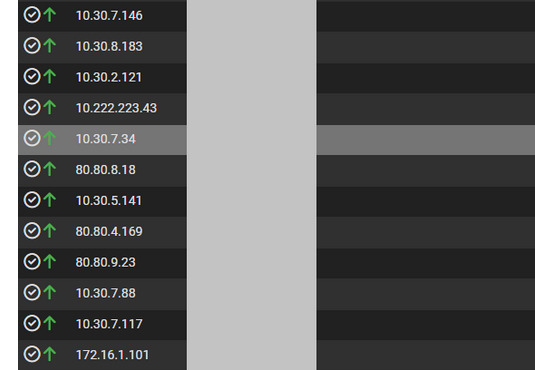
are
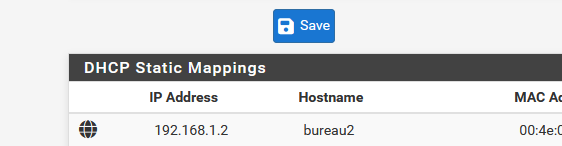
as there are no hast names what so ever ?
When I use nslookup with a LAN IP, I get this :C:\Users\Gauche>nslookup 192.168.1.33 Serveur : pfSense.bhf.tld Address: 2a01:cb19:907xxxx:92ec:77ff:fe29:392c Nom : diskstation2.bhf.tld Address: 192.168.1.33I got the host name back - as I've set that host name in my DHCP Static mapping.
-
@Ernest018: you also need to uncheck this box --
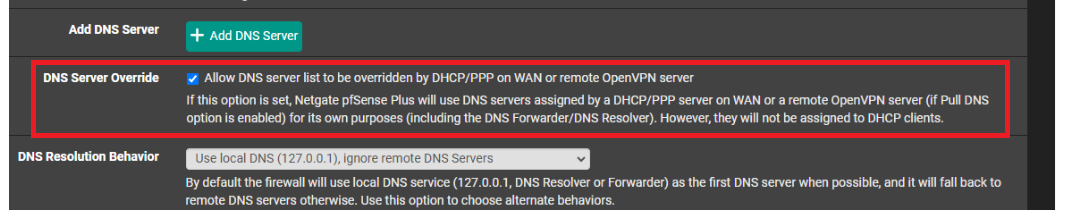
Leaving that checked means that pfSense itself will use whatever DNS server your ISP sends your way. Read the text underneath the checkbox.
-

Another option that was needed in the past, as ISP had to (wanted to) capture all DNS traffic, aka forwarding to 'them'.
Not needed anymore these day.