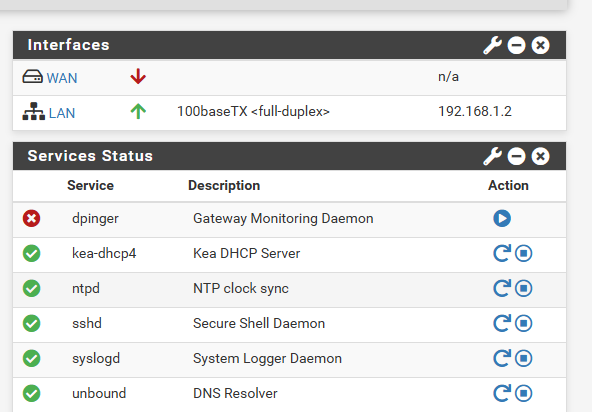Dpinger issue
-
Hi all. I got dpinger service problem,everyday dpinger stopped and I reboot pfsense to connect again wan. I use pppoe connection. I see logs sendto error: 65. What is the problem ?
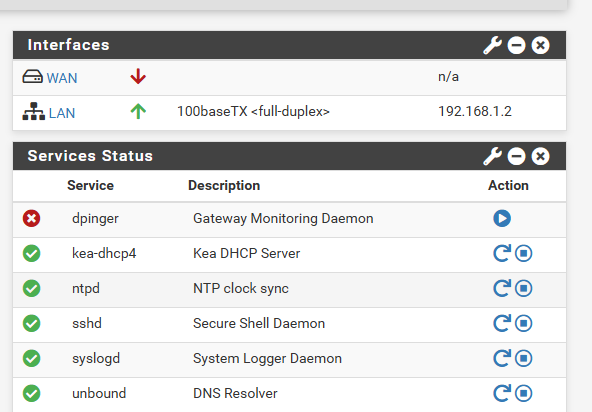
-
Log please.
-
Jan 15 21:37:08 dpinger 87489 send_interval 500ms loss_interval 2000ms time_period 60000ms report_interval 0ms data_len 1 alert_interval 1000ms latency_alarm 500ms loss_alarm 20% alarm_hold 10000ms dest_addr 10.64.128.1 bind_addr 10.64.159.29 identifier "WAN_PPPOE " Jan 16 02:40:47 dpinger 87489 WAN_PPPOE 10.64.128.1: sendto error: 65 Jan 16 02:40:47 dpinger 87489 WAN_PPPOE 10.64.128.1: sendto error: 65 Jan 16 02:40:48 dpinger 87489 WAN_PPPOE 10.64.128.1: sendto error: 65 Jan 16 02:40:48 dpinger 87489 WAN_PPPOE 10.64.128.1: sendto error: 65 Jan 16 02:40:49 dpinger 87489 WAN_PPPOE 10.64.128.1: sendto error: 65 Jan 16 02:40:49 dpinger 87489 WAN_PPPOE 10.64.128.1: sendto error: 65 Jan 16 02:40:50 dpinger 87489 exiting on signal 15 -
@cheleby said in Dpinger issue:
Jan 16 02:40:47 dpinger 87489 WAN_PPPOE 10.64.128.1: sendto error: 65
Jan 16 02:40:47 dpinger 87489 WAN_PPPOE 10.64.128.1: sendto error: 65
Jan 16 02:40:48 dpinger 87489 WAN_PPPOE 10.64.128.1: sendto error: 65
Jan 16 02:40:48 dpinger 87489 WAN_PPPOE 10.64.128.1: sendto error: 65
Jan 16 02:40:49 dpinger 87489 WAN_PPPOE 10.64.128.1: sendto error: 65
Jan 16 02:40:49 dpinger 87489 WAN_PPPOE 10.64.128.1: sendto error: 65
Jan 16 02:40:50 dpinger 87489 exiting on signal 15That's your answer.
The interface WAN (pppoe) lost connection / was taken down /failed.
The dpinger instance running started atJan 15 21:37:08 dpinger 87489 send_interval 500ms loss_interval 2000ms time_period 60000ms report_interval 0ms data_len 1 alert_interval 1000ms latency_alarm 500ms loss_alarm 20% alarm_hold 10000ms dest_addr 10.64.128.1 bind_addr 10.64.159.29 identifier "WAN_PPPOE "
bailed out. And that's ok, as there is no "WAN_PPPOE " anymore.
Yo can experiment with :
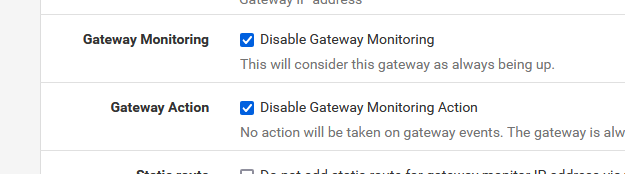
so dpinger won't bother you anymore.
Did the WAN_PPPOE reconstruct itself ?
-
@Gertjan
Yes, I reconstruct PPPOE mysef.
I disabled gateway monitöring,I hope won't connection lost. -
@cheleby said in Dpinger issue:
I hope won't connection lost.
pppoe is always, like a DHCP lease, a connection with and know 'end'.
That's why dpinger exists, it detects' that the link is lost, so it resets the connection, and this restart the establishment of a new pppoe connection.From what I recall, a pppe connection can be stopped with a command from the ISP side. The pooe software on the pfSense will 'ack' the stop, and restart the poe link by itself. This can generate a new WAN IP, so processes have to be restarted to reflect this change.
If the pppoe goes down because the link quality is bad, then dpinger is even more important.
Your ISP is just waiting ... but no traffic comes from you ...
pfSense (pppoe) is waiting, no traffic comes from your ISP ....
And you can wait forever.
That's where dpinger comes in : no more ping replies over xx seconds : it resets then (rebuilds) connection.
So again : If dpingger starts to loose to much ICMP packets, it can take action = reset the interface.And when you saturate the connection, so no more ICMP packets can go up and down, this will also have the same consequence : connection reset as dpinger can't ping (and receive) icmp packets anymore (while the connection was working just fine , but the pipe was full). Be ware : icmp packets have a lower priority ^^
Back in the good old days when pppoe was a thing (here in France) I didn't know any better.
These days, I'm actually glad that pppoe is gone. -
The better question there is why didn't dpinger restart when the PPPoE reconnected? Are there any errors shown?
-
@stephenw10 no error shown. When I try to start manually dpinger not starting. I have to reboot pfsense
-
Hmm, you might try running it manually at the CLI and see what error is shown there. If any.
-
@cheleby Were you able to start dpinger via the command line to check the error as @stephenw10 suggested?