pfsense Create VLAN not working
-
Hello everyone
I created VLAN 10 under LAN2 and connected the interface directly to the laptop. But I still have no connection. My laptop doesn't get an IP address.
Attached the photo of my config
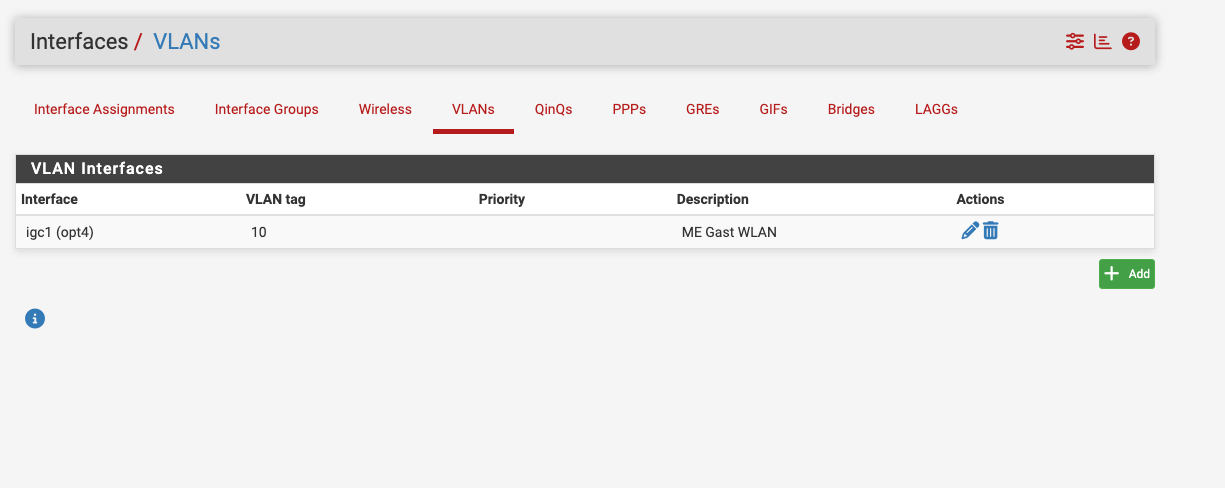
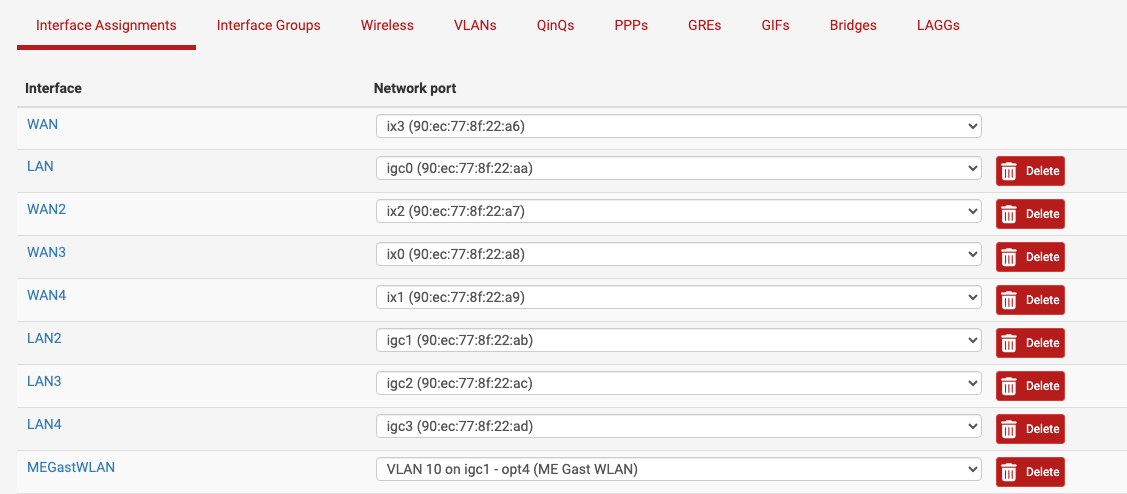
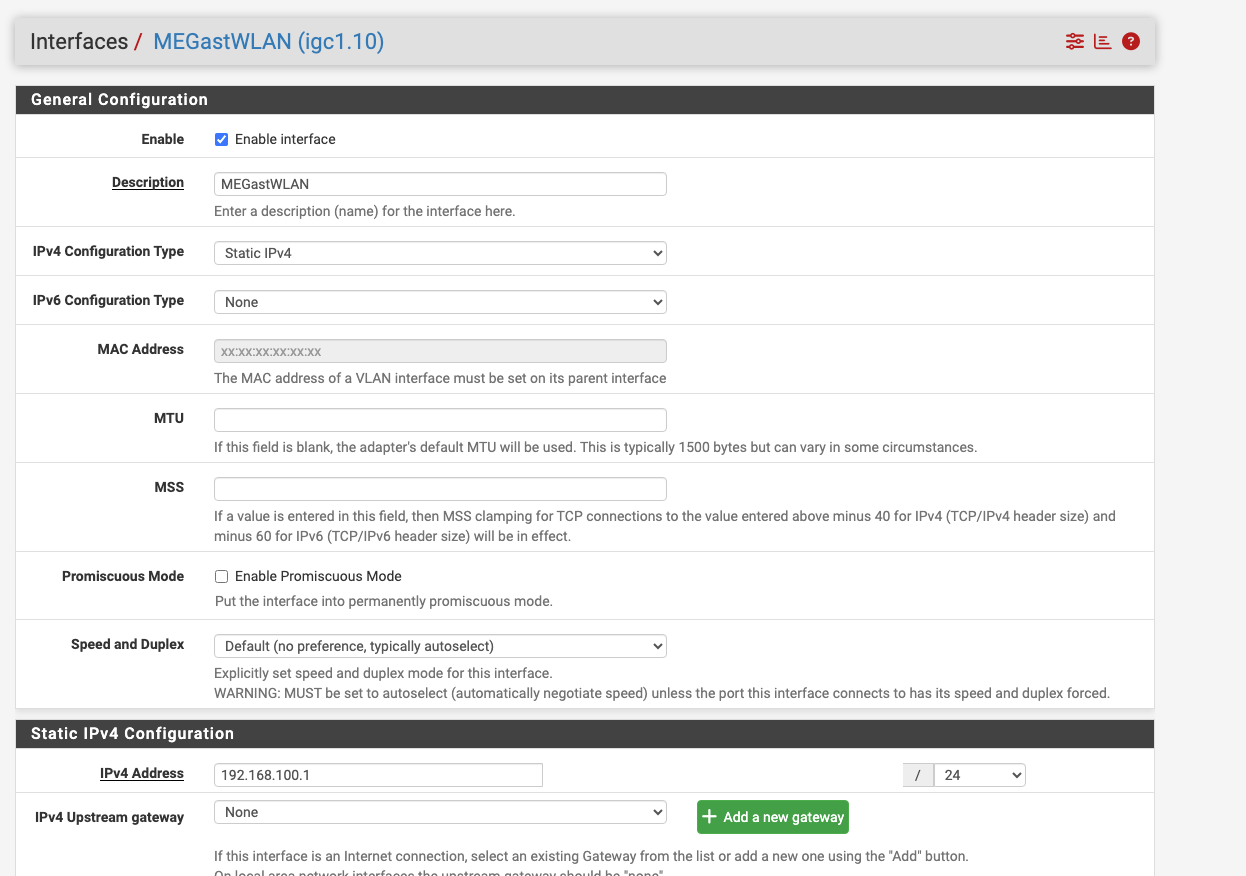
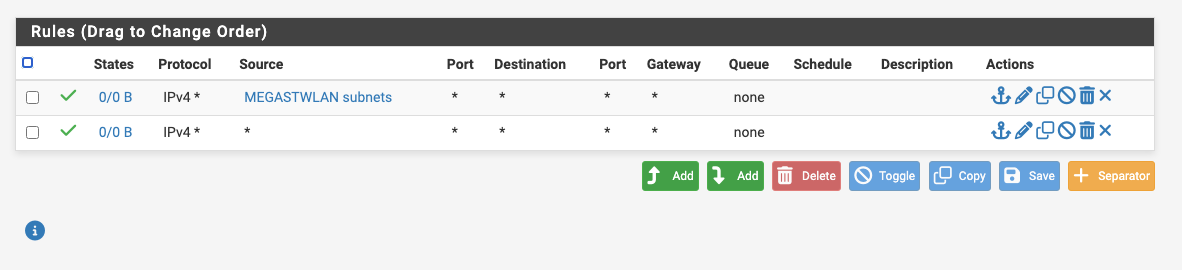
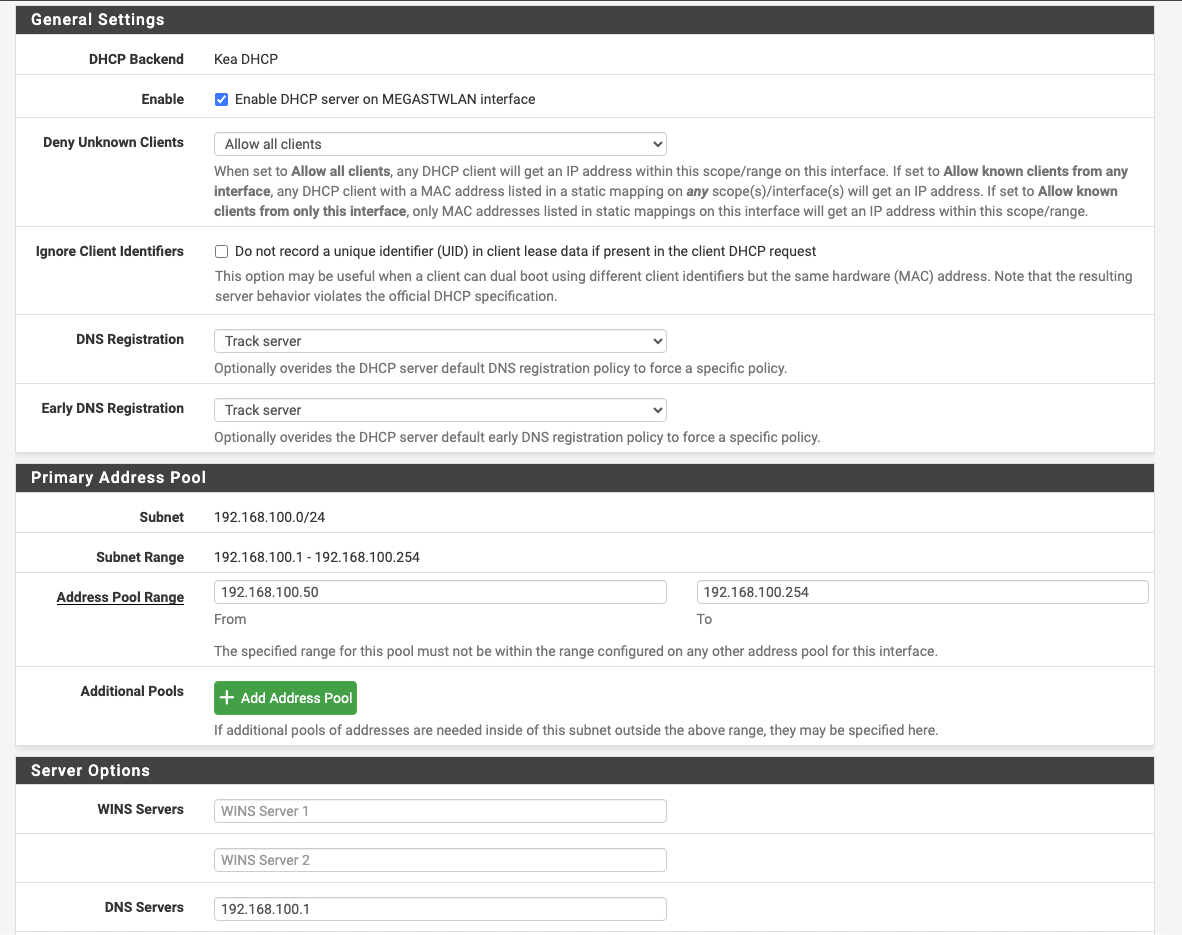
-
@Mo_net said in pfsense Create VLAN not working:
I created VLAN 10 under LAN2 and connected the interface directly to the laptop
Directly ?
You've informed your laptop that it should accept packets that have the VLAN ID bits set to "10" ?
Normally, a VLAN setup has to be done on two side : pfSEnse, and an VLAN capable switch on the other side of the cable. Connect your equipment to the switch ports that are assigned to handle the VLAN 10 traffic. On those ports there is no VLAN concept anymore, as devices don't know what VLAN is, so the VLAN ID is default == 0.
edit : Don't worry, thousands, if not hundreds of thousands are using pfSense VLAN capabilities right now. If it wouldn't work for them, it would have been known ^^
-
yes i connect the laptop directly to the Firewall because.
i use unifi Control and there didn't work the VLAN so i think the problem was in the config in the firewall. that's why i connected directly.thanks for your help after i add the VLAN to my network in the laptop work i got directly an ip to my laptop.
-
Ok, cool.
Just remember that a "VLAN" needs hardware and or setting on both sides.
And don't forget to remove the VLAN ID from your network card settings on your laptop, as right now it won't coenct no where anymore, except on a LAN where ID "10" is active. Which you won't find out there as nobody does this : smart switched terminate vlans. -
thank you very much
i have removed the VLAN ID from the network card settings directly
and i try the config on the unifi control and now work on allow device.