AutoConfigBackup not showing newer backups
-
Hi there,
I have a Netgate 4200 running 24.11 on ZFS, which was migrated from a 3100 previously. It seems that my ACB has stopped listing backups correctly. When I go to the System Logs and search for "acb", I see that backups are succeeding as far back as I have logs, with the very occasional blip. However, when I got to Services > AutoConfigBackup > Restore, the newest backup I see for my device key is back from May 2024. To test, I've run a manual backup just now, and it's also not displaying in the list.
I have a few questions at this point:
- Is there someone at Netgate who can confirm whether ACB backups are indeed making it to the ACB server if I provide my NDI/Device key?
- How can I get ACB to report correctly in the GUI, assuming backups are making it to Netgate's ACB server?
- I have several other Netgate firewalls that I manage, and no other firewalls exhibit this issue, but they were not migrated from earlier model firewalls. Is this potentially related to being migrated from an earlier model firewall?
I am happy to provide any diagnostic data you would feel is helpful in order to resolve. Thanks in advance for your assistance!
Kind regards,
Seth -
If you restored you config in a recent version it it should have imported the ACB key at that time. Was that back in May?
It sounds like it's backing up using a different key somehow. Do you see the same key on the Restore and Backup Now tabs?
-
Hi @stephenw10, thanks for the reply.
I see the same device key in both Restore and Backup Now tabs. I do see backups from before the upgrade, around the time when I upgraded in 1/2024, and a few months afterwards. However, it appears that ACB just mysteriously stops in May. Is there a way to trigger a manual ACB backup from CLI with debug/verbose output that I could see what key it's trying to back up using? I'm certainly open to any other ideas. Thanks for your time and expertise!
Kind regards,
Seth -
Hmm, not easily. What happens if you try a manual backup? What do you see in the system log?
-
@stephenw10, let me pop the log syslog output in the message here:
Jan 24 11:21:01 php 44083 /usr/local/sbin/acbupload.php: End of configuration backup to https://acb.netgate.com/save (success).
Jan 24 11:20:14 php-fpm 1210 /services_acb_backup.php: Beginning configuration backup to https://acb.netgate.com/save
Jan 24 11:20:14 check_reload_status 680 Syncing firewall
Jan 24 11:20:14 php-fpm 1210 /services_acb_backup.php: Configuration Change: XXXXX@192.168.XX.XX (Local Database Fallback): TestingHowever, here's the output from the Restore tab:
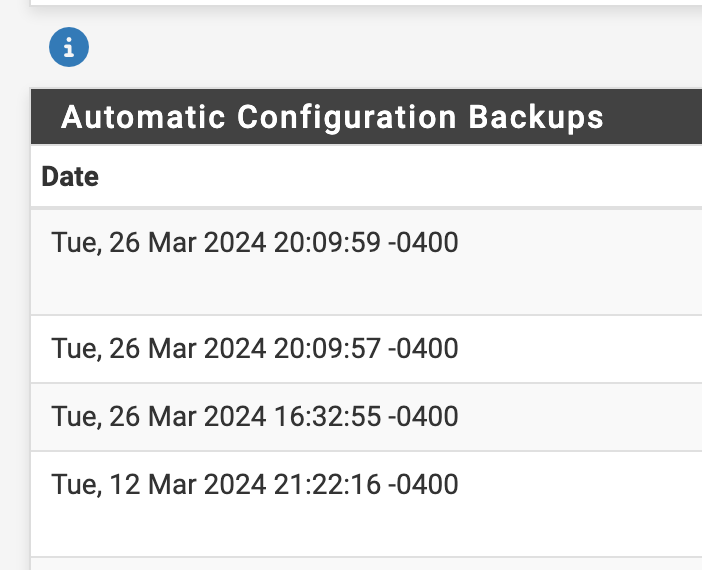
As you see, I'm not seeing any newer than March (sorry, not May, I misread the list). Any suggestions?
-
Can you send me your NDI in chat?
-
@stephenw10 Done! Thanks for reviewing; let me know if you need anything else from me.
SG