Non-system disk on fresh install Mac Mini 2015
-
Hi everyone,
I am hoping someone may be able to provide some insight into my issue. Due to a major power outage, my PFSense macMini which was running 2.7.2 received the dreaded notices.rc error. I proceeded to re-install PFSense. However, after loading from the USB drive with the latest image from Netgate and going through the whole install, no matter the combination ZFS + GPT, UFS + MBR, or anything else. the system does not boot after PFSense gets re-installed. I get the following error:
F1 ?
F2. FreeBSDNon-system disk
Press any key to rebootI attempted the suggestion from the netgate site https://docs.netgate.com/pfsense/en/latest/troubleshooting/boot-issues.html#boot-blocks-loader-issues
However, non of those work. I am a bit at a loss. I tried the 2.7.0 version, the 2.7.2 and netiher work.
Does anyone have any experience with this or any suggestions?
Thank You!!
-
To add additional info, I used Etcher and the latest img for amd64 from the netgate site.
-
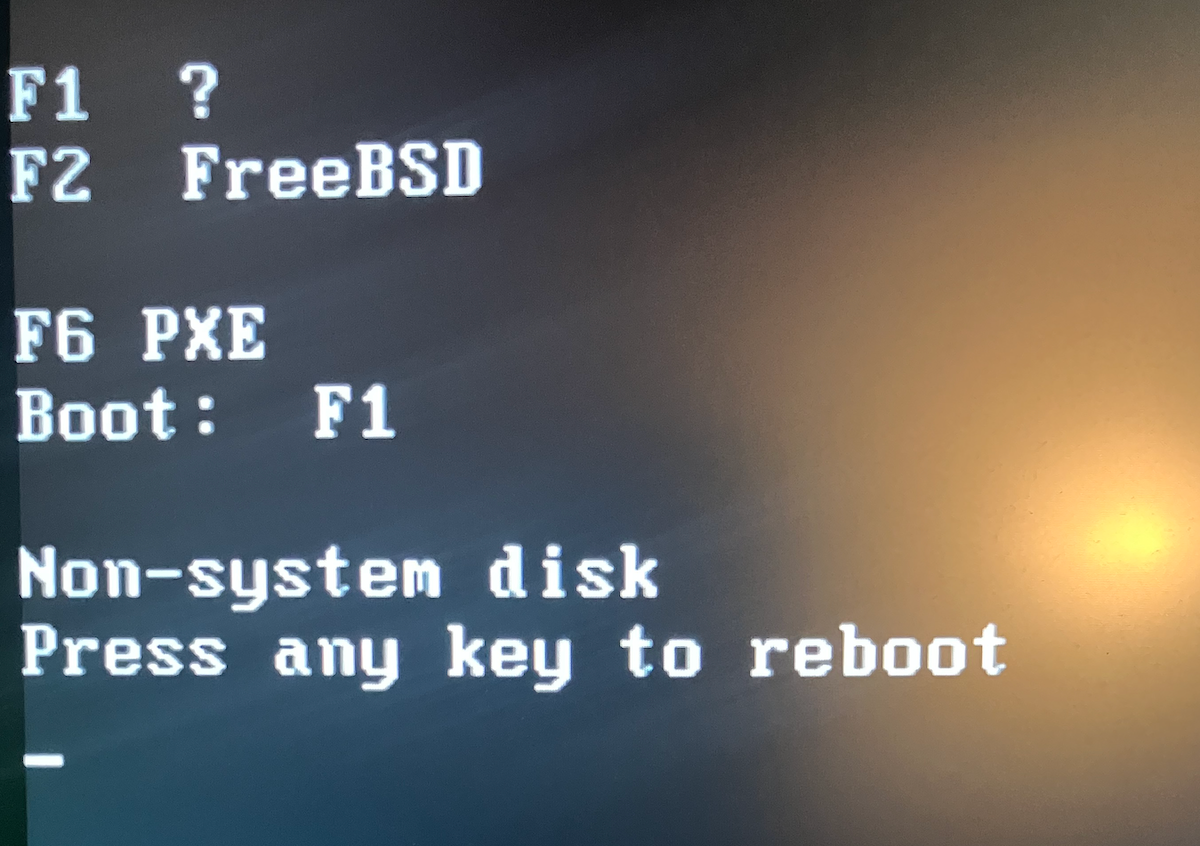
-
THis :
Looks like partition F1 is unknown ... and booting from it fails.
Can you select F2 ? -
@Gertjan When I attempt to select F2, I just get a bunch of ########## and nothing ever loads or show errors.
I fully wiped the drive, then attempted to re-install and I still get the same result.
I am not sure if this is just old hardware, as I was wrong as this is a 2012 MacMini.
-
Which image did you install from? It booted from USB correctly?
-
@stephenw10 I used the latest 2.7.2 for AMD64 Memstick USB. It booted and installed from the USB Stick as expected. Then when I reboot the MacMini I get the menu options with the screenshot I shared.
-
It looks like it's switching a serial console for the output from bootloader and you are not connected to the serial console.
Are you sure you didn't use the memstick-serial image?
-
@stephenw10 That's good to know, I am definitely not connected to the serial console. I believe, I set the boot to Video. Here is the image that I used from Netgate:
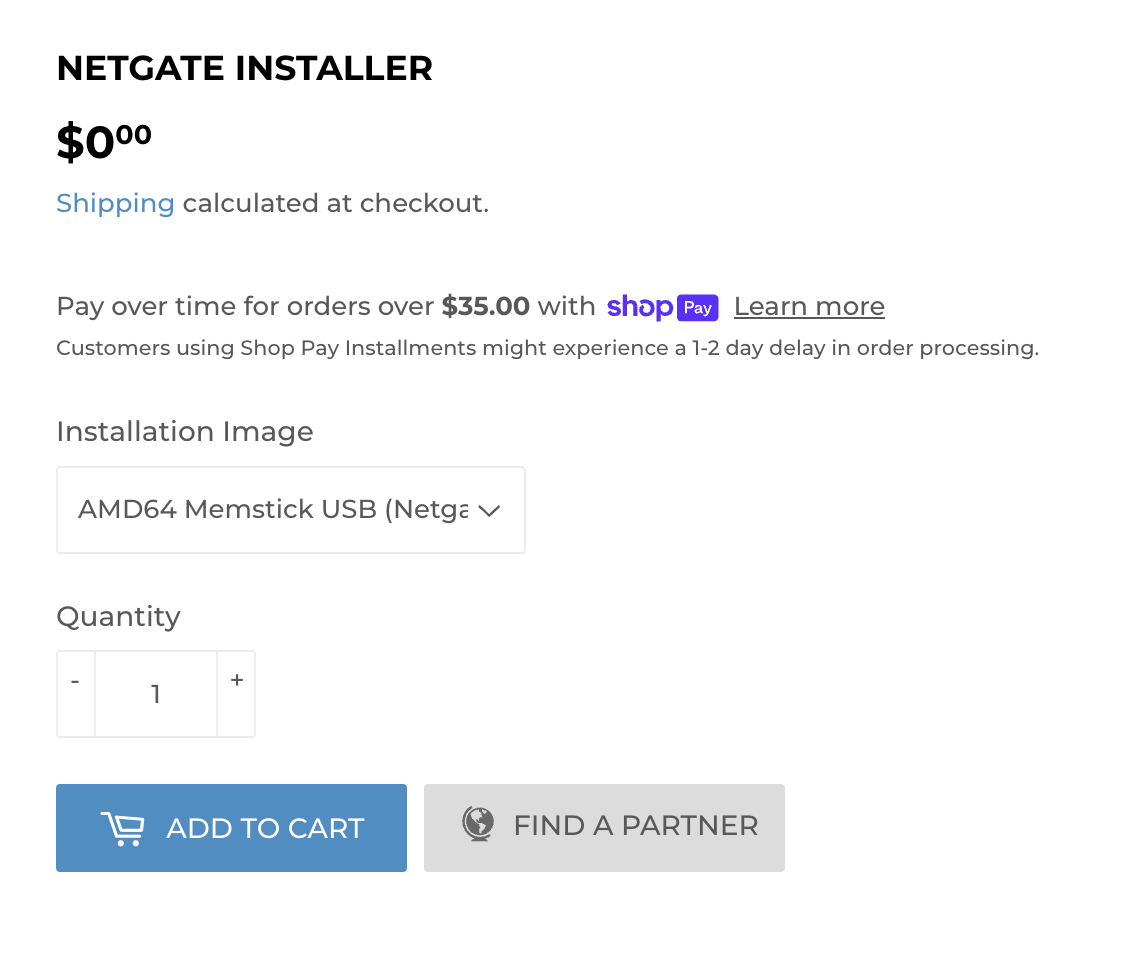
Is there an option to disable Console during the installer menu?
-
Try the legacy 2.7.2 installer: https://atxfiles.netgate.com/mirror/downloads/pfSense-CE-memstick-2.7.2-RELEASE-amd64.img.gz
-
@stephenw10 Thanks for sharing that. I ran the installer. It booted perfectly fine from the USB Thumb drive created via etcher. The installation did not connect to the internet. When it completed, I rebooted and I received the following message:
No bootable device -- insert boot disk and press any key.
The installation said it was successful.
I used the defaults for ZFS, Stripe, no encryption, all defaults.
Any thoughts on what may be the issue? or something else to try?
-
Hmm, odd. Try installing it as UFS. The installer image itself is UFS.
-
@stephenw10 OK, let me give that a Go. I did try the ZFS + BIOS + UEFI and that resulted in the same. I will report back if I get the same issue with UFS.
-
@stephenw10 OK, after some changes this worked. I took the legacy image you provided, and then changed the settings to be UFS, MBR and the rest of the settings are default. That allowed the system to boot normally. Thank you so much!
Can you share what the difference between the legacy and the production image is?
What should I do if this ever happens again? Any thoughts on what the root cause of the issue is/was?
-
The legacy installer only installs one version. The Net Installer pulls in the current version (or several other versions) at install time so it can be used across an update for example.
If you have time you might try installing UFS from the Net Installer. I would expect that to work also.
-
@stephenw10 Interesting, that is good to know. To be fair, I tried using UFS with MBR on the Netgate image and it failed. It showed me the F1 F2 FreeBSD option that never loaded. Again, I really appreciate the insight as I was unaware of the legacy installer. In the future I will make sure to use the legacy installer for this hardware. It's a beefy machine with 16GB of RAM so it can still pull it's weight real well.
-
Ah, that's also good information because I'd expect the resulting install to be almost identical there and it seems like it isn't. More digging required!
-
@stephenw10 My system is back-up and running as the main firewall, but I am happy to help in figuring out or gathering any useful information.