Connecting to server on a seperate LAN from camera connected to NVR wifi LAN
-
Hi everyone,
I am not a network guru.
I have this setup. LAN and CAM are connected to two physical ports on PFSense.
LAN can ping CAM and vice versa. But LAN and WifiNVR cannot ping each other.
I need to reach from 22.1.1.104 to 192.168.80.10 for ftp and email.Any clues? Any direction?
Thank you
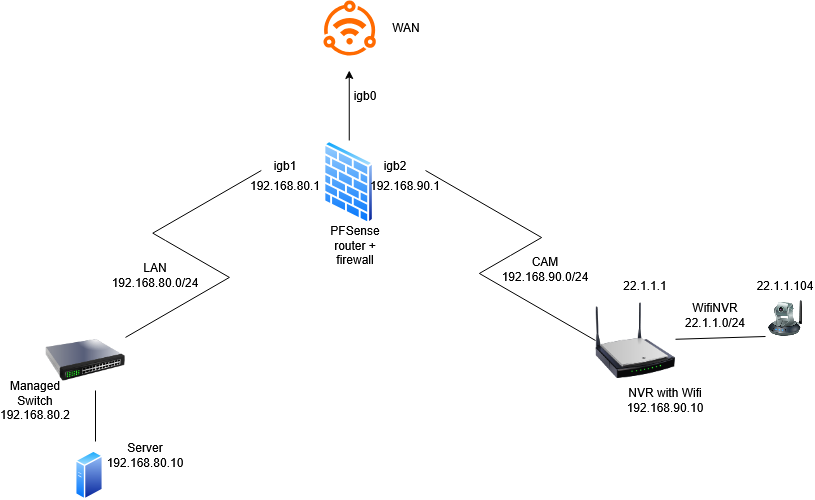
-
Is your NVR device there routing that traffic or NATing it?
If it's routing (a much better setup) then you need to have a static route and gateway in pfSense so it knows how to reach the 22.1.1.X subnet.
If it's NATing then you would need to setup some port forwards in the NVR and send traffic to that.
Are you really using 22.1.1.X there? That's a public subnet which may conflict with something you might want to access externally someday. Though it appears to belong to the DoD so....

Steve
-
@msurg here is how I do it.
I have a NVR, it is on my nvr network in pfsense 192.168.110/24 - this is where it's "wan" or network connection of the NVR is.
I connect to the NVR webgui via its 192.168.110.x address, this is the address the NVR provides video of my cameras when viewing via the APP either from inside my own network, or via the internet from the tunnel the NVR creates to internet for such access.
The cameras are all poe connected to the switch ports of the NVR, they are on a 10.1.1/24 network managed by the NVR. They point to the NVR as their gateway. 10.1.1.1, I have no real control over this in the NVR, can not modify the dhcp, etc. There is no way to like port forward on the NVR 192.168.110.x address to cameras behind it on the 10.1.1 network.
So I created another interface on pfsense in this 10.1.1 network and connected it to a NVR port.. I then source natted traffic coming from my other networks wanting to talk to this 10.1.1 network so they look to be coming from pfsense 10.1.1.x address.
This way I can directly access any camera via RTSP to view the video stream, or access the cameras web gui via its 10.1.1.x address. Because to the cameras I am just talking to it from a 10.1.1 address.
I could draw this up for you if you want.
-
@stephenw10 said in Connecting to server on a seperate LAN from camera connected to NVR wifi LAN:
Is your NVR device there routing that traffic or NATing it?
If it's routing (a much better setup) then you need to have a static route and gateway in pfSense so it knows how to reach the 22.1.1.X subnet.
If it's NATing then you would need to setup some port forwards in the NVR and send traffic to that.
Are you really using 22.1.1.X there? That's a public subnet which may conflict with something you might want to access externally someday. Though it appears to belong to the DoD so....

Steve
I don't know whether it is NATing or routing but I cannot port forward on NVR. So I presume it is routing.
How can I know this?I don't have any experience with static routing. Can you please show me a direction to go.
22.1.1.X is NVR's default wifi network. Will change it after this is solved.
-
@johnpoz said in Connecting to server on a seperate LAN from camera connected to NVR wifi LAN:
@msurg here is how I do it.
I have a NVR, it is on my nvr network in pfsense 192.168.110/24 - this is where it's "wan" or network connection of the NVR is.
I connect to the NVR webgui via its 192.168.110.x address, this is the address the NVR provides video of my cameras when viewing via the APP either from inside my own network, or via the internet from the tunnel the NVR creates to internet for such access.
The cameras are all poe connected to the switch ports of the NVR, they are on a 10.1.1/24 network managed by the NVR. They point to the NVR as their gateway. 10.1.1.1, I have no real control over this in the NVR, can not modify the dhcp, etc. There is no way to like port forward on the NVR 192.168.110.x address to cameras behind it on the 10.1.1 network.
So I created another interface on pfsense in this 10.1.1 network and connected it to a NVR port.. I then source natted traffic coming from my other networks wanting to talk to this 10.1.1 network so they look to be coming from pfsense 10.1.1.x address.
This way I can directly access any camera via RTSP to view the video stream, or access the cameras web gui via its 10.1.1.x address. Because to the cameras I am just talking to it from a 10.1.1 address.
I could draw this up for you if you want.
Will appreciate if you draw it.
NVR has only one ethernet port with IP 192.168.90.10 where it is connected to pfsense port with IP 192.168.90.1.
It has only wifi connection with cameras via 22.1.1.0/24.
I don' think I can create another PFsense interface and connect to NVR.As I said I need to reach from 22.1.1.104 to 192.168.80.10.
-
@msurg said in Connecting to server on a seperate LAN from camera connected to NVR wifi LAN:
22.1.1.104
You sure that is right - that is not an rfc1918 address.. The NVR creates this wifi network?
What specific NVR do you have?
-
@johnpoz said in Connecting to server on a seperate LAN from camera connected to NVR wifi LAN:
@msurg said in Connecting to server on a seperate LAN from camera connected to NVR wifi LAN:
22.1.1.104
You sure that is right - that is not an rfc1918 address.. The NVR creates this wifi network?
What specific NVR do you have?
It is right. NVR creates this. NVR's default factory setup.
It is IMOU NVR1104HS-W-S2. It connects only four cameras over wifi.
-
@msurg well not sure that will even allow and route - and the manual is freaking huge..
But how you would setup pfsense to route to that 22 network is how same with any downstream router.
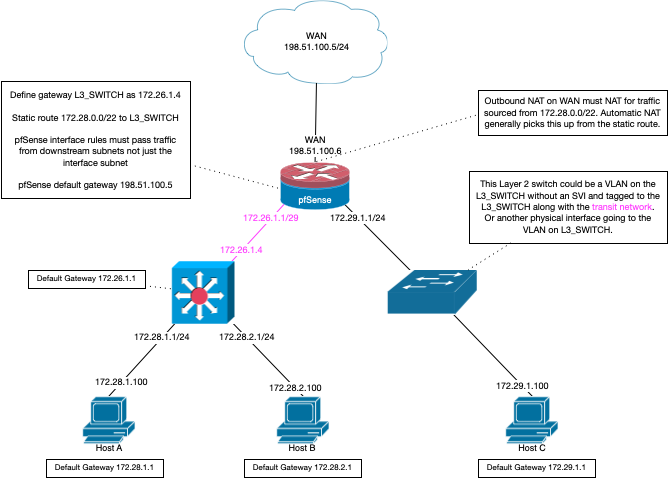
-
@stephenw10 said in Connecting to server on a seperate LAN from camera connected to NVR wifi LAN:
Is your NVR device there routing that traffic or NATing it?
If it's routing (a much better setup) then you need to have a static route and gateway in pfSense so it knows how to reach the 22.1.1.X subnet.
If it's NATing then you would need to setup some port forwards in the NVR and send traffic to that.
Are you really using 22.1.1.X there? That's a public subnet which may conflict with something you might want to access externally someday. Though it appears to belong to the DoD so....

Steve
A static route did the trick.
Thanl you.