Mixing different NIC Speeds (1Gb & 10Gb) Performance Problem Question
-
I'm also probably going to pull out the X550 Nic and go back to the X540 onboard NIC, only reason is that with the X550 the power consumption increased 20+ watts.
I was able to get it booted with the onboard nics re-enabled, total of 4 nics now. But that step already has nuked my NDI key. When I swapped to the X550 support gave me a new lic key but they said I could only do that once. Being I've had so much trouble here do you think they will reset once again when I go back to my original onboard NIC which should be my original NDI. I really dont need plus, just thought I would get faster updates to security patches, if that is not true I could go back to community edition and be happy ?
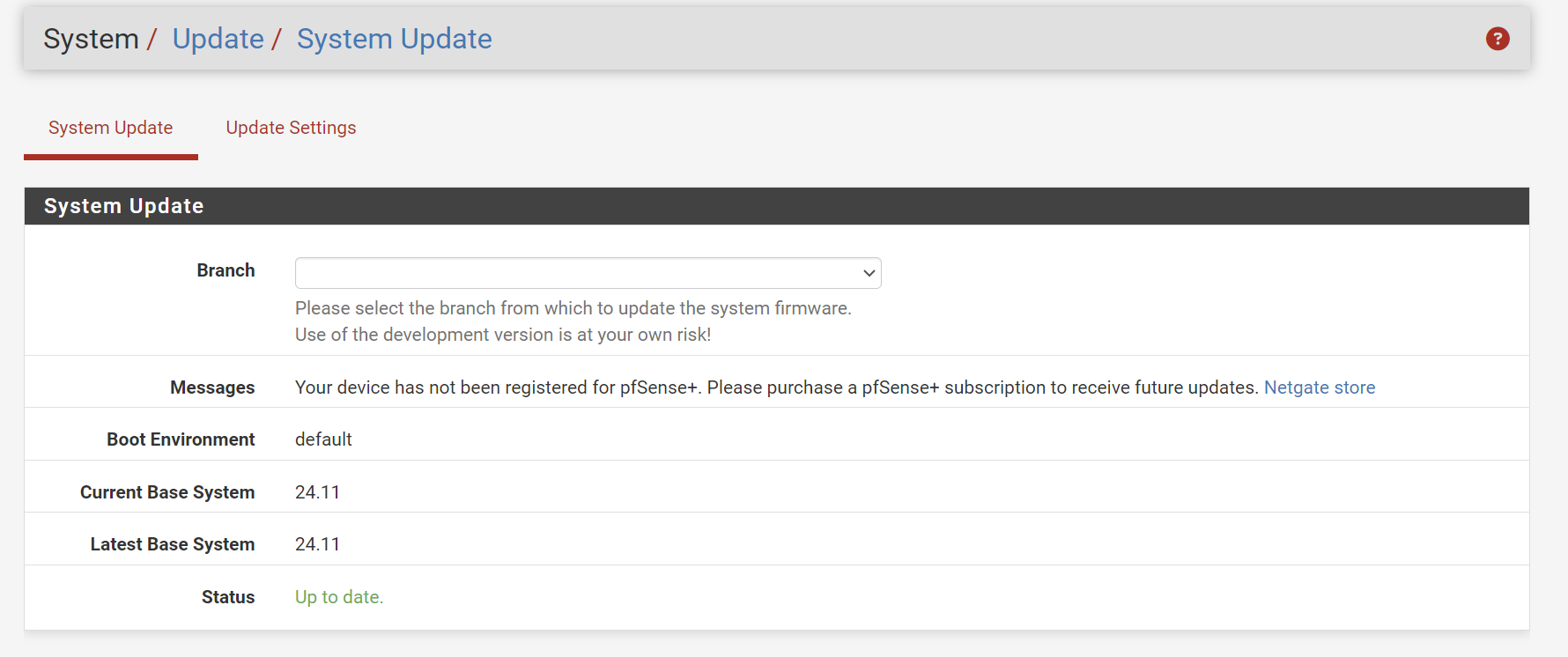
-
Is the NDI simply reverted to the old one?
Send it to me in chat and I'll check it.
-
Hmm, well now that I have 4 nics successfully enabled I could plug a client into IX3 or IX4 directly and try some speed tests. Not sure if i would need to configure any rules or settings to allow traffic to pass ?
-
If you put the server there you wouldn't need and rules, outbound traffic to it from a client would already be allowed. Unless you have policy routing in which case you'd need a bypass rule.
-
Wanted to give an update to all here. I recently was able to get Sonic Fiber 10Gbps Symmetrical. With this ISP connection connected to the same pfSense and Cisco and UniFi switches, there are no issues with 1GbE, 2.5GbE, GbE and 10GbE LAN clients getting the max speeds they are expected to achieve (940Mbps/2.35Gbps/4.7Gbps/9.4Gbps). 802.3x Ethernet Flow Control is not required as TCP Flow Control works. The root cause is clearly with how DOCSIS changes the TCP flow. Comcast for sure uses AQM. This is only an issue for customers subscribed to their 2100Mbps/300Mbps top tier plan and can not employ 802.3x Ethernet Flow Control as a last resort.
-
That is very interesting, thanks for the update. So we are officially blaming comcast for these issues then, that makes me feel better.