zabbix connection failures
-
- Download the zabbix agent but when you start the service it does not start.
- On another device I have a connection to the passive server, but with the active server I get this error
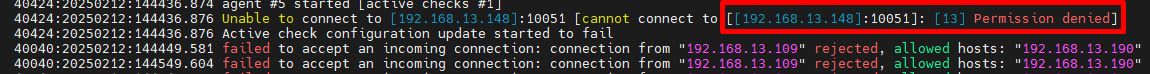
Can someone help me with these two problems?
-
- SSH into your pfSense box and run this command:
/usr/local/sbin/zabbix_agentd -fThat will show any early output and the cause of the failure to start. Usually it will be a parameter error.
- What is the IP of your Zabbix server?
It looks like the agent's the Server Active parameter is set to 192.168.13.148 for active checks but the server is rejecting the connection.
Passive checks (from the server) are coming from 192.168.13.109 but the agent is rejecting them because the Server parameter is set to 192.168.13.190.
Copyright 2025 Rubicon Communications LLC (Netgate). All rights reserved.