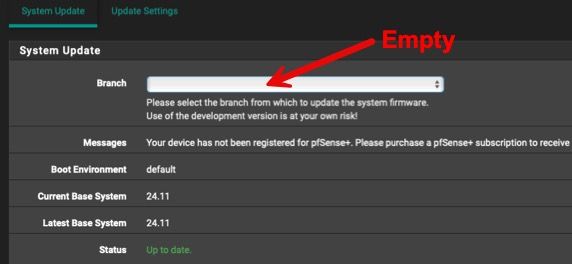check_upgrade: "Updating repositories metadata" returned error code 1
-
Ah OK. That sounds more like it simply hasn't had time to fail the check the first time you login and display the dashboard. As soon as you go to some other page the check has failed and it displays the alert.
If you can try just refreshing the dashboard. I expect the alert to be shown then too.
But importantly this only happens once after rebooting and not again until the next reboot?
-
@stephenw10 In the case where the notification bell is already visible at the top right corner of the Dashboard, and I refresh the Dashboard, the bell remains visible as it was.
However, if I click 'Mark All as Read' on the notification bell, the notification disappears. After that, when I refresh the Dashboard, the bell does not reappear.
Yes, this behavior only occurs once after a reboot and does not happen again until the next reboot.
-
same here but only after reboot.
-
Hmm, this "feels" like a race condition during boot that only some systems hit. What hardware are you running?
-
@stephenw10
i am runing pfsense on proxmox vm -
@stephenw10 This is the hardware I used for testing with pfSense 2.7.2, and I have never encountered this issue before.
Asrock QC 5000 ITX/PH CPU on board
Type AMD A4-5000 APU with Radeon(TM) HD Graphics
4 CPUs : 1 package(s) x 4 core(s)
AES-NI CPU Crypto: Yes (active)
QAT Crypto: No
Hardware crypto: AES-CBC, AES-CCM, AES-GCM, AES-ICM, AES-XTS
Intel network card 4 ports (39Y6138)
Kington SSD now 300V 60 GB -
@mad_4u said in check_upgrade: "Updating repositories metadata" returned error code 1:
i am runing pfsense on proxmox vm
What specs on the VM?
I also test in proxmox extensively on various sized VMs and haven't yet been able to replicate. I'll keep trying...
-
i am running proxmox on PowerEdge T620 2 X CPU 256 GB RAM
CPU Type QEMU Virtual CPU version 2.5+
16 CPUs : 4 package(s) x 4 core(s)
AES-NI CPU Crypto: Yes (inactive)
QAT Crypto: No
RAM: 8GB
HD: 10GBon 2.7.2 never had this issue but only apears after upgrading.
it's only apearing after reboot otherwise no conflect or issue on any functions -
Hmm, OK not an under resource issue then. Perhaps something hit y booting much faster in fact....
-
I did factory defaults and reset everyting the error still shows and even after restoring my configuration it keeps coming back
then i reinstall all packages and reboot.
no more errors -
Are you redirecting DNS? Routing over a VPN?
I can't hit this on anything here, fast or slow...
-
@stephenw10
yes dns on adguard-home, Guest vlan on wireguard vpn.
after reinstalling everything no more erros i suspect the issue was acme package -
Hmm, curious...
-
Same problem here:
PC Engines APU2 Platform ("apu4" model)
Netgate Device ID: 97372676272a13e1bf6fEverything else seems to be working OK. This system has no packages installed and the WAN is using 100 megabit PPPoE.
RPSmith...
-
Also, if I set "Disable the dashboard auto-update check", the error does not appear again even after a reboot and I can manually check for an update and still no error so It might be a timing issue during boot-up.
RPSmith...
-
Yes, it certainly seems like a race condition with the initial upgrade check. But there must be something additional in play to trigger it. I still can't replicate it here....
-
@stephenw10 ~ I think it will start again if I re-enable "dashboard auto-update check" and I could give you access to the firewall if that would help your troubleshooting.
RPSmith...
-
I think we're going to need to replicate it locally but if I can't that could be helpful.
-
@stephenw10 ~ The one I'm seeing this problem on is my one and only PC Engines APU2 Platform ("apu4" model) so it doesn't have much for CPU power and my "Branch" has always been correctly populated. Also, My WAN is PPPoE and I have the new PPPoE service enabled.
RPSmith...
-
I would like to add I am having the same problem after upgrading from 2.7.2 to 2.8.0. The only packages that I had installed were Wireguard and the system patches. Packages were uninstalled then updated. As with the others, the message only shows up again after a reboot.
Running bare metal on a
Dell Wyze 5070 Extended
Intel(R) Pentium(R) Silver J5005 CPU @ 1.50GHz
Current: 1500 MHz, Max: 1501 MHz
4 CPUs : 1 package(s) x 4 core(s)
AES-NI CPU Crypto: Yes (active)
QAT Crypto: No4 GB DDR4
250GB M.2 SATA used for pfSense
(Internal eMMC not used)Intel I350-T2 Network card
Very basic configuration (no vlans) with no wireguard at the moment (Did not restore my configuration file yet).
Had no issues running 2.7.2