PFSense Web UI not displaying certain characters
-
I logged into the web interface for PFSense (Netgate 6100) and some characters are not displaying correctly. I have tried rebooting the firewall but that did not work at all.
This is what it shows:
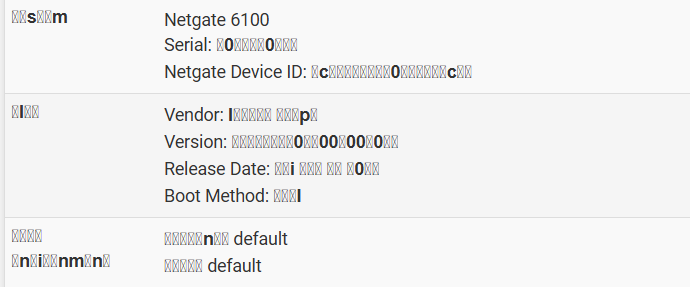
-
More likely a client side issue. Do you see the same thing in a different browser? Or in a private-browsing window? Or from a different client device?
-
Well, I tried Edge and Chrome, and also tried private-browsing on both and no dice. However, when I tried it from a different device it displays normally.
So now I need to figure out why it is doing this on my laptop. I'll try rebooting laptop.
Thanks @stephenw10
-
That worked @stephenw10. I rebooted the computer and all is well.
Thanks for the assistance.
Copyright 2025 Rubicon Communications LLC (Netgate). All rights reserved.