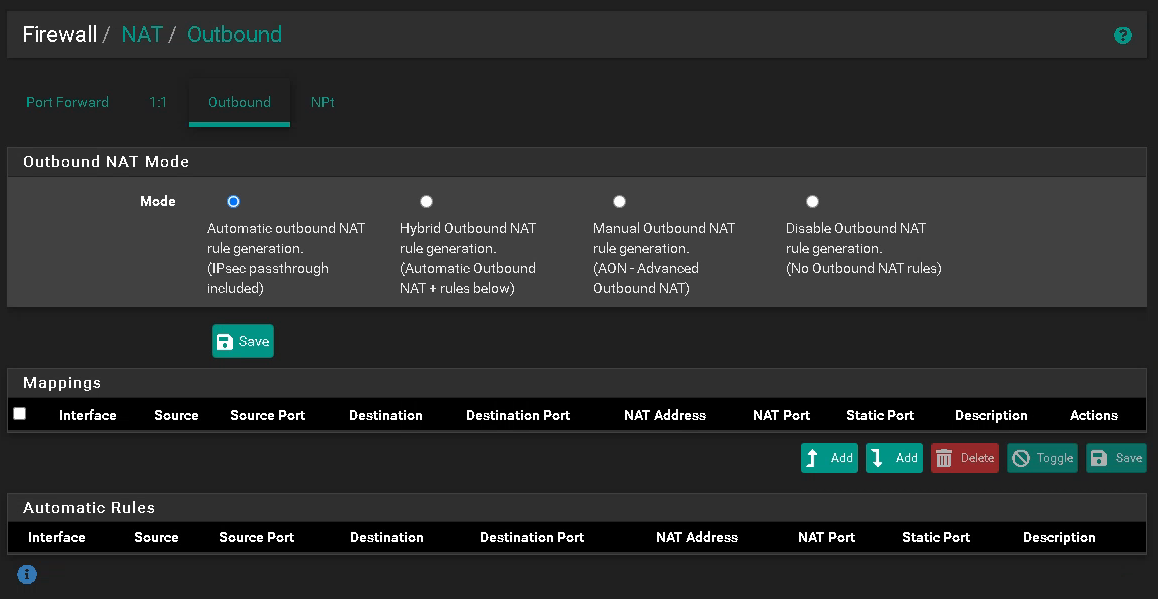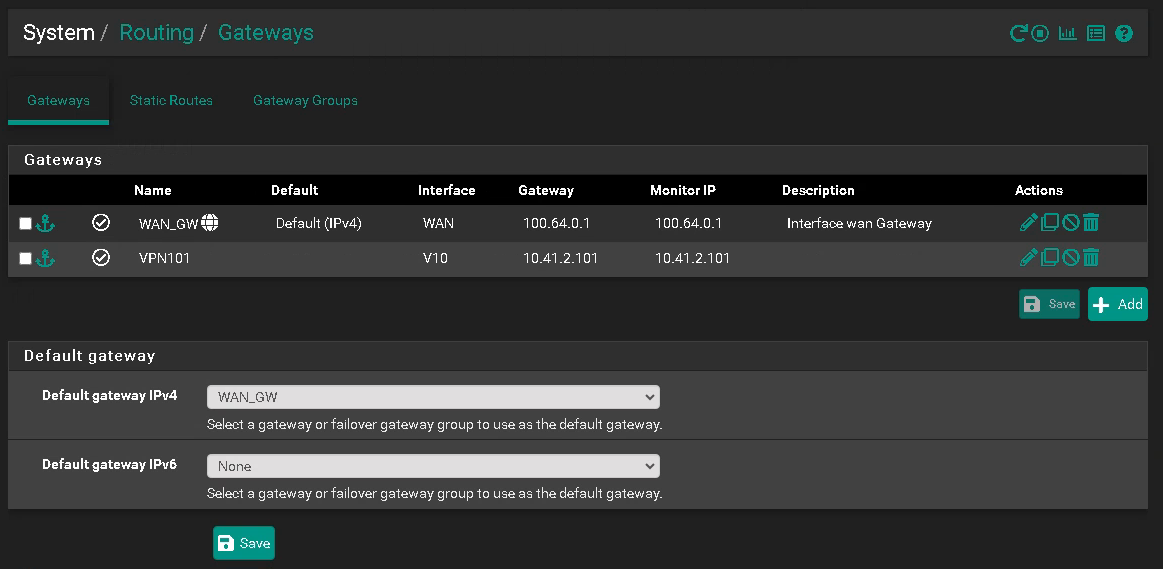LAN has no internet access
-
Strange issue, no devies on my LAN have internet access.
The pfSense dashboard completes the version check so connectivity exists.
I can ping 8.8.8.8 when thew source is set to auto
I cannot ping 8.8.8.8 when the source is set to LANI have a LAN FW rule that allows access to all.
What am I missing?
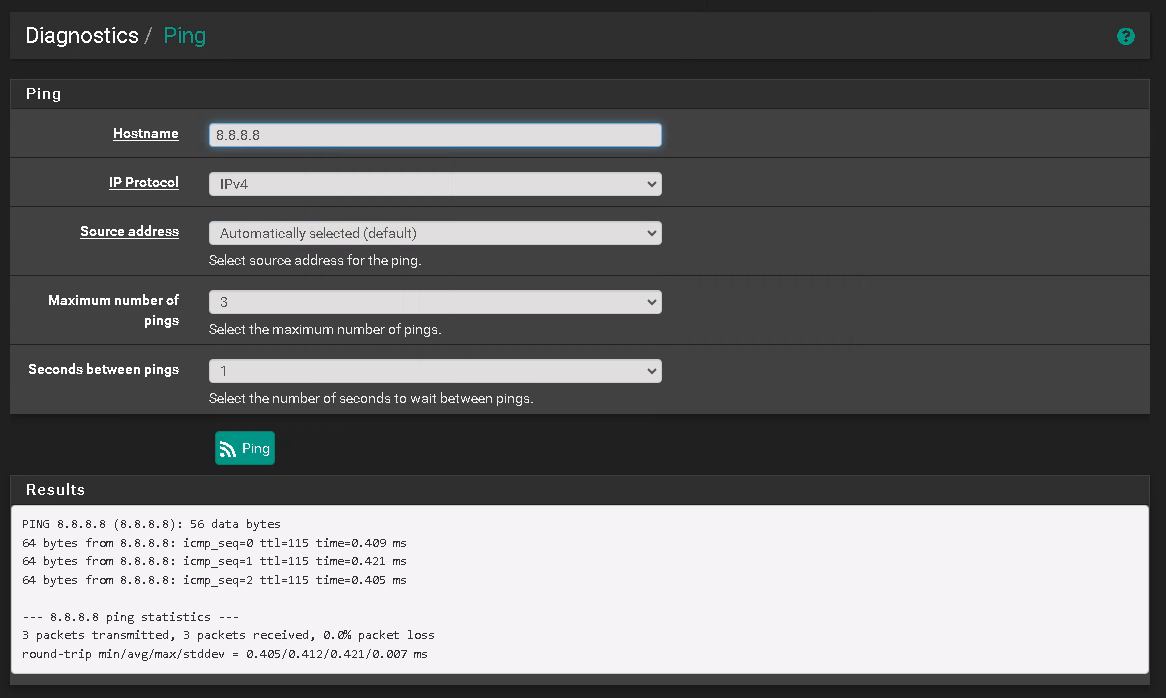
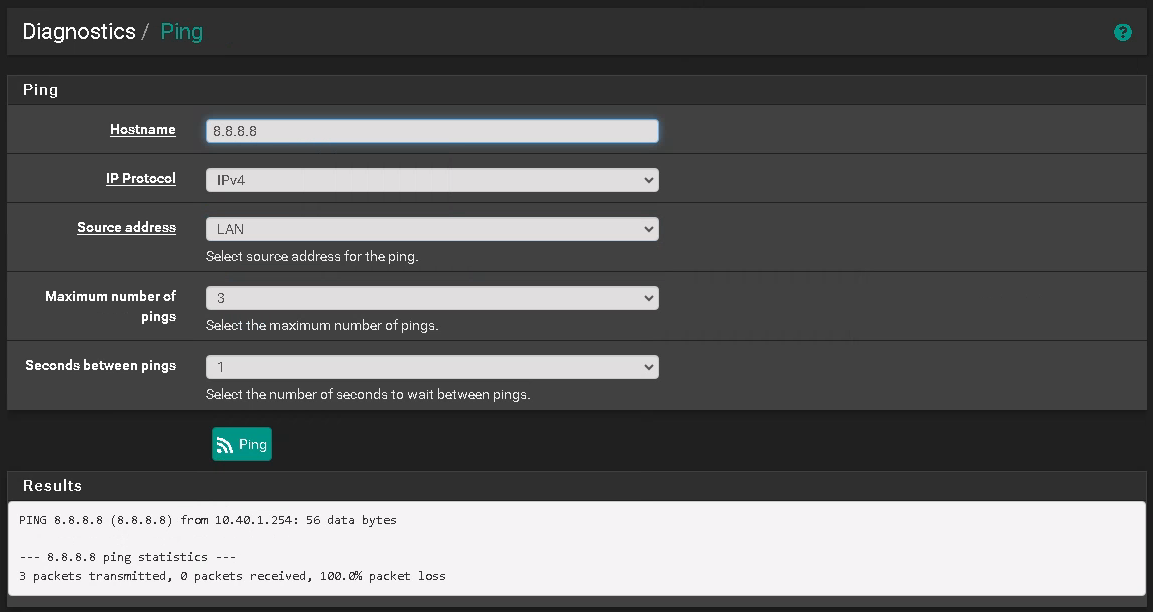
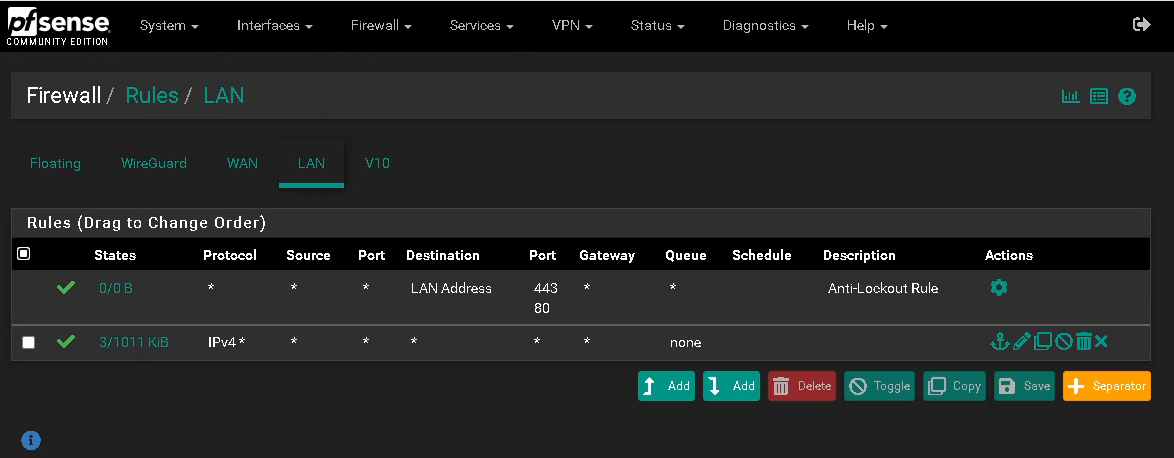
-
@McMurphy the LAN rule does look ok, it's not the default rules (that has as source "LAN subnets") but should works fine.
How is WAN setup? And does a NAT rule exist for LAN?
-
Updated the source to "LAN subnets" :)
I have a single NAT on WAN
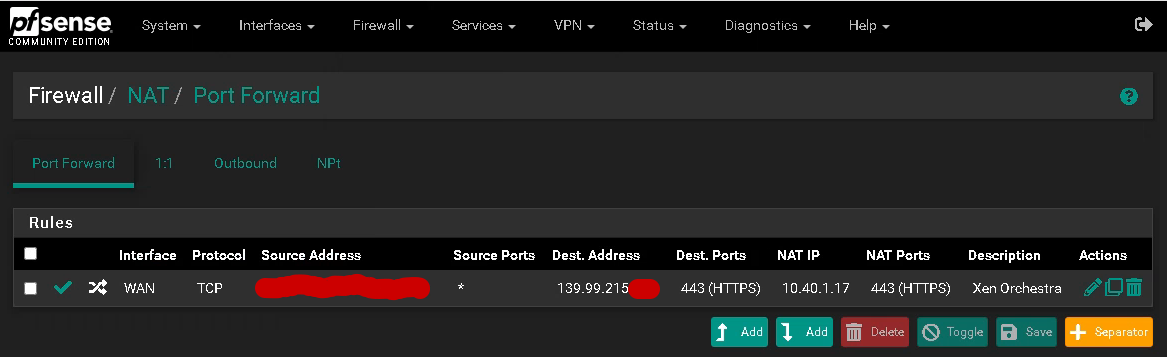
WAN is setup as a static IPv4
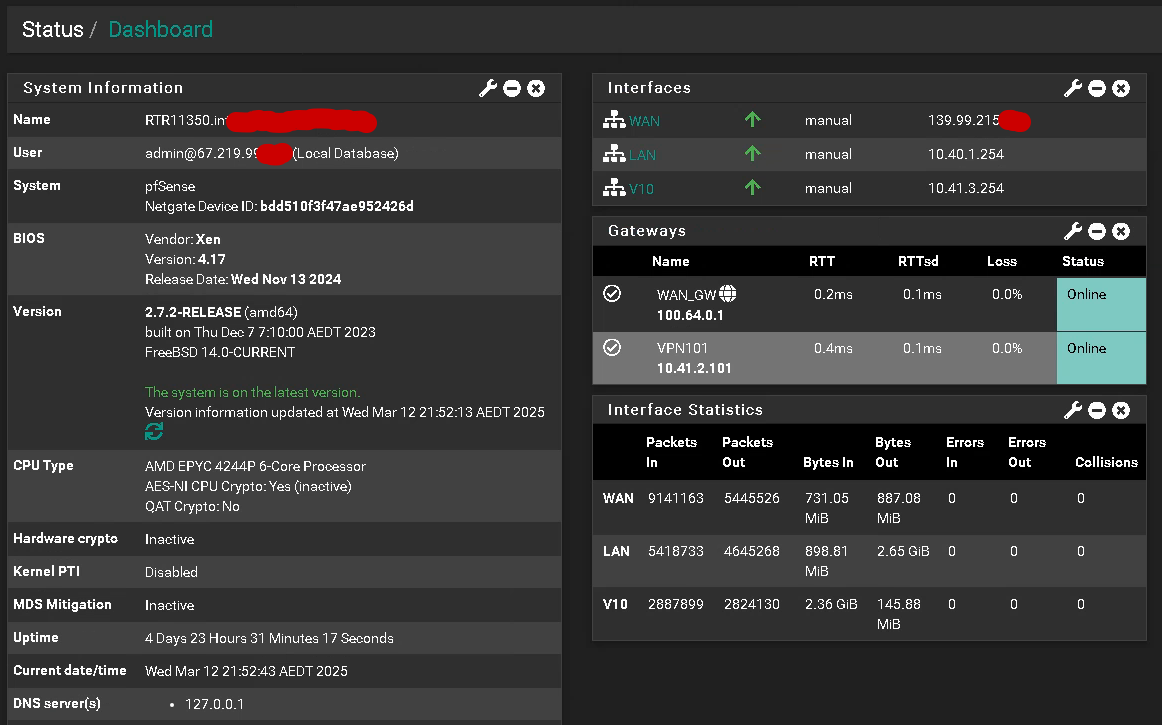
-
@McMurphy said in LAN has no internet access:
I have a single NAT on WAN
I wasn't precise enough, I meant are there NAT Outbound rules that fit your LAN?
And I see you got two gateways, have you set a default gateway in System / Routing?
-
-
You have no outbound NAT rules. That's why LAN IPs can't connect.
That's probably because your WAN interface doesn't have the gateway set on it directly in Interfaces > WAN. pfSense uses that to identify it as an external interface.
-
@McMurphy said in LAN has no internet access:
I do not have any outbound NAT rules?
And there are also no automatic rules? That would an issue since your LAN connection doesn't get NAT-ed.
If you set the WAN IP manually you have two options:
a) in the WAN interface you set in "Static IPv4 Configuration" the "IPv4 Upstream gateway". Then the NAT Outbound rules are set automatically.
b) you don't set a gateway and create a NAT rule yourself. For that you set the Outbound NAT to Hybrid and create a rule yourself.
I'd recommend a)
-
Done & working. Amazing, thank you.
-
@McMurphy Excellent, glad it worked. @stephenw10 was of course right on the money too, and faster then me :).