Updated to 2.7.0 but can't update to 2.7.2 and no Available Packages
-
Good day. Was running pfSense 2.5.0 in vmware and after successful reboot has created snapshot and then successfully updated to 2.7.0. After a quick browsing test, has updated to 2.7.2 but after its reboot I thought the internet access did not return so I restored vmware to the latest snapshot (version 2.5.0). And then updated again to 2.7.0. This time pfSense is saying that it (2.7.0) is on the latest version when it should say there's 2.7.2 available, even after clicking the arrows icon to refresh the update information. And the "Available Packages" are blank and can't search for any packages. The "Installed Packages" still contained bandwidthd which I forgot to uninstall before the update. I think if I had remembered to remove it, it would not be available now. Please let me know which changes I need to make to fix the issues. I have attached screenshots below but please let me know if there are other information that I need to provide. Thank you
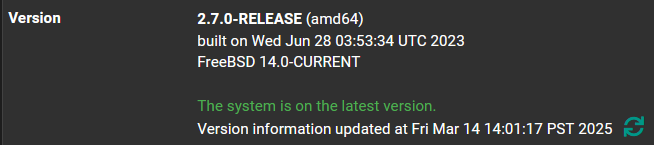
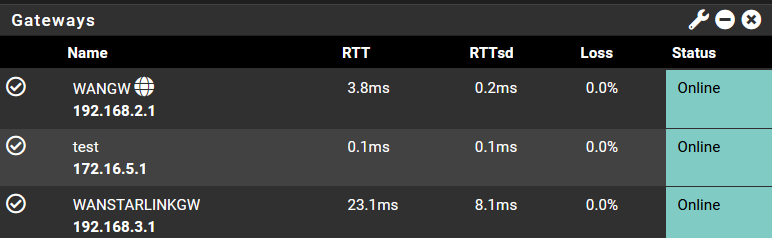
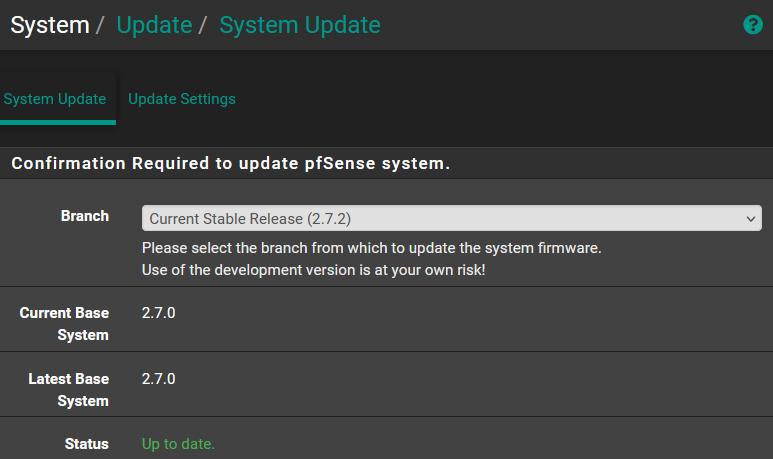
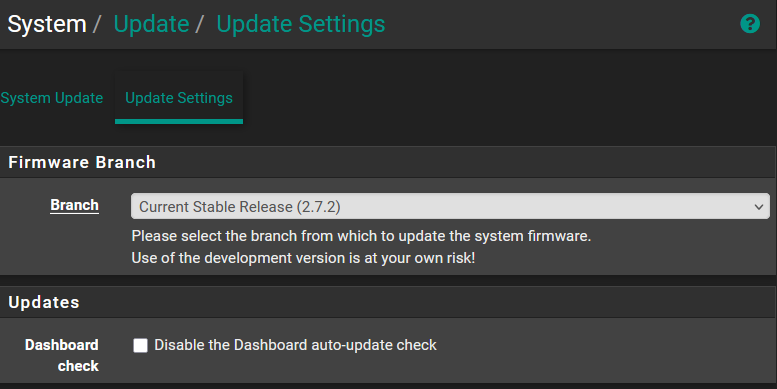
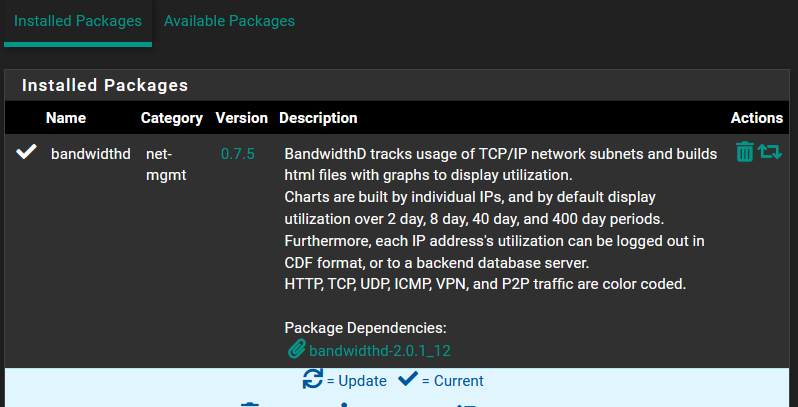
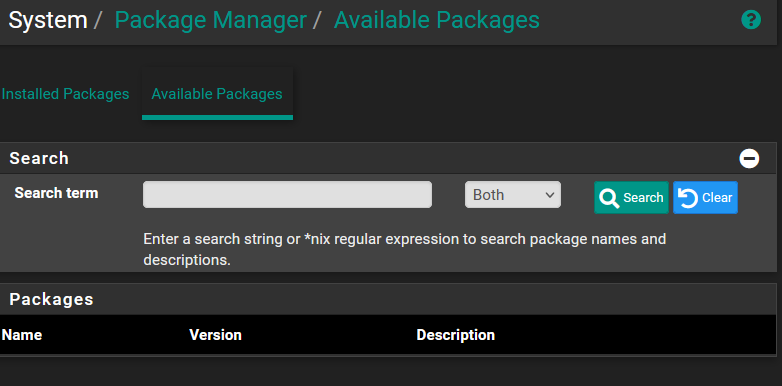
-
@richardsago please don't double post, one is enough.
Can you run
pkg -d updateandpkg-static info -x pfSense-upgradefrom the console or SSH and post the output?You can also check the docs, there is a section about possible issues:
https://docs.netgate.com/pfsense/en/latest/troubleshooting/upgrades.html#upgrade-not-offered-library-errors
-
Thank you @patient0 for replying. Sorry I did not know the first post was successful. I saw a message on the lower right side that said my internet was down and netgate is attempting to reconnect me so I restarted my computer and posted. Moving forward I'll check first if the first post was not successful before posting again.
Here are the screenshots of running the two commands:
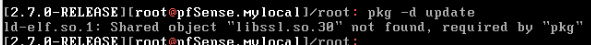
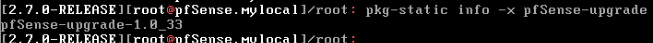
-
@richardsago said in Updated to 2.7.0 but can't update to 2.7.2 and no Available Packages:
Sorry I did not know the first post was successful
No worries, sometimes people think it gets more attention if you do it twice. But technical issue do of course happpen.
the error for the first command is not good, you can try running the update:
pkg-static -d update, that should update the system. -
Thank you @patient0 for replying. There are a lot of error messages that appear but these are the last lines:
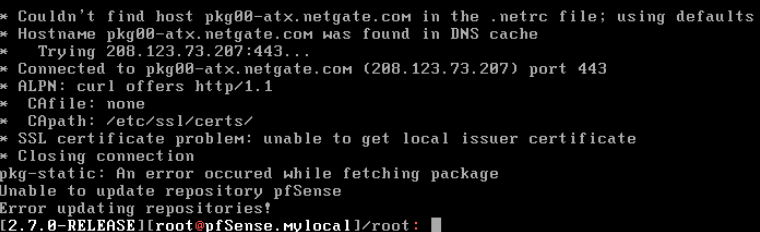
-
@richardsago Sorry, I forgot: there's an issue with 2.7.0 and you got run
certctl rehashbeforehand sometimes.The docs can be helpful:
https://docs.netgate.com/pfsense/en/latest/troubleshooting/upgrades.html#cli-troubleshooting
-
Yup that^. There is a known bug in 2.7.0 that requires manual certctl if you have rebooted since it saw the update.
-
@richardsago FYI that bug is in the release notes ;)
https://docs.netgate.com/pfsense/en/latest/releases/2-7-1.html#troubleshooting
-
Thank you @patient0, @stephenw10, @SteveITS for replying. The 2.7.2 update became available and the available packages are now listed after running "certctl rehash".