Getting up and running with Pfsense in Proxmox
-
This post is deleted! -
Hi,
I'm seeking some help with getting started with Pfsense running virtualized in Proxmox.
As this is a bit in between Pfsense and Proxmox, I have also posted in Proxmox forum.What I have:
- Dell Optiplex 980, with i5 cpu
- onboard nic
- 2x Intel 1 GB nic
- Proxmox 8.2.7
Here's a view of the hardware config in Proxmox:
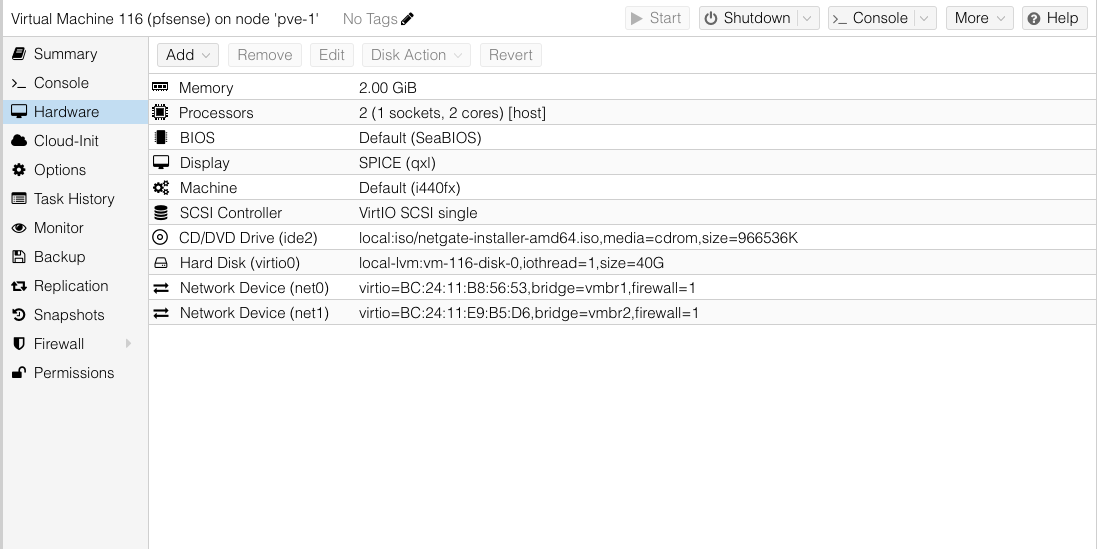
Network detail:
For the time being, I'd like to integrate the Pfsense vm in my local network. The range is 192.168.1.0/24.
192.168.1.1 is my router, therefore I have tried to configure my WAN nic as 192.168.1.2.I have tried as much as possible to follow the Netgate Docs. But whenever I get to the stage where Pfsense will check network connectivity, the install / connection fails.
Question:
Once exited from the installer, I land in the terminal.
What commands can I enter on the cli to:- check availability of the NIC's
- manually check functioning of the NIC's by pinging e.g. my network modem
- manually check the MAC address that is assigned to the 2 INTEL NIC's
Any further info that might help is hugely appreciated!
If you need me to post more info, please ask.Thanks for helping out!
image of WAN nic
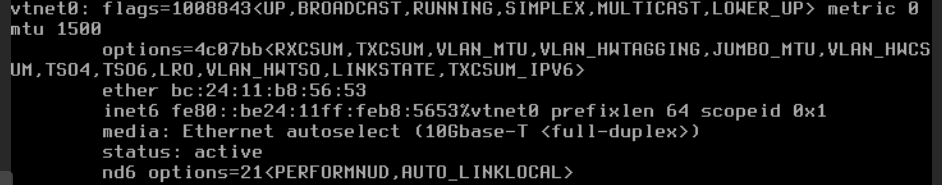
image of LAN nic
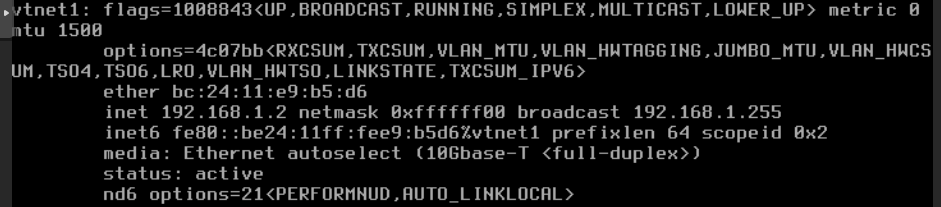
-
@lexje said in Getting up and running with Pfsense in Proxmox:
I have tried as much as possible to follow the Netgate Docs. But whenever I get to the stage where Pfsense will check network connectivity, the install / connection fails.
I would try to fix that instead of working with an installation that doesn't work as expected.
You have Proxmox firewall enabled on the intefaces, which may interfere with pfSense. I have mine disabled on all pfSense interfaces as it is a firewall by itself and should be allowed to have "clean" interfaces. My pfSense installation sequence run and end as expected. I have had them up and working perfectly for weeks in Proxmox now that I've finally migrated away from an aging VMware ESXI.
-
@P3R
Thanks for posting!I noticed the firewall setting too. I think I've tried disabling it, not sure though.
Will test it again and report back.
Thank you! -
 P patient0 referenced this topic on
P patient0 referenced this topic on