Client Netgate 4200 running extremely hot...
-
@petesei check out forum thread: Normal Operating Temp NG-4200
What version of pfSense+ are you running and where is the 4200 placed/mounted and what are the ambient temperatures?
62 degree c is not extremely hot, that would be 90C to 100C.
-
latest version for the unit. 24.11-RELEASE (amd64)
ambient temp might be high.. so I will get the client to get a small desk fan for the rack.
a lot of other equipment in the rack. -
I bought a 120 mm case fan for my 4200 and mounted it to the top with a little mounting tape. Worked great.
-
@petesei FWIW, my 4200 typically shows CPU temps around 50-53 C and "Zone 0" (whatever that is) a shade under 60 C. It's in a not-too-well-ventilated closet with a couple other pieces of gear. I'm sure I could get the temps down with a fan or some holes in the closet door, but I'm not especially concerned about it. Temps like this are pretty standard for fan-less equipment.
-
@wgstarks said in Client Netgate 4200 running extremely hot...:
I bought a 120 mm case fan for my 4200 and mounted it to the top with a little mounting tape. Worked great.
I did the same thing for my 4860.. The difference was night and day - it was running warmer when I put it in rack.. And I did add some fans for the rack that helped.. But then I just bought a 120mm USB fan from ac infinity off amazon for like 14 bucks or something.
See if you can figure out when I installed it from this graph ;)
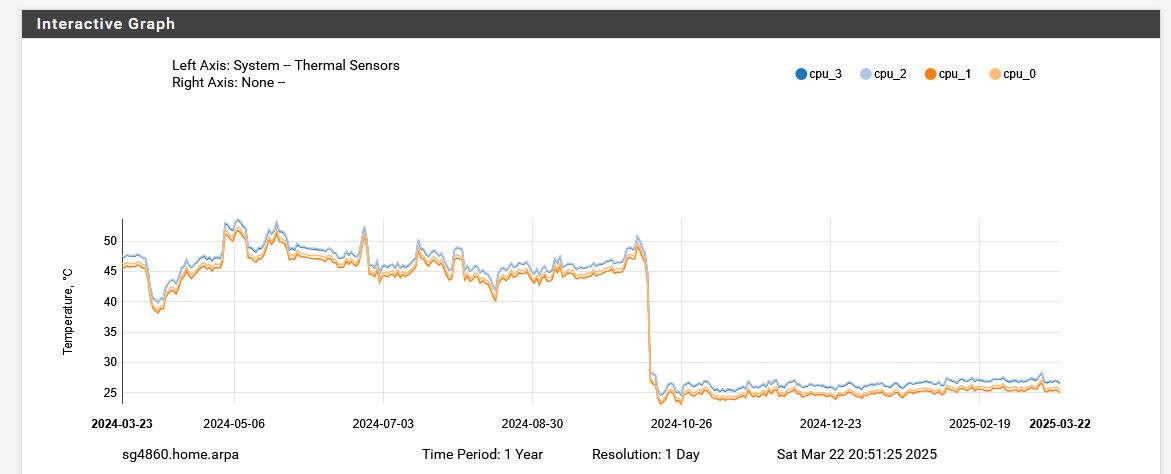
Just set it on top of the 4860 inside the rack..
-
@johnpoz
you got a picture of unit?
love to see how you mounted it. -
@petesei my bad - wasn't 120 it was an 80
https://www.amazon.com/dp/B00G059G86
And it was $12
The 120s I bought where for the top of the cabinet. I had bought a pair - but then later added a 3rd one.
I can take a picture when I get back - headed out for a work trip..
But its just sitting on top, looks like the 4200 case is bowed the whole top, my 4860 is flat with air holes just in the middle where the fan sits - using its little rubber leg things is comes with. Fits perfect over the holes on top, and then sucks air from the side holes.
I tried getting a picture inside the rack, but prob need to roll the rack out from under my desk so can fully open the door and get a clear picture.
-
thanks.. will organise one.
-
I wanted to say thanks again for your thoughts.
got the fan today and now, after install, the temp of the unit has dropped to 35 degrees.
Superb. Massive change.Thank you again.
-
@petesei nice - how well does it fit on the 4200, is it less bowed top than it seems in the pics?
edit: oh I still owed you a picture - I might still do it, planning on pulling the rack out here when my replacement dock for my work laptop gets here so I can run a wire to the dock. Got back from my trip and it had died. I got a cheap hub off amazon to hold me so could still use both my monitors vs just the laptop screen.
But in mean time - I noticed on the link I gave they show exactly how I have mine setup ;)

Oh and didn't mention before - I have my pi sitting on top of the fan, so it does double duty.. Dropped my pi temp quite a bit as well
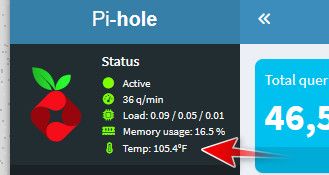
The pi dropped a good 15 F with sitting on top of the fan ;) if not 20..