Key expiration question
-
Hello
I was under the impression that the "Expire disabled" option in my TaleScale settings (via the website) would mean that I don't need to update anything.
However, it seems that my PFS setup wants a new key every 90 days.Is there a way to avoid this?
Someone knowledgeable please clarify.
TIA -
@chudak said in Key expiration question:
However, it seems that my PFS setup wants a new key every 90 days.
Does Tailscale send you a reminder that the key is expiring? I don't use Tailscale with pfSense daily (sometimes disabled), "Expire disabled" does work for all the devices I set it (OpenWrt, Gl.inet/OpenWrt, pfSense, Android).
Does the 'Expire disabled' work for other devices?
I just enabled Tailscale on pfSense again, after many moons, all good:
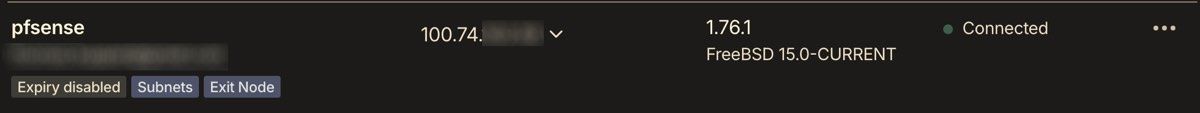
-
@patient0 said in Key expiration question:
@chudak said in Key expiration question:
However, it seems that my PFS setup wants a new key every 90 days.
Does Tailscale send you a reminder that the key is expiring? I don't use Tailscale with pfSense daily (sometimes disabled), "Expire disabled" does work for all the devices I set it (OpenWrt, Gl.inet/OpenWrt, pfSense, Android).
Does the 'Expire disabled' work for other devices?
I just enabled Tailscale on pfSense again, after many moons, all good:
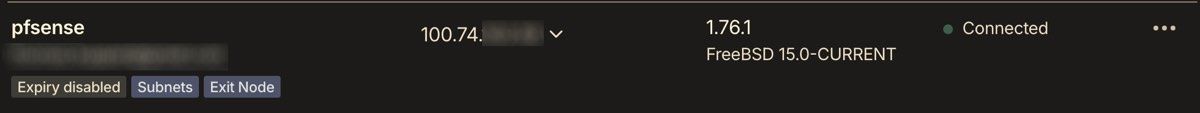
I don’t recall getting any emails from TS
My PFS stopped connecting and that’s it

 ️
️ -
From TS support
"I’m Kelly from the Tailscale support team. Thanks for reaching out! This is a common point of confusion- Even with the “Key Expiry: Disabled” option selected in the Tailscale web UI, that only applies to machines authenticated via the web login.
You need to generate a Reusable, Ephemeral = false, Pre-Auth Key via the Tailscale admin panel, and use that on the pfsense."