RAM Disks not sizing properly
-
Hardware: (16GiB) or RAM
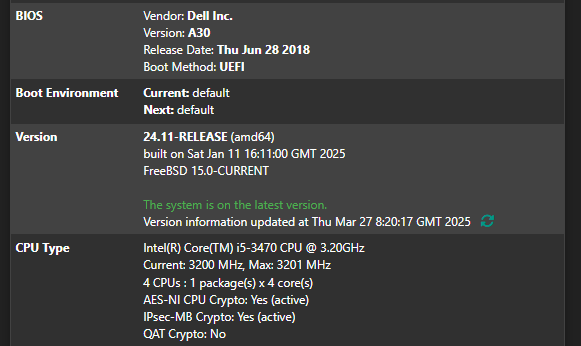
RAM Disk Settings:
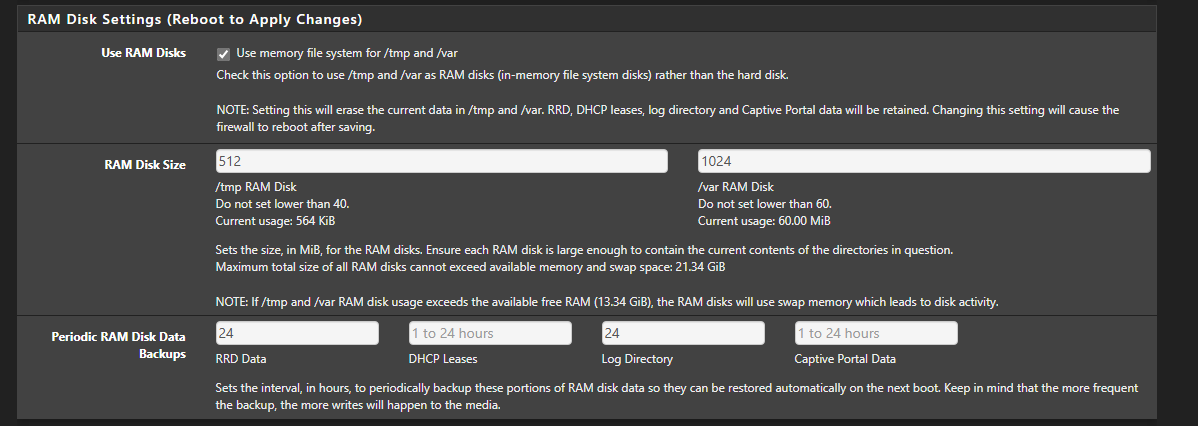
Finally, Dashboard:

The main disks are 2 256GiB SSD's in RAID0 - hence my desire to use RAM and only involve these when necessary - so large RAM (16GiB) and large /tmp and /var
Whats going wrong here? Why is /var not the assigned size?
-
@youcangetholdofjules use the search, Luke. search: ram disk.
TL;DR: issue reported by a few people, source of issue not found yet, no definitive solution.
-
It's fixed in 25.03-beta.
It's a boot ordering issue and only happens on some devices. It fails to read the size values from the config and uses the defaults. You might find it's correct after a second reboot.
-
As the team knows, I have the same issue. I disabled ram disks for time being. When the fix comes out I may or may not turn Ram Disks back on.
-
I have upgraded to the latest beta and whilst reduced, I found it still happening. I can put up with it I guess, reset fixes it. My wife uses as a reason to come and bop me on the head however.
-
The resizing or /var filling?
If you see /var filling try restarting the syslogd service. That will be fixed in the next beta.
-
The 4200 must be one such model. I restored to a new one using ECL (super handy not to need to connect to it), noted it hadn't enabled the RAM disks (presumably, needed a restart), and then it remained the default 40/60 after a couple of boots. Not sure if that means the values get set sometimes, or it's been that way for months...seems like I would have noticed before now. Anyway I see it's fixed in 25.03 as noted.
For those worried about drive wear there is https://redmine.pfsense.org/issues/16210.