Update/backup dosnt work
-
I am migrating to new hardware that comes preinstalled with pfSense 2.7.0, but I am unable to update it to 2.7.2. I performed a factory reset, but the issue persists.
After restoring my configuration from the old hardware (which was running 2.7.2), I encountered the following error on the new device:
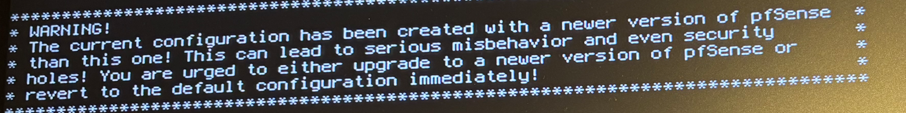
When attempting to update via the command prompt, I receive this message:
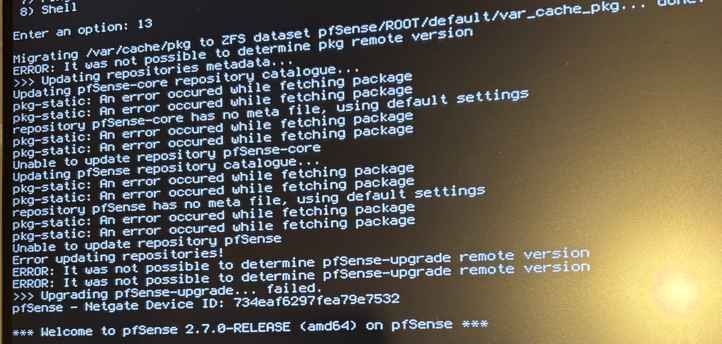
I have verified that my DNS configuration is correct and that the internet connection is working.
What could be causing this issue? Should I start over with a clean install of pfSense instead?
Thanks in advance for your help!
-
@tomasenskede do yourself a favor and install a clean 2.7.2 and restore your config. You never know what the preinstalled pfSense has gone through.
And the config file version of 2.7.2 is different, newer than 2.7.0. You may run into issues, see pfSense config file versions.
-
Thanks for quick reply @patient0 !
What's the best way to reinstall pfSense? Should I use a USB boot installation?
-
@tomasenskede said in Update/backup dosnt work:
What's the best way to reinstall pfSense?
tell us on what type of material you use for pfSense.
Cloud ? VM ? Barebone ?This : Google : download pfSense probably cover all needs. The answer will be on the first link.
-
@tomasenskede said in Update/backup dosnt work:
What's the best way to reinstall pfSense? Should I use a USB boot installation?
Yes, I'd get the USB image from the Netgate store (it does cost 0.- but you'll need an account and the new installer needs internet).
Or if you got the 2.7.2 ISO laying around that'll do too (and it's an offline installer). -
Yup, no hardware should be supplied with pfSense pre-installed unless it's from Netgate and it's better to be suspicious and reinstall yourself.
The legacy CE installers are here if you need them.
-
A clean barebone install from a USB stick results in the following error:
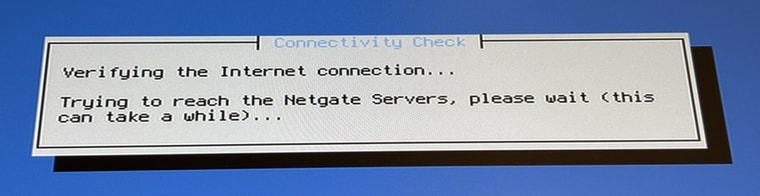
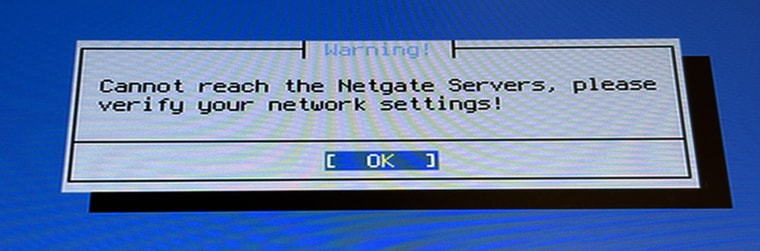
I’ve connected the new hardware to my LAN just for the installation. Could this be why it can't access the Netgate servers?
-
It could be blocked by something upsteam. More likely there's a subnet conflict.
But you could just use the legacy installer from my link above.
-
@tomasenskede said in Update/backup dosnt work:
A clean barebone install from a USB stick results in the following error:
Right upfront : I never used the Installer myself.
I've been using the legacy 'ISO' installer as mentioned above.Before reaching the "Connectivity check", how did you assign the WAN interface : Network Setup ?
@tomasenskede said in Update/backup dosnt work:
I’ve connected the new hardware to my LAN just for the installation. Could this be why it can't access the Netgate servers?
At that moment, your pfSense, with its WAN interface behaves as any other network device (a PC, printer, whatever) on that LAN : it uses DHCP client on its pfSense WAN interface to get an lease (IP etc) from the upstream (ISP ?) router. For this not to work, the most common issue would be : you think you use the interface called WAN on the pfSense device, but as it has more interface, you've taken the wrong one, like the current (future) pfSense LAN interface.
-
The "old" pfSense-CE-memstick-2.7.2-RELEASE-amd64.img.gz worked! I'm now up and running on my new hardware with a 10Gbps WAN connection... swoosh!

Thanks for the quick and great support!
Lesson learned: Always perform a clean barebone install using the legacy USB installer, then restore the backup, reconfigure the WAN/LAN NICs, reinstall packages, and restart.