System defined alias - see all listed
-
I installed one of the patches for the new system defined alias for private/unused networks.
How do i get to see everything that's listed in the alias?
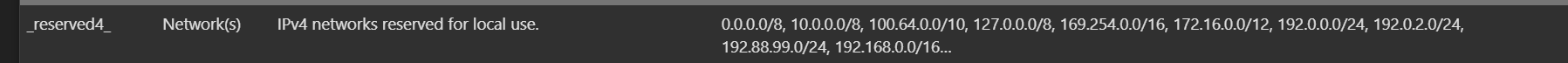
If i use the alias in a rule, then hover over the alias i get to see whats in there but that's a bit inefficient. Is there a way to see whats in a large alias before usage?
-
Hmm, I see what you mean. It doesn't fit on the page there.
You can see the generated table in the ruleset:
[2.8.0-BETA][admin@8860.stevew.lan]/root: grep _reserved4_ /tmp/rules.debug table <_reserved4_> { 0.0.0.0/8 10.0.0.0/8 100.64.0.0/10 127.0.0.0/8 169.254.0.0/16 172.16.0.0/12 192.0.0.0/24 192.0.2.0/24 192.88.99.0/24 192.168.0.0/16 198.18.0.0/15 198.51.100.0/24 203.0.113.0/24 224.0.0.0/4 240.0.0.0/4 255.255.255.255/32 } _reserved4_ = "<_reserved4_>" -
@stephenw10 while still in beta, is it possible to get a GUI fix? Maybe have it roll over to another line?
I’d imagine this is a problem for any large alias list but this one specifically you can’t double click in to to view where as user created ones you can -
Yes. Open a bug report / feature request. I'm sure it can be done relatively easily.
-
-
In my mind instead of expanding the view, have the user double-click into it like other alias but the difference is that all the entries are grayed out - cant be modified. At least that makes it consistent with how you view other aliases in the system
If you pursue this option i would also get rid of the 'Save' and 'Add Host' options as you cant do that if its not modifiable. -
FWIW the aliases can also be listed in the GUI at Diagnostics > Tables.
-
@marcosm I thought so too but not the system generated ones. Not coming up for me at least
-
@michmoor It only lists what's currently loaded (i.e. used in a rule).
-
@marcosm right but the issue is I want to know what’s in the alias BEFORE I use it in the rule. Preferably via the GUI.
-
@stephenw10 dont forget about me !
-
Not forgotten, the bug is open. It's just not highest priority compared to kernel panics!

-
@stephenw10
what? surely this is of the highest importance!