Cannot contact VM via host name
-
I just created a VM on one of my TrueNAS servers. It's running Debian 12.
The server's IP is 192.168.2.2, the VM's is 2.3.
I can surf the Internet from a browser in the VM.
I set the proper host override in my pf resolver. I can ping the VM by both IP address and host name from any subnet on my LAN except for the VM's host. When I ping by host name it pings its own 2.2 address and shows success. When I try to ping by IP, it times out.
If I enter the IP address into a browser on a computer on any of my internal subnets, the nginx default homepage shows up.
If I enter the host name on a computer on the same subnet, the default homepage also shows up. If I enter the host name from a different subnet, I get a 'server dropped the connection' error.
I have a port forward set up for external requests like so:
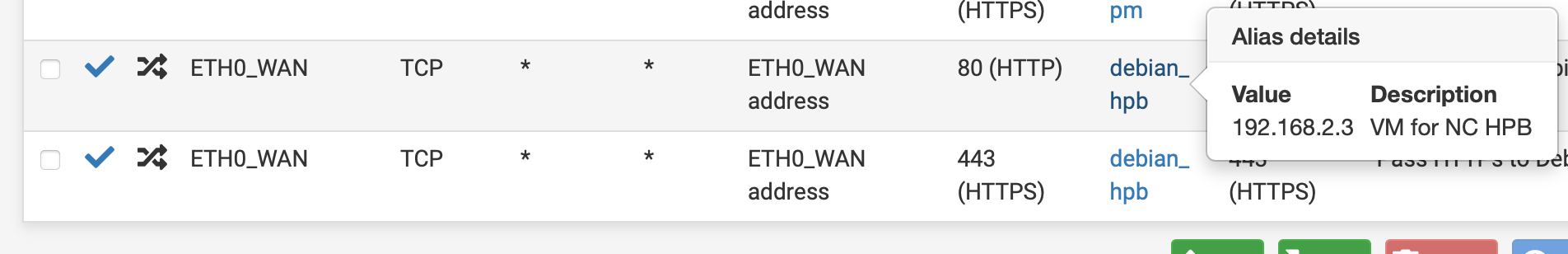
I feel like I've hit all the things I need to do, but obviously, something's not right.
I've never dealt with VMs before so there may be steps I'm missing.I'd definitely appreciate some help.
It looks like I'm getting a 525 error when trying to connect from outside the network, but I don't know why it's trying to connect via SSL in the first place.
-
@tknospdr said in Cannot contact VM via host name:
When I try to ping by IP, it times out.
ICMP (is not UDP neither TCP) is allowed with firewall rules ?
@tknospdr said in Cannot contact VM via host name:
from a browser in
That browser uses what DNS ? Maybe not pfSense so it couldn't know about the host over ride.
@tknospdr said in Cannot contact VM via host name:
If I enter the host name from a different subnet, I get a 'server dropped the connection' error.
The device with that host name, does it allow connections coming in from your other local networks ?
-
@Gertjan said in Cannot contact VM via host name:
@tknospdr said in Cannot contact VM via host name:
When I try to ping by IP, it times out.
ICMP (is not UDP neither TCP) is allowed with firewall rules ?
I did say it worked via host name, that would show that ICMP is allowed, right?
@tknospdr said in Cannot contact VM via host name:
from a browser in
That browser uses what DNS ? Maybe not pfSense so it couldn't know about the host over ride.
Yes, all the browsers in my LAN use my pf box for DNS.
@tknospdr said in Cannot contact VM via host name:
If I enter the host name from a different subnet, I get a 'server dropped the connection' error.
The device with that host name, does it allow connections coming in from your other local networks ?
It does.
So I found out that I had to create a bridge network connection in order for my VM and host to talk to one another.
Everything seems to be talking correctly now.My next hurdle is to get the packages I built the VM for to work, but that's beyond the scope of this forum.
For posterity, if you have TrueNAS and a VM, watch this video:
Network Bridge in TrueNAS