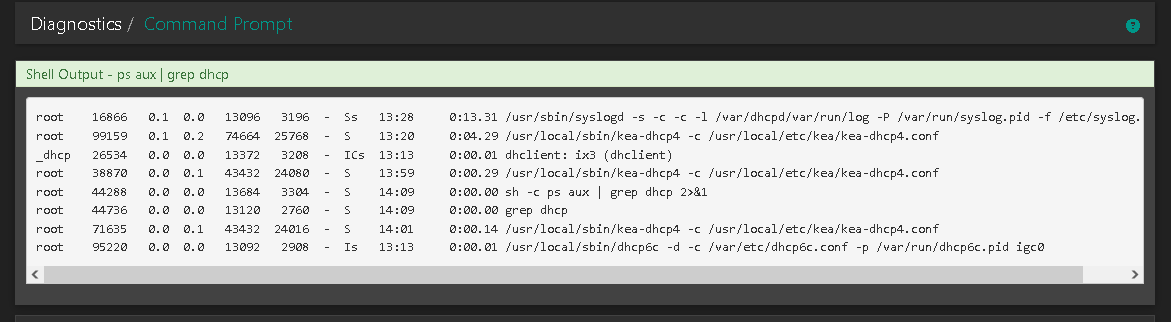Issue with pfSense DHCP Lease Status Display
-
Issue with pfSense DHCP Lease Status Display
I'm experiencing an issue where the DHCP lease status in pfSense is not updating properly. I currently have over 100 clients connected via Kea DHCP Server, but they are not appearing in the DHCP Leases Status page.
Version 24.11-RELEASE (amd64)
built on Thu Nov 28 2:22:00 PST 2024
FreeBSD 15.0-CURRENT
-
DHCP Logs
Apr 24 13:23:41 dhcp6c 95220 Sending Solicit
Apr 24 13:22:07 kea-dhcp4 39380 WARN [kea-dhcp4.dhcp4.0x3c7835012000] DHCP4_MULTI_THREADING_INFO enabled: yes, number of threads: 8, queue size: 64
Apr 24 13:22:07 kea-dhcp4 39380 WARN [kea-dhcp4.dhcpsrv.0x3c7835012000] DHCPSRV_NO_SOCKETS_OPEN no interface configured to listen to DHCP traffic
Apr 24 13:22:07 kea-dhcp4 39380 WARN [kea-dhcp4.dhcpsrv.0x3c7835012000] DHCPSRV_OPEN_SOCKET_FAIL failed to open socket: Failed to open socket on interface igc1, reason: failed to bind fallback socket to address 192.168.254.1, port 67, reason: Address already in use - is another DHCP server running?
Apr 24 13:22:07 kea-dhcp4 39380 WARN [kea-dhcp4.dhcp4.0x3c7835012000] DHCP4_RESERVATIONS_LOOKUP_FIRST_ENABLED Multi-threading is enabled and host reservations lookup is always performed first.
Apr 24 13:22:07 kea-dhcp4 39380 WARN [kea-dhcp4.dhcpsrv.0x3c7835012000] DHCPSRV_MT_DISABLED_QUEUE_CONTROL disabling dhcp queue control when multi-threading is enabled.
-
@smsigroupit are these static mappings or regular dynamic leases?
Apr 24 13:22:07 kea-dhcp4 39380 WARN [kea-dhcp4.dhcpsrv.0x3c7835012000] DHCPSRV_NO_SOCKETS_OPEN no interface configured to listen to DHCP traffic Apr 24 13:22:07 kea-dhcp4 39380 WARN [kea-dhcp4.dhcpsrv.0x3c7835012000] DHCPSRV_OPEN_SOCKET_FAIL failed to open socket: Failed to open socket on interface igc1, reason: failed to bind fallback socket to address 192.168.254.1, port 67, reason: Address already in use - is another DHCP server running?That doesn't sound ideal. Have you just switched from ISC DHCP?
-
I started with Kea DHCP initially. When I noticed the DHCP status issue, I switched over to ISC DHCP. However, I eventually switched back to Kea DHCP.
-
-
@smsigroupit said in Issue with pfSense DHCP Lease Status Display:
I have multiple KEA DHCP instances running. What issues could this cause?
I'm not sure why unfortunately, can you stop KEA from the GUI and check if there are still KEA process running? I assume you will still have some running and will cause an issue.
You can then either manually kill the leftover KEA processes or restart pfSense. I'd prefer restart, just to make sure that after a reboot only one KEA instance is running.
-
-
@smsigroupit said in Issue with pfSense DHCP Lease Status Display:
I have multiple KEA DHCP instances running. What issues could this cause?
Ok, you've found the issue.
You've use the (not so) magic console command. Way better as whatever a GUI can show you.
The solution :
Say goodbye to the Diagnostics > Command Prompt because ... its GUI based.
Activate the SSH access (and if your pfSEnse is nearby, the console access is also usable)
Use a SSH or 'serial com' client (Microsoft : get Putty for example).Ones in, menu option 8, and kill all dhcpd processes.
Not the dhcp6c & dhcpc as these are the DHCP client daemons as these are for your WAN.
Kill al the 'kea' stuff.
Then :service kea onestartor use the GUI : go to the DHCP server page(s) and Save the config. This will restart the DHCP server(s).
The DHCP leases file wasn't updated with the new leases as it was 'opened' by the other 'hidden' DHCP kea process, so it was locked / not accessible by the DHCP server that delivers the actual leases.
-
will do, thank you very much for your help