Netgate 4200 – Unable to Install pfSense, Error: "No Valid Storage Devices Detected"
-
Hi NetGate Community,
I’m reaching out with an issue on my Netgate 4200. The device shows a circle steady orange light and a circle pulsing orange light, but it's not stuck in standby mode, it can still post into BIOS—it's just not progressing with the pfSense installation.
Here’s what we’ve done so far:
- We followed the pfSense reinstall process to create a bootable image.
https://docs.netgate.com/pfsense/en/latest/solutions/netgate-4200/reinstall-pfsense.html - The device successfully posts into the BIOS, and we can override the boot sequence to boot from a USB stick.
- However, when trying to install pfSense, we encounter the error:
"Warning! Cannot continue with the installation, no valid storage devices detected." See the image below. - We’ve also tried multiple restarts, a factory reset, and power cycling, but the issue persists. The device does not completely boot to diamond blue.
A few questions:
- What could be causing the "no valid storage devices detected" error during the pfSense installation?
- Is there a specific BIOS setting that could be causing the storage to be unrecognized?
- Could there be a hardware issue preventing the storage device from being detected?
- Are there any additional steps we should take to resolve this?
- Any assistance or insight would be greatly appreciated!
Thanks,
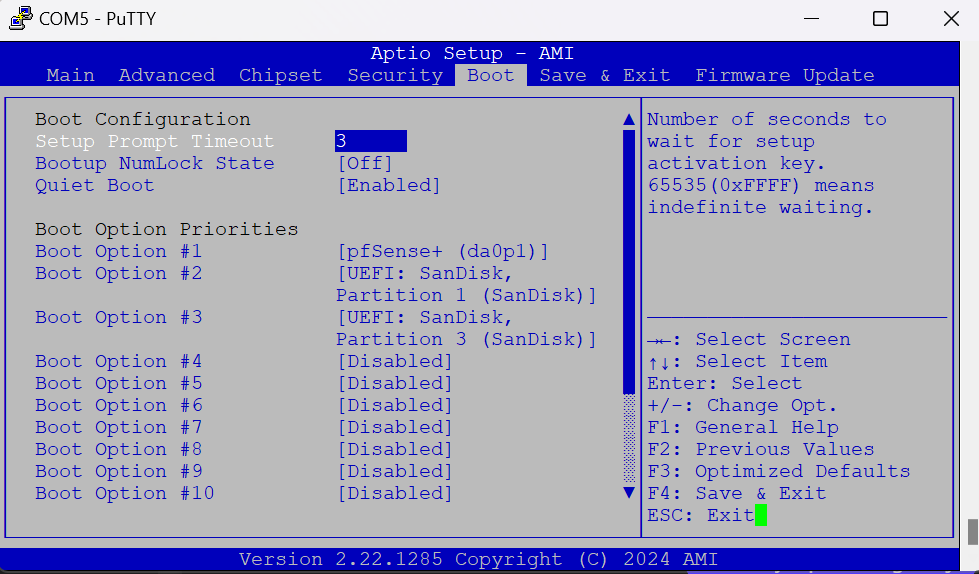
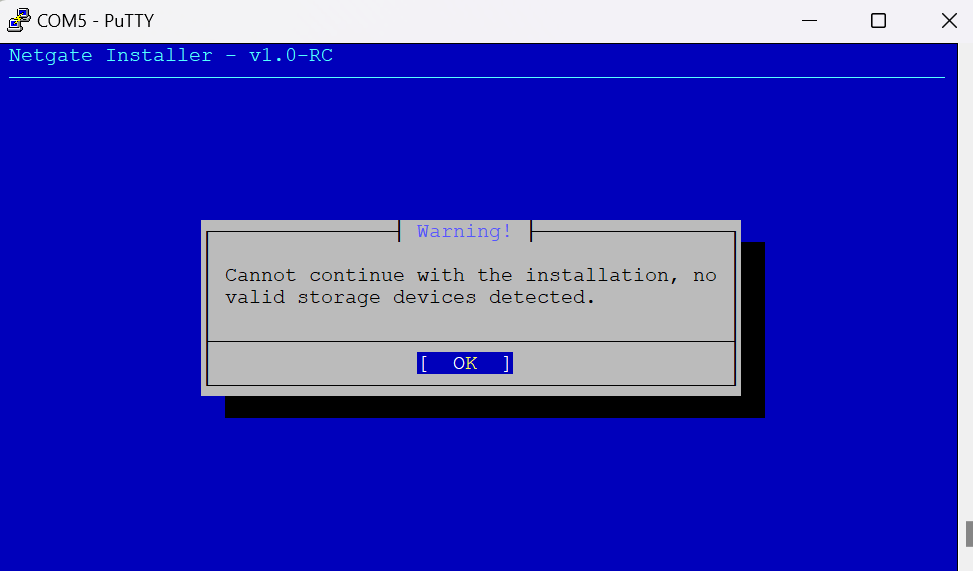
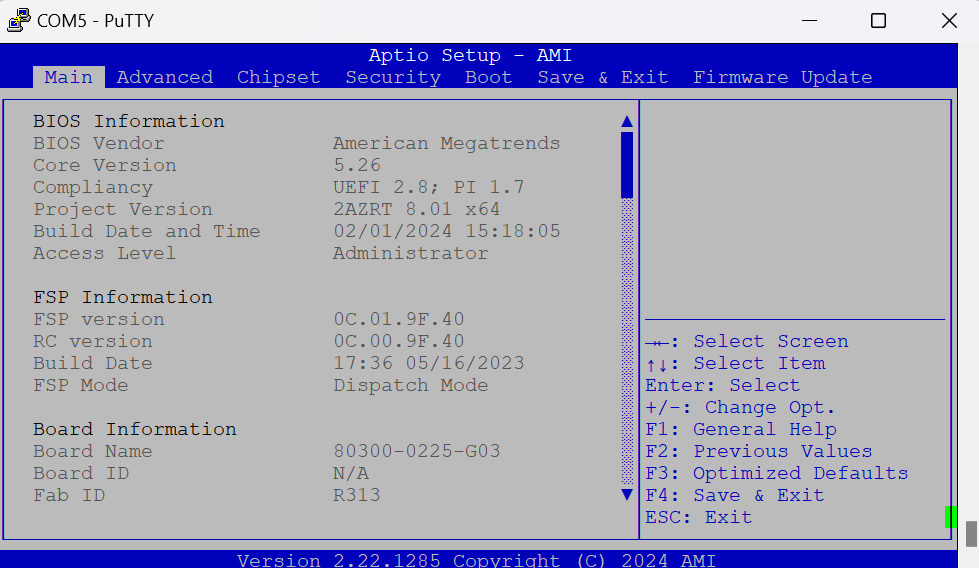
- We followed the pfSense reinstall process to create a bootable image.
-
@Tiger-0 said in Netgate 4200 – Unable to Install pfSense, Error: "No Valid Storage Devices Detected":
What could be causing the "no valid storage devices detected" error during the pfSense installation?
The real, most common reason ? easy : disk KO ?!
The BIOS screen with the info about what build-in 'disks' were found during BIOS boot isn't shown.
There should be a disk called "da0p1", that probably the build in SSD - or other type of disk ?
The first disk called da0p1 is also the USB drive ...
The second and third boot drive is the USB drive with the "installer" you've inserted.So, it cant' find your build in .. what ? SSD ?
-
When the installer fails it should drop to a command prompt. Try running:
geom disk listSince you are booted from USB it should show da0 and da1 where one of those is the eMMC device (which is USB connected internally). If it doesn't you may have a bad eMMC.
Is it still in warranty? Open a ticket: https://www.netgate.com/tac-support-request
If not you can always fit an NVMe drive: https://docs.netgate.com/pfsense/en/latest/solutions/netgate-4200/m-2-nvme-installation.html
-
@Tiger-0 Did you find any solution for this? Most likely your eMMC has died. How old was your 4200?
-
@andrew_cb I have the exact same issue and bought in October of 2024. Insane that is would die this quick and now I have to buy an ssd for $600 router.
-
That's still in warranty, you should open a ticket: https://www.netgate.com/tac-support-request
-
I'm also running a 4200 and seeing the same solid orange circle, running the installer displays the same message 'no valid storage devices detected'.
Listing the disks displays the below where the eMMC must be da1 which reports Mediasize 0, does this mean to disk has failed and cannot be recovered?
Name: da0
Mediasize: 412719513root@pfSense-install:~ # 6 (3.8G)
Sectorsize: 512
Mode: r1w0e1
descr: Generic USB Flash Disk
ident: 000000000002A2
rotationrate: unknown
fwsectors: 63
fwheads: 255Geom name: da1
Providers:- Name: da1
Mediasize: 0 (0B)
Sectorsize: 512
Mode: r0w0e0
descr: Generic Ultra HS-COMBO
ident: 000000225001
rotationrate: unknown
fwsectors: 0
fwheads: 0
- Name: da1
-
Hmm, that doesn't look good. I assume you have tried a full power cycle?
But on the 4200 you can fit in NVMe SSD to install to:
https://docs.netgate.com/pfsense/en/latest/solutions/netgate-4200/m-2-nvme-installation.html