BGW320-500 set up without passthrough....problems?
-
So i just went through a harrowing troubleshoot with the very helpful ppl on this forum that ended up being fixed by simply replacing the BGW210-700 modem with a BGW320-500 (a little bit of me died tbh, you can see here if you're interested: https://forum.netgate.com/topic/196609/network-becomes-totally-unusable-when-my-parents-connect/14?_=1745595910749). During this troubleshooting and while I was waiting for my new modem to arrive i did a lot of research on how best to set the modem up. Pretty much everything seems to suggest putting the modem into IP Passthrough (and mine was NOT) and some even involved processes to bypass the actual modem with an extra NIC and getting the ONT directly to the pfsense.
The most pertinant threads i'm looking at:
https://forum.netgate.com/topic/186588/is-it-possible-to-bypass-the-at-t-bgw320-ont-router-combo?utm_source=pocket_shared
https://docs.netgate.com/pfsense/en/latest/recipes/authbridge.html?_gl=1skx1j7_gcl_auNDIxOTY5ODc4LjE3NDIzMzM3NzE._gaMzY4NDYwMDk1LjE3NDIzMzM3NzE._ga_TM99KBGXCB*MTc0NTI2NDQzOC44LjAuMTc0NTI2NDQzOC42MC4wLjcwMDcyMDg0Ng..&utm_source=pocket_sharedI'll be honest the second one scares me a bit but def seems like a good idea with the table limitations (though that's a bit beyond my full understanding). This latest issue and an earlier one (https://forum.netgate.com/topic/187510/dns_probe_finished_nxdomain-sporadically-for-anywhere-from-30secs-to-10min-works-flawlessly-at-all-other-times/174?_=1745595910753) where i wouldn't be able to open webpages for 30sec to a min that was solved by enacting do-ip6:no in the advanced settings of the DNSResolver (might try to re-enable these things now) def felt like some kind of rogue cache like thing filling up, at least for lack of a more obvious issue present.
Like I said earlier, when I went to screenshot all the settings of my old modem i noticed IP Passthrough was NOT enabled and obviously i had never gotten the bypass of the modem in that wiki article linked above working. So my question is, since i seem to have a working installation (for now, the old one worked at one point as well), what kind of problems should I expect if I run this configuration and don't at the very least figure out how to enable IP Passthrough as pretty much everything I've found recommends?
Here's some modem settings, please let me know if you also want to see anything from the pfsense (gateways, interfaces, rules et al) or any other ones from the modem that are useful:
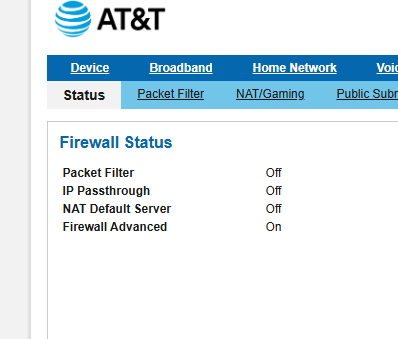

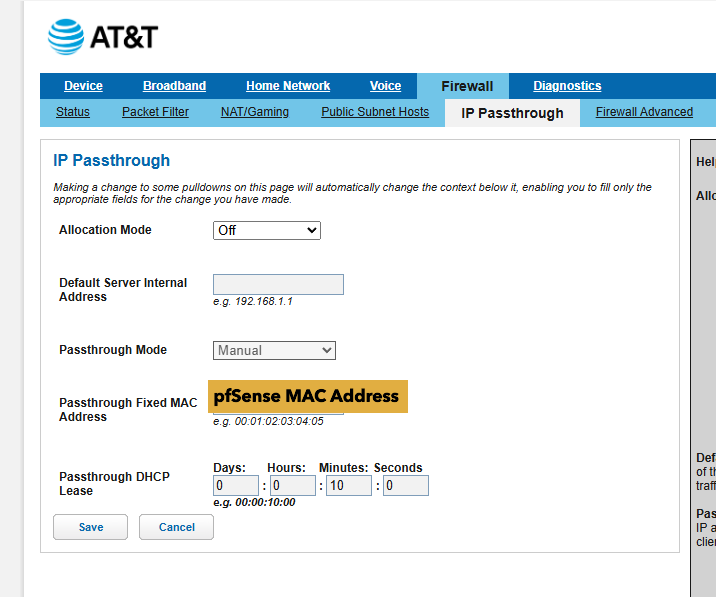

Full disclosure, i couldn't put the mac address into the IP Passthrough until i enabled Public Subnets under the Home Networks->Subnets & DHCP and it just simply didn't work when i had public subnet disabled and IP Passthrough enabled. obviously i did something wrong but I dunno what....
-
It would be nice to remove the modem/router entirely using one of those other modes. But I would start out using the passthrough mode and see if you still see any issues.
-
@stephenw10 said in BGW320-500 set up without passthrough....problems?:
passthrough mode and see if you still see any issues
Ok, i guess i kind of knew that was probably going to be the right answer. I've seen a lot of info about what settings to set on the modem, but what kind of settings would be neccessary on the pfsense side? I assume some stuff needs to be set on the WAN gateway (cause it didn't work when I set I enabled it at first during set up)
-
@RickyBaker I was just forced to make the switch to that ATT device. I did not have to set anything special for pfSense. Plugged it in with similar modem setting to what you have and pfSense got the public address. I went the extra step of setting the states table to 8000 because that device has a state table of only 8192.
I am looking into a total replacement. If it pans out I will post details.
-
@AndyRH said in BGW320-500 set up without passthrough....problems?:
I am looking into a total replacement. If it pans out I will p
thank you @AndyRH this is essentially what I have done, I was just stunned that my BGW210-700 wasn't ALREADY in passthrough. this just seems wrong is all. No issues to report so far but it makes me uneasy not to have the modem as "dumb" as possible
-
@RickyBaker Well, i finally got around to switching it over to passthrough and it SEEMED to work great and I didn't even need to reset the equipment. Shout out to Claude.ai and specifically the ability to load in screenshots for getting me there. Only thing that broke was my OpenVPN connection and I didn't realize it til I was away from my home. I'm surprised by this because I have a static IP address from ATT (well a range of 4) and I defined a subdomain of one of my webpages to point to it. So I def broke something. I'll check everything over when I get home and create another config file but if anyone has any ideas for what broke i'd love to hear it.
I'm curious if it's worth it for me to continue with trying to totally bypass the modem....? Just curious about the opinions of more knowledgeable denizens...
-
@RickyBaker I am now running an XGSpon that completes the ATT handshake, but does nothing else. The ATT router is dark.
2 weeks in and no problems.https://pon.wiki/xgs-pon/ont/bfw-solutions/was-110/
8311 community on Discord has the needed information. -
@AndyRH said in BGW320-500 set up without passthrough....problems?:
https://pon.wiki/xgs-pon/ont/bfw-solutions/was-110/
looks neat, can't say i understand what it does but i'll check out the discord server.
-
@AndyRH said in BGW320-500 set up without passthrough....problems?:
@RickyBaker I am now running an XGSpon that completes the ATT handshake, but does nothing else. The ATT router is dark.
2 weeks in and no problems.https://pon.wiki/xgs-pon/ont/bfw-solutions/was-110/
8311 community on Discord has the needed information.Essentially it just emulates the BGW-320 without having to have it connected to the fiber link.
-
@BigTulsa Exactly. Allows me to run with 1 less piece of equipment and a few less cables. XGS-pon on one end and regular 10Gb SFP on the other end. My 7100 is happy with it. It does get hot, so I have a 20mm USB powered fan cooling it. Now I have a use for one of the USB ports on the firewall.

You do need to keep the ATT router ready to power up, it would be best if it is up if you have a problem.