DMZ Interface Tab missing from DHCP Service Settings
-
I have Netgate 4200 router that failed after a brief power outage. I had to reinstall pfSense on the device through the console. I did not backup my configuration sadly...
Before the crash & reimage I was able to use the 'extra' ports (igc0.igc1) as LAN type ports by assigning a static IP address and enabling the interface.
There is no tab in the DHCP server screen for the DMZ interface, this was available before the re-image.
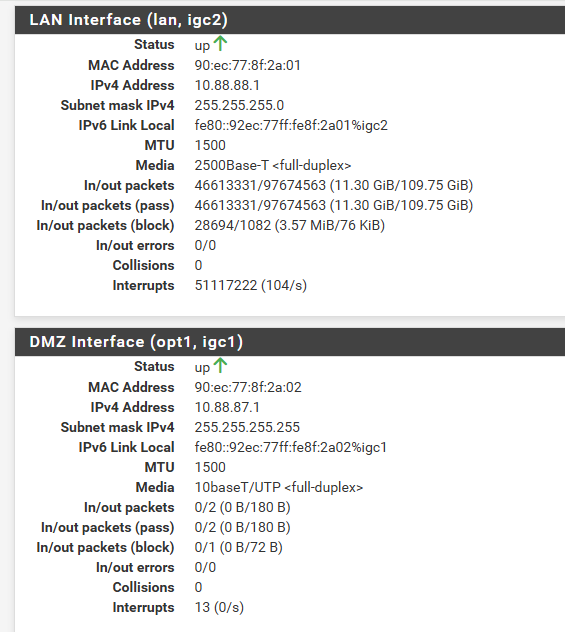

-
@ktingle the subnet mask for you DMZ interface is /32 (255.255.255.255). No IPs for the DHCP server.
I assume typo?
-
@patient0 prob not a typo - but just failed to notice that it defaults to a /32
I am curious why a igc interface comes up at only 10mbps
-
@patient0 Thank you! Yes that was in fact the issue, good eyes sir
-
@ktingle good to hear.
The media speed for your DMZ interface is with "10baseT" very slow, you may want to have a look at that. It's usually a lower level issue like a defective cable or a switch port issue.
And regarding backups: there is the "Services / Auto Configuration Backup" service which you can enable. It does automatic backups after a configuration change, encrypted if you like.
After setting it up, save the "Device Key" and the "Encryption Password". With these two you can restore from these backups from a fresh installation. -
@patient0 yeah 10 is really slow.. I have one thing on my network that is 10, an old hub thing that opens my garage door ;) Which to be honest is prob like 100x more than it actually needs ;)
-
@johnpoz yeah, I guess 10 would be enough for some IoT devices like light bulbs, you garage door, window blinds or sun shades (whatever the right word).
For the DMZ on the other hand it may be a bit slow.