Cloud installed pfSense not detecting second WAN interface/IP
-
I have a pfsense appliance configured on Vultr dot com.
I now have a second public IP assigned to my instance.
The issue is that it is not being detected when I try to assign it from the console.
Anyone have any ideas how I can get this configured?
-
Define 'detected'? How are you adding it? As an IPAlias VIP on WAN? That's how I'd expect it to be used.
https://docs.netgate.com/pfsense/en/latest/firewall/additional-ip-addresses.html
-
@stephenw10 Hi I went in to the my Vultr Acct, paid of a second IP for the instance.
Vultr's instructions were to reboot the instance from their panel and the IP should be assigned.
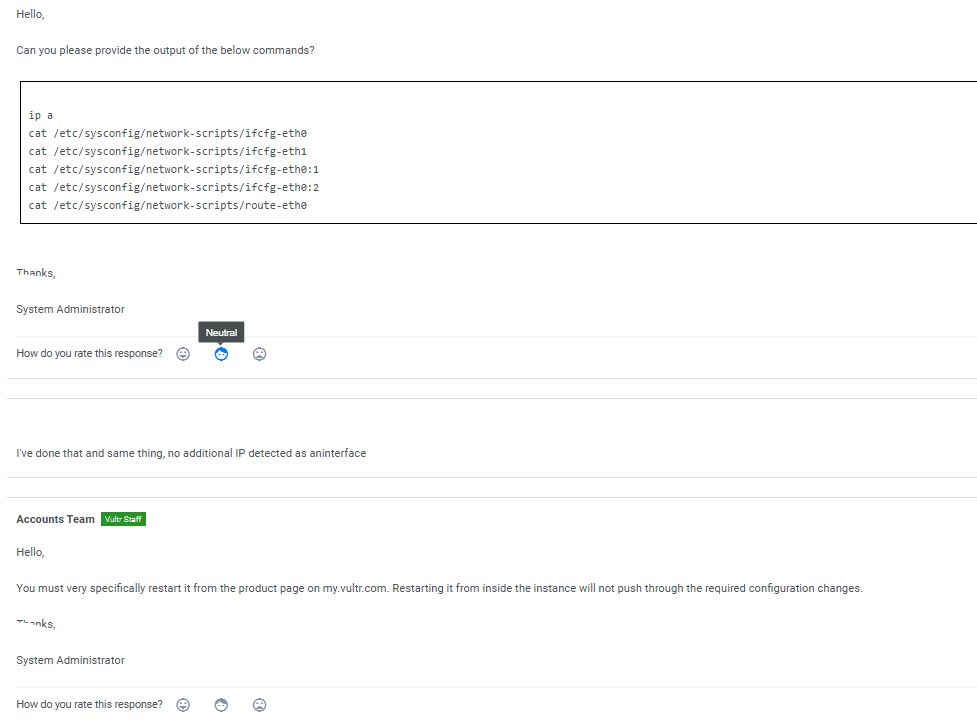
-
@naiw the instructions from Vultr sound like targeted at Linux systems (
ip a,/etc/sysconfig/-> RedHat). You may ask them for FreeBSD instructions or better for pfSense.. But I don't think automatic config will work with pfSense at all.They assign the second IP to your instance and you have to manually create an alias, as @stephenw10 mentioned.
More infos (although old, 2016): On this forum: Two totally separate IP's on WAN - how to configure on VULTR. The result was the same, create an alias.