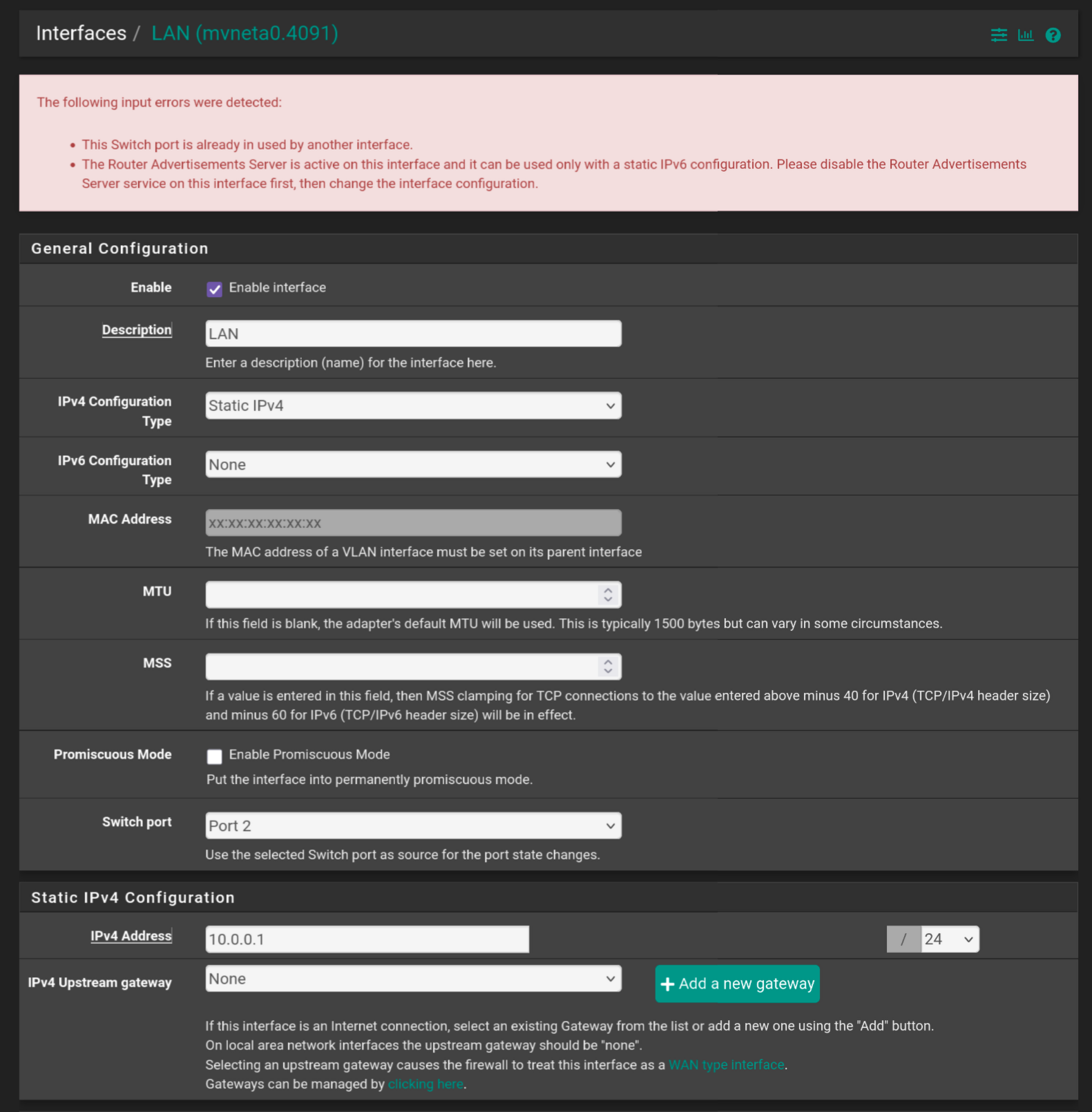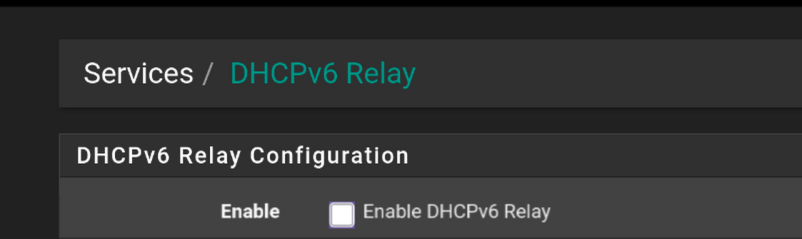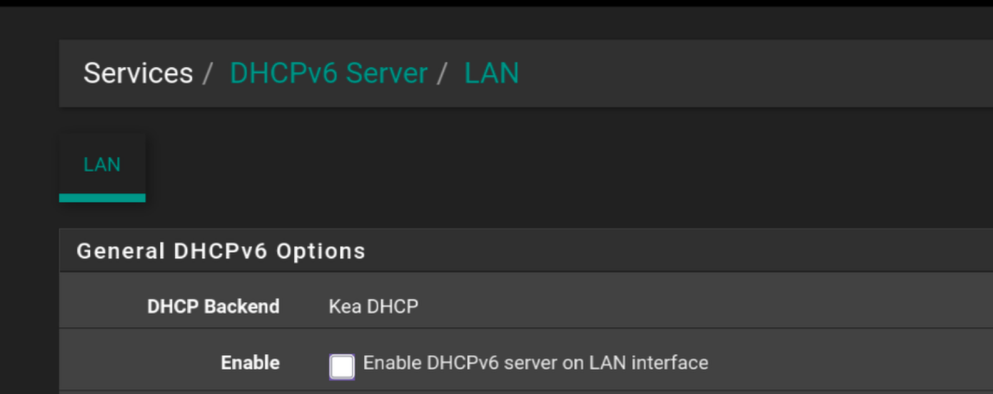Can't change LAN IPv4, "Switch port is already in used by another interface"
-
Yes netgate 1100
@SteveITS said in Can't change LAN IPv4, "Switch port is already in used by another interface":Try turning off RA before you disable IPv6 on LAN
had to google what that was, but turned it off and the second issue is gone. Now the Egyptian deity is tamed, and only the first one is there.
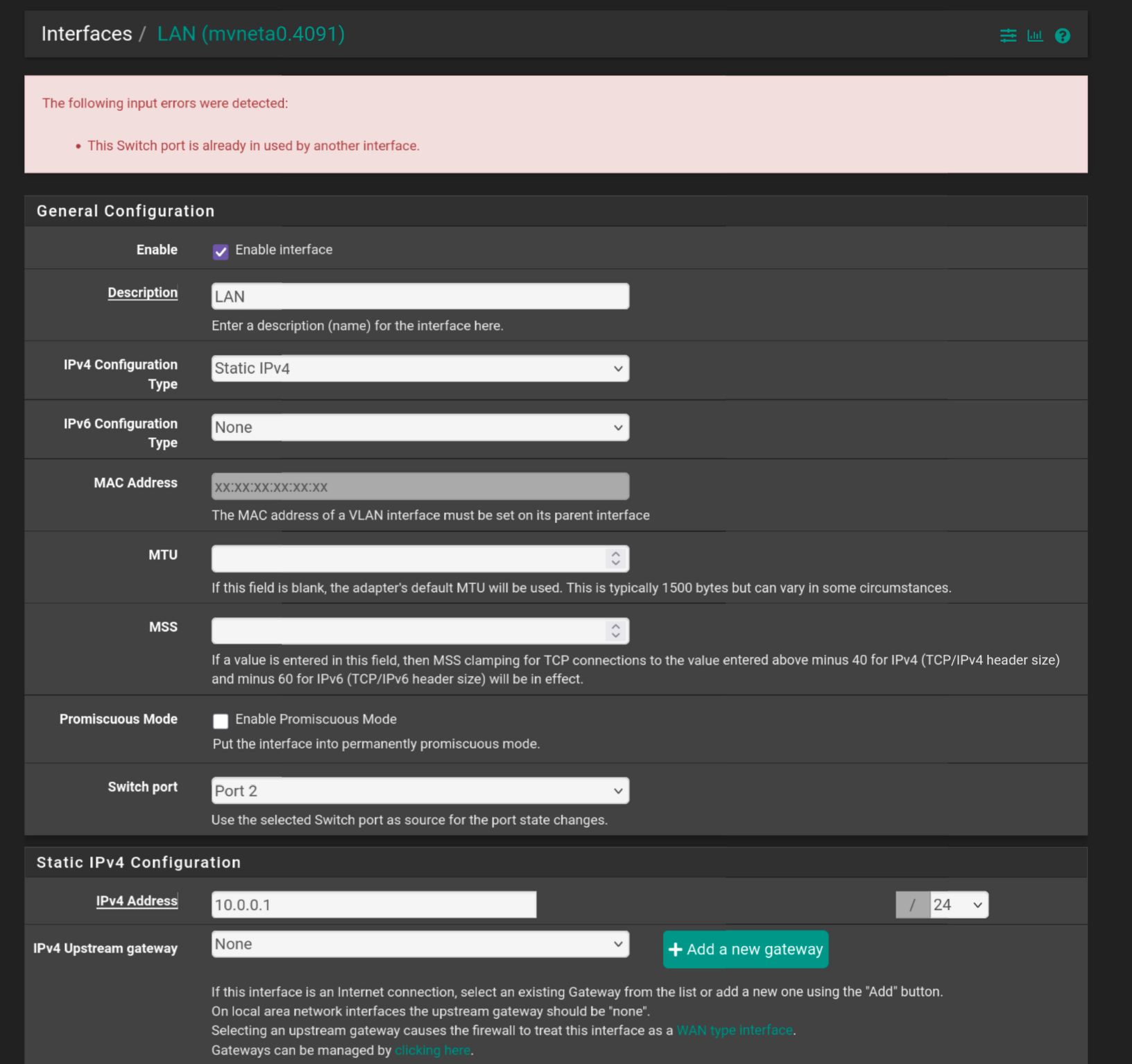
-
@Djkáťo does it work at the console menu?
-
@SteveITS I never used the console, don't see any docs on doing this in the console either, got any hints on how to do this?
-
@Djkáťo yup :) It needs your/a USB cable.
https://docs.netgate.com/pfsense/en/latest/solutions/sg-1100/connect-to-console.htmlYou could probably do it via SSH also but of course you’ll lose connection with the IP change.
-
Check your other interfaces? Is one of them set to use the port 2 status already?
-
@SteveITS said in Can't change LAN IPv4, "Switch port is already in used by another interface":
does it work at the console menu?
I had to use ssh cuz my fedora laptop didn't recognise the usb port. But it worked! It sucessfully changed.
@stephenw10 said in Can't change LAN IPv4, "Switch port is already in used by another interface":
Check your other interfaces? Is one of them set to use the port 2 status already?
I think only the one I was editing, but ye it worked through ssh, so I guess the webgui had a bad day.
Thanks yall~
-
The only reason it would show that is if there's already an interface set to reflect port to for it's status. The CLI doesn't have the same input error checking so it just allows it but you should still check. Otherweise you're going to hit this anytime you make any interface changes.
-
@stephenw10 I see. What page should I show? I don't quite understand difference between interfaces -> assignments and interfaces -> switches, so here's both. The MODEM interface is from when I followed some guide to get vDSL bridge set up with my modem.
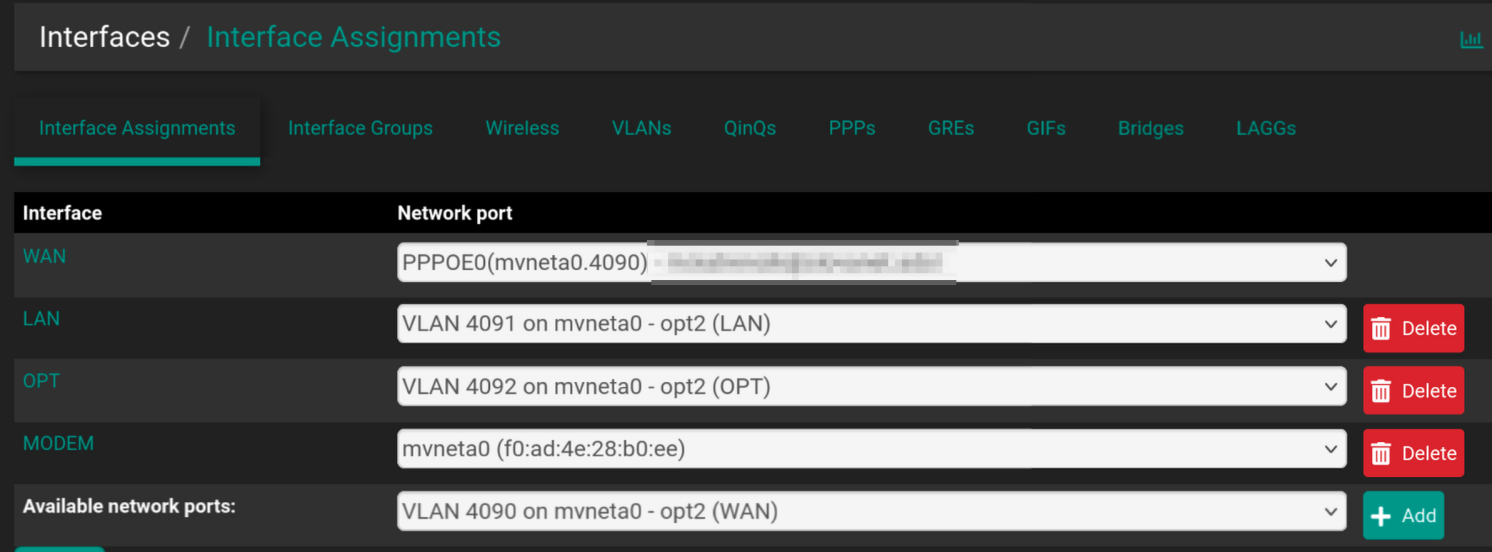
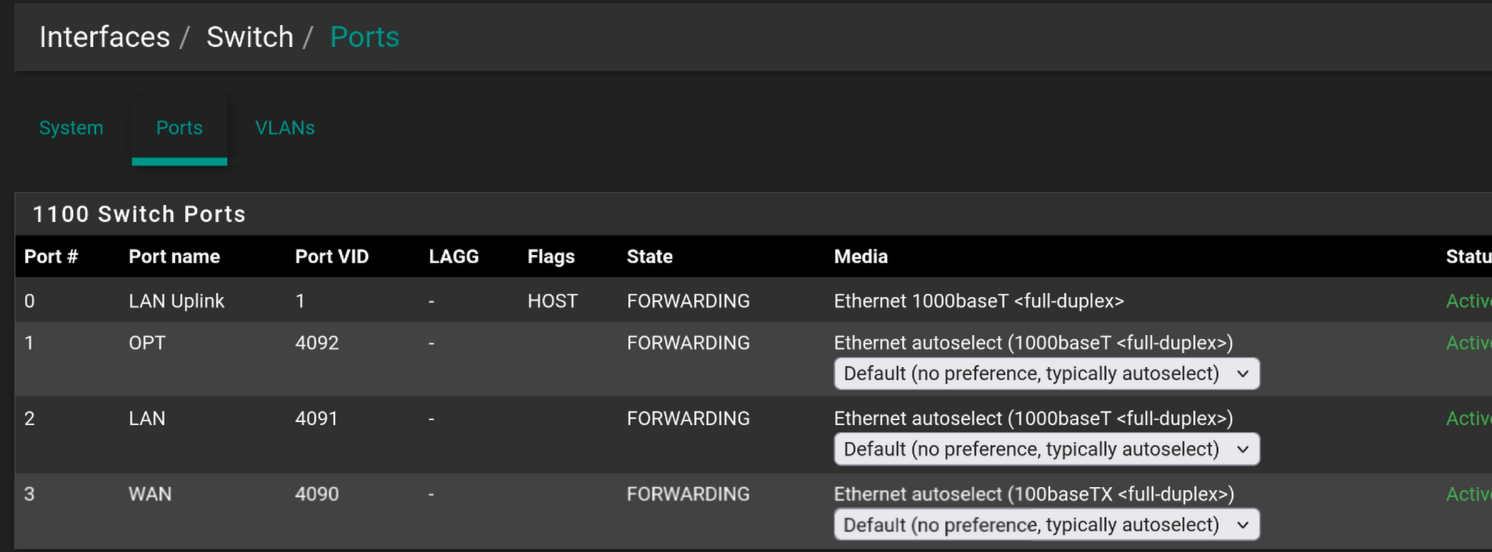
-
The 1100 actually has one NIC. It's connected internally to a switch that has 3 external ports. The interfaces that are assigned by default are VLANs on that NIC and switch as you have seen.
In order for pfSense to correctly see link changes on those interfaces there is an additional setting to choose the switch port status the interface should reflect. Otherwise all three interfaces would always show as linked and UP since internally they are hard-wired to the switch.
By default WAN is port 3, LAN is port 2, OPT is port 1.
If you have added an additional VLAN interface, and it looks like you have, make sure that you don't have more than one interfaces set for each port.
-
@Djkáťo said in Can't change LAN IPv4, "Switch port is already in used by another interface":
can shorten to 10.0.0.3 to 10.3 for pings
I pointed this out elsewhere and was pointed to:
https://superuser.com/questions/486788/why-does-pinging-192-168-072-only-2-dots-return-a-response-from-192-168-0-58"For example, you can ping google.com in the following ways:
google.com (domain name)
74.125.226.4 (dotted decimal)
1249763844 (flat decimal)
0112.0175.0342.0004 (dotted octal)
011237361004 (flat octal)
0x4A.0x7D.0xE2.0x04 (dotted hex)
0x4A7DE204 (flat hex)
74.0175.0xe2.4 (ಠ_ಠ) "(the IP doesn't answer anymore, but it does try)