SG115 VGA install screen garbled
-
SOLUTION 05/17/2025
SG115 REV2 INSTALL
Get 2.7.0 memstick here: https://atxfiles.netgate.com/mirror/downloads/
follow this guide: https://ncbase.net/notes/pfsense-2-7-on-sophos-sg-105-and-sg-115
wayback link to guide: https://web.archive.org/web/20250315113633/https://ncbase.net/notes/pfsense-2-7-on-sophos-sg-105-and-sg-115VIM commands (because vim is so not freaking simple) from chatgpt:
G → Go to end of file
o → Open a new line below and enter Insert mode
:wq → Save and quit
*Hello,
I have SG115 rev 1 that has been good with pfsense (disable emulation, I think I also did set kern.vty="sc").
I bought SG115 rev 2 so I can setup backup machine. when I try to install using 2.7.2 the screen gets garbled. Using vga console install. I re did usb no difference.
if I begin 2.6.0 install the screen does not get weird. but netgate does not seem to offer that ISO, and I downloaded it from some sketchy edu website I worried its infected.
also I want it to be backup for my main box which is running 2.7. I assume I cannot take 2.7 config and put it on 2.6.0. so I need to update first. but to update do I need to connect to web portal? I don't actually want to ethernet this all in....
also 2.7.2 seems to want an internet connection or it hangs when I tried to just continue through the install, but I couldn't read very much. is there a way to skip this?
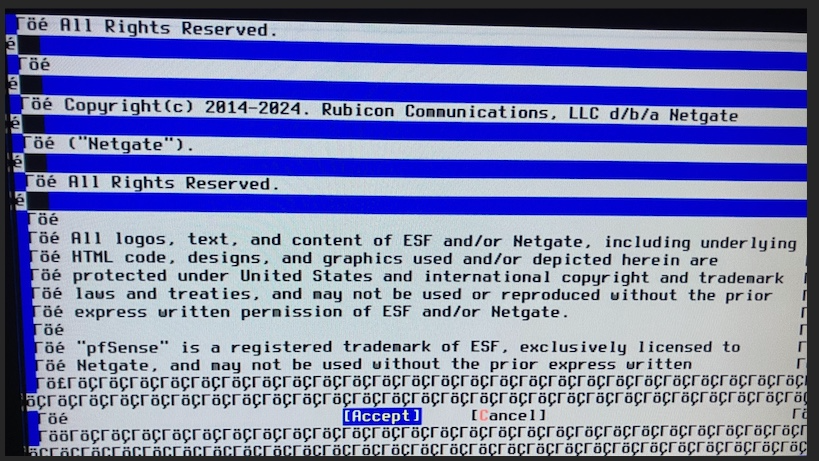 *
* -
@fuckmakingaccounttoseelink did you use the online installer? If yes you can try with the legacy offline installer that can be found:
https://atxfiles.netgate.com/mirror/downloads/ -
@patient0 literally now its installed already with the iso from link (2.7.0. Memstick).... why the duck does netgate not link to this.
when I google I go to the dum add to cart crap and that must be the online installer and I can't choose the version
thank you
-
@fuckmakingaccounttoseelink said in SG115 VGA install screen garbled:
when I google I go to the dum add to cart crap and that must be the online installer and I can't choose the version
The online installer is the new way and nobody knows how long the legacy installers will be around.
I'm not happy with the online installer either, takes forever to install on a Netgate 1100 and a lot longer on normal x86 devices.Btw: Are you connected to the HDMI port or to the serial console?
-
@patient0
thank you for help. its all installed now and rebooting works. I updated the post with solution for my future sake and others. I was very frustrated and wasted 2 hour due to that online installer. I didn't even realize it was an online installer....
To clarify, this was what I was using before: https://www.pfsense.org/download/I connected via VGA, SG115 rev1 and rev2 do NOT have HDMI. they have a console port though.
-
@fuckmakingaccounttoseelink Guide for restoring config from USB: https://docs.netgate.com/pfsense/en/latest/backup/restore-during-install.html#restore-using-the-external-configuration-locator-ecl
-
@fuckmakingaccounttoseelink said in SG115 VGA install screen garbled:
VIM commands (because vim is so not freaking simple)
You could also use the built-in easy editor
ee.