DNS - Bind Redirect Error - Rebinding settings
-
I have a zone for internet
acme.com
I have a zone for intranet
core.acme.com
I have a PI hosting an internal only website:
web01.core.acme.com 172.16.100.120
also listening on
www.web01.core.acme.com 172.16.100.120
Bind in pfsense is hosting zone core.acme.com
In that zone I have A/PTR record for host:
pi.core.acme.com 172.16.100.120
I then setup two CNAME records
web01.core.acme.com and www.web01.core.acme.com to 172.16.100.120web server works and responds fine if I go to IP.
But if I got web01.core.acme.com or www. web01.core.acme.com I get redirected: http://www.web01.core.acme.net:500
Page: Potential DNS Rebind attack detected, see https://en.wikipedia.org/wiki/DNS_rebinding
Try accessing the router by IP address instead of by hostname.I looked up rebind error and understand logic but not how to fix this in pfsense. I can't enable both BIND and something like DNS Resolver service as both are on port 53.
this seems like a simple task but not seeing examples or my google foo is not so good.
Thanks
-
@penguinpages said in DNS - Bind Redirect Error - Rebinding settings:
web01.core.acme.com and www.web01.core.acme.com to 172.16.100.120
Should these CNAME answers be
pi.core.acme.com? -
Thanks for response but no.
The issue is that pfsense was redirecting URLs and proxing them to some form of page it managed vs resolving the hostname provided and redirecting what is a CNAME in the public cloud as a form of resolution for "internet" sessions (such as ACME validation) but also an intranet IP/host. Within a SOA zone it manages
Ex:
Intranet test correct:
dig +short traefik.core.acme.net shuffleboard01.core.acme.net 172.16.100.120 172.16.100.120 curl -k https://shuffleboard01.core.acme.net/index.html <!DOCTYPE html> <html lang="en"> <head> <meta charset="UTF-8"> <title>Shuffleboard Game</title>Internet test
dig +short traefik.core.acme.net shuffleboard01.core.acme.net penguinpages.net. 18.234.137.234 penguinpages.net. 18.234.137.234 curl -k https://shuffleboard01.core.acme.net/index.html <!DOCTYPE html> <html lang="en"> <head> <meta charset="UTF-8"> <title>Shuffleboard Game</title>What I am stuggling with now is that along the way I was root causing acme HTTP-01 Cert setup with letsencrypt, and the current "fix" is to disable my enhanced firewalling "pfBlockerNG"
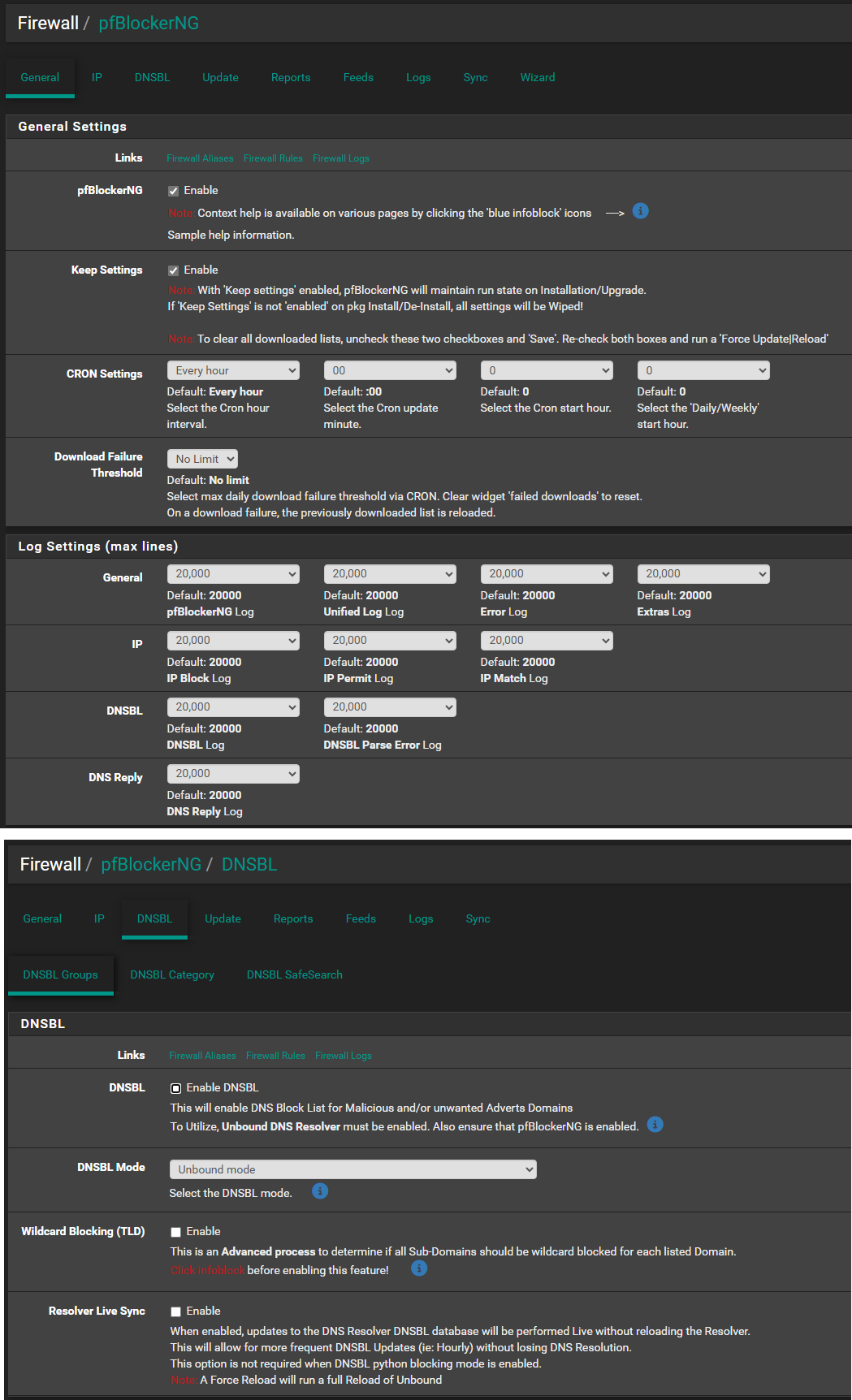
but this is not sustainable. And I need to figure out means to ??? Whitelist" any letsencypt server, world wide. Then I assume I will have to return back to this URL redirect issue.