Schedule a reboot?
-
Is there a way to schedule a reboot?
-
@DominikHoffmann You could install the cron package to perform a scheduled reboot.
-
@WN1X yes, do that, then enter this in the setting for the cron:
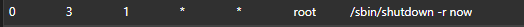
I don't have the column headers displayed here, but essentially I'm rebooting my pfSense every month on the first at 3am.
0 is the minute, 3 is the hour, 1 is the day, the first * is the year, the second asterisks denotes day of the week.
Obviously you can modify it for your scheduling needs.
-
@BigTulsa: Is
/sbin/shutdown -r nowa way that restarts the appliance gracefully? What I mean is to ask, whether it makes the appliance go through the same shutdown process as it does, when I select Diagnostics → Reboot in the GUI. -
This gets executed by the GUI : /sbin/reboot -r
Grace-full restart guaranteed, as FreeBSD (console commands) don't let you 'kill the system' easily.
Afaik : somewhat identical to "/sbin/shutdown -r now".
-
@Gertjan Either commands will get the job done.
-
Use
/etc/rc.rebootto backup ramdisks etc. -
@stephenw10: It would be great to be able to schedule a one-time reboot from the GUI. Use case is updating the System Patches package, applying new patches and scheduling a reboot for a time convenient for network users.
Is there a formal place where to make users requests?
-
There is, here: https://redmine.pfsense.org/