No "ports" in Port Forwarding
-
At the top level of Firewall / NAT / Port Forward, I see "source Ports" and "Dest. Ports", however when I create a rule, I have no opportunity to specify ports.
THX,
-JB
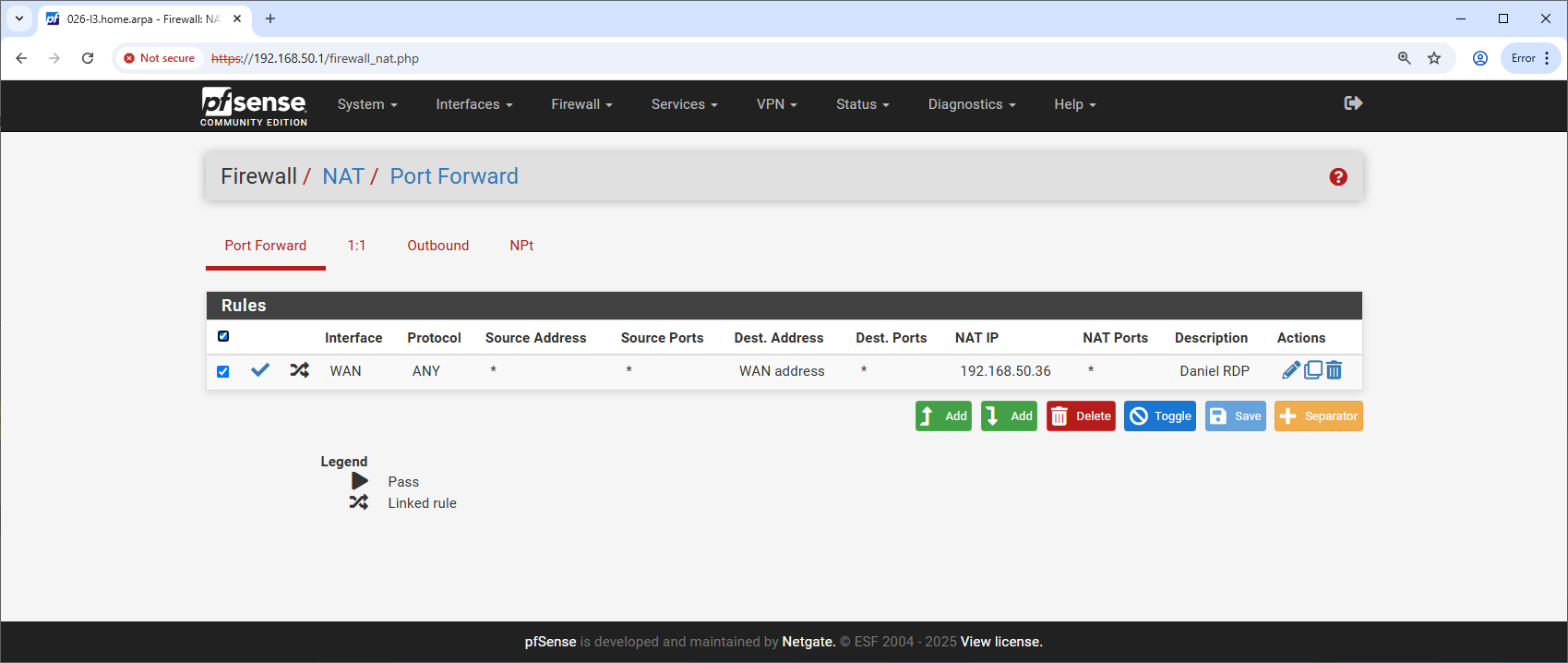
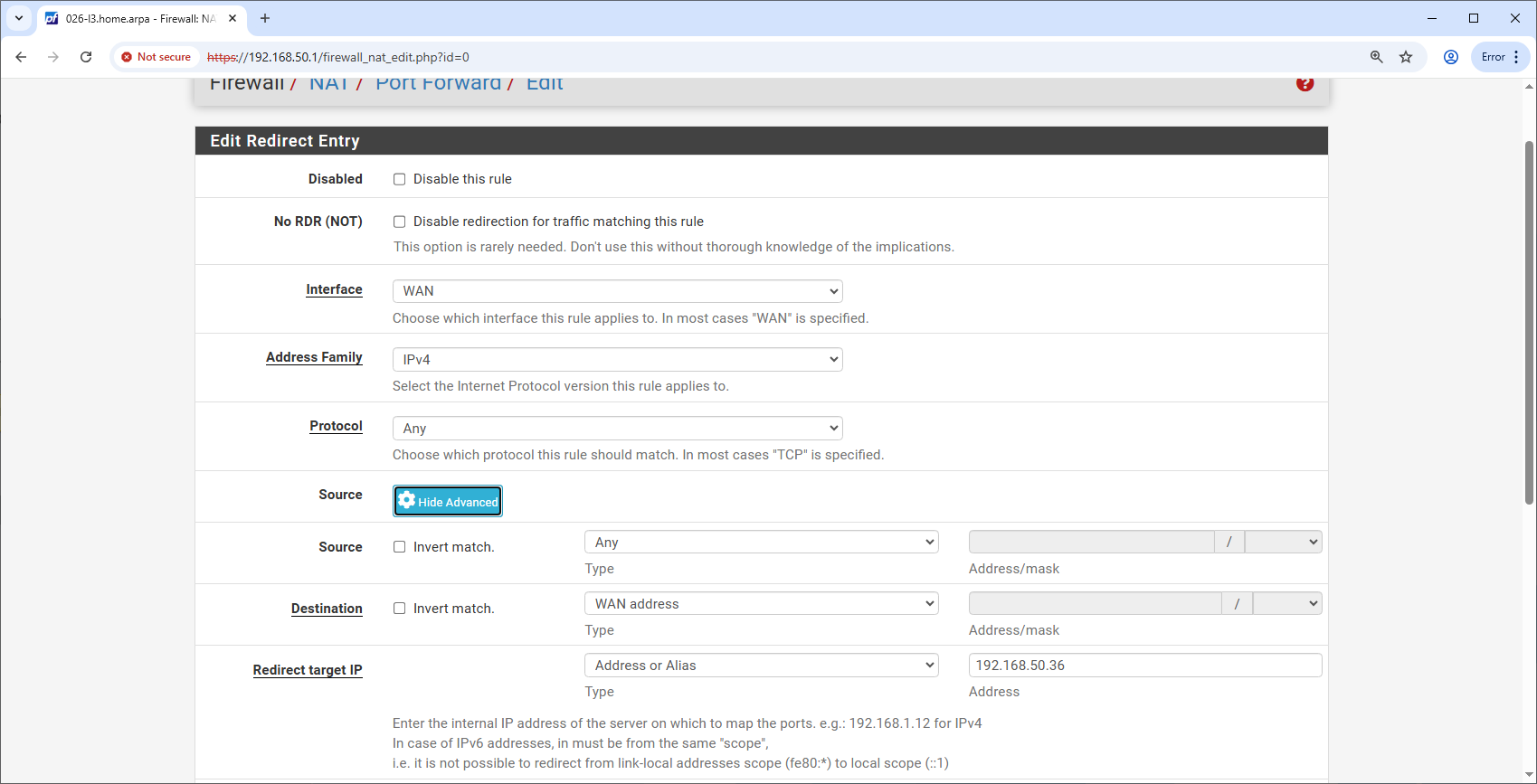
-
@unsichtbarre You need to select a protocol with ports like TCP or UDP.
-
@SteveITS , Thank you! Small oversight between chair and keyboard. I see it now.
-JB
Copyright 2025 Rubicon Communications LLC (Netgate). All rights reserved.