pfSense freezes at startup only when rebooting
-
I've got a pretty strange one here. I'm attempting to build a new pfSense CE box with an old Dell Optiplex 5050. Installation goes fine, everything works, but if I reboot from either the gui or from console, when it reboots, it gets stuck at the screen shown in the attached picture. This only happens if I reboot. If I power off and restart it loads without issue. This is a Dell Optiplex 5050, i5-7500, 8G DDR4, intel x550-T2 and a 1TB nvme drive. I'm thinking it's maybe some sort of power setting in the Dell's bios or something but my current router which runs on a Dell Precision 3620 does not have this issue. Any suggestions would be greatly appreciated and if you need any more information from me, I'm glad to provide it. Thanks!!
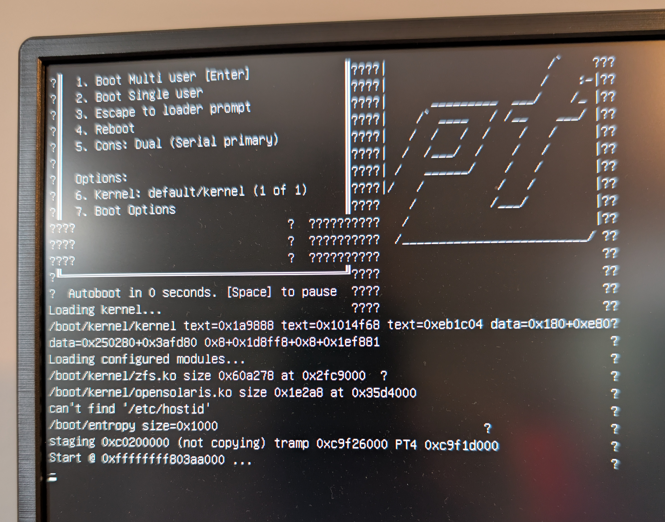
-
@mshoery in the past it was an issue with console settings if it stopped at that line. Although I haven't seen it behave different when rebooting than with power off/power on.
Is it in UEFI or legacy BIOS mode?
If you escape to the loader prompt (menu point 3.) then run
show console(run onlyshowwill lists all variable). What is the value forconsolein the two cases? -
@patient0 You're awesome. Yes. Turns out it was just the console freezing. I assumed since the console froze that the entire machine was freezing up but that wasn't the case. I was not able to escape to the loader prompt. But I did go into bios and switch to legacy boot away from UEFI and it's working perfectly now. Thank you for your suggestions. A little embarrassing I didn't catch it myself but will leave it up in case someone else has the same trouble. Thanks again.
-
@mshoery glad it boots up anyway. UEFI implementation in older machines is sometimes "special" :)
Did you set serial as primary on purpose? If not then maybe switching to video as primary would help?
I was not able to escape to the loader prompt
Does it not react to your keyboard input at that stage?
-
@patient0 Once it hits what it shows in the picture there's zero response from they keyboard. That's just my terminal monitor and keyboard that I connect to my hypervisor and pfSense box if I need direct access.