pfSense -> pfSense NUT connection issues
-
@dennypage Your interpretation of my intent is exact. Thank you for the suggested improvements :)
Before I touch anything else here: In combination with the port forward, the given hosts should through these rules have access to the NUT server when it is only set to
LISTEN 127.0.0.1either explicitly or reliant on that default? -
@AngryAnt said in pfSense -> pfSense NUT connection issues:
Before I touch anything else here: In combination with the port forward, the given hosts should through these rules have access to the NUT server when it is only set to LISTEN 127.0.0.1 either explicitly or reliant on that default?
Localhost is already accounted for by NUT, and you do not need to add a LISTEN directive.
I believe the only thing you need in the Advanced section will be the user/password entries in Additional configuration lines for upsd.users.
-
@dennypage Ok so something is still not right. I'm assuming with the port forward. If I drop the
LISTENdirectives in order to rely on the port forward and firewall rules, all clients stop being able to connect.upsc ups@192.168.1.1times out. Adding back theLISTEN 192.168.1.1directive restores access (but obv. no longer lets me filter access by host). -
@AngryAnt said in pfSense -> pfSense NUT connection issues:
Ok so something is still not right. I'm assuming with the port forward. If I drop the LISTEN directives in order to rely on the port forward and firewall rules, all clients stop being able to connect. upsc ups@192.168.1.1 times out.
Here is what your NAT should look like:

Note that "Filter rule association" is set to "none" in the NAT.
Here are two example firewall rules:
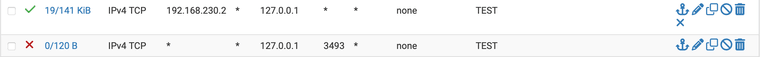
The firewall first rule is an example of granting access to a specific system. The second firewall rule is an example of denying access to everyone else. You only need the second rule if you have an "allow all" rule further down in the list.
Btw, keep in mind that the upsc test you are running must be from one of the devices you have allowed...
-
@dennypage That all checks out. I had explicited the firewall allow rules to the NUT port only, but changing them to any had no effect. My best guess is still that I have managed to have something somewhere else mess up my port forward even though it is configured identically to what has been shown in this thread and indeed your latest reply here.
I will keep chasing what might possibly trip up that port forward. Thanks again for all of your patience and help :)
-
@AngryAnt said in pfSense -> pfSense NUT connection issues:
I had explicited the firewall allow rules to the NUT port only
Yes, that is appropriate. The allow example really should have had a destination port like so:
