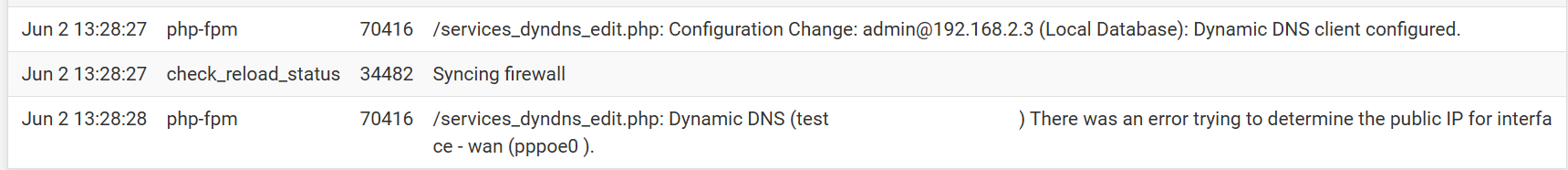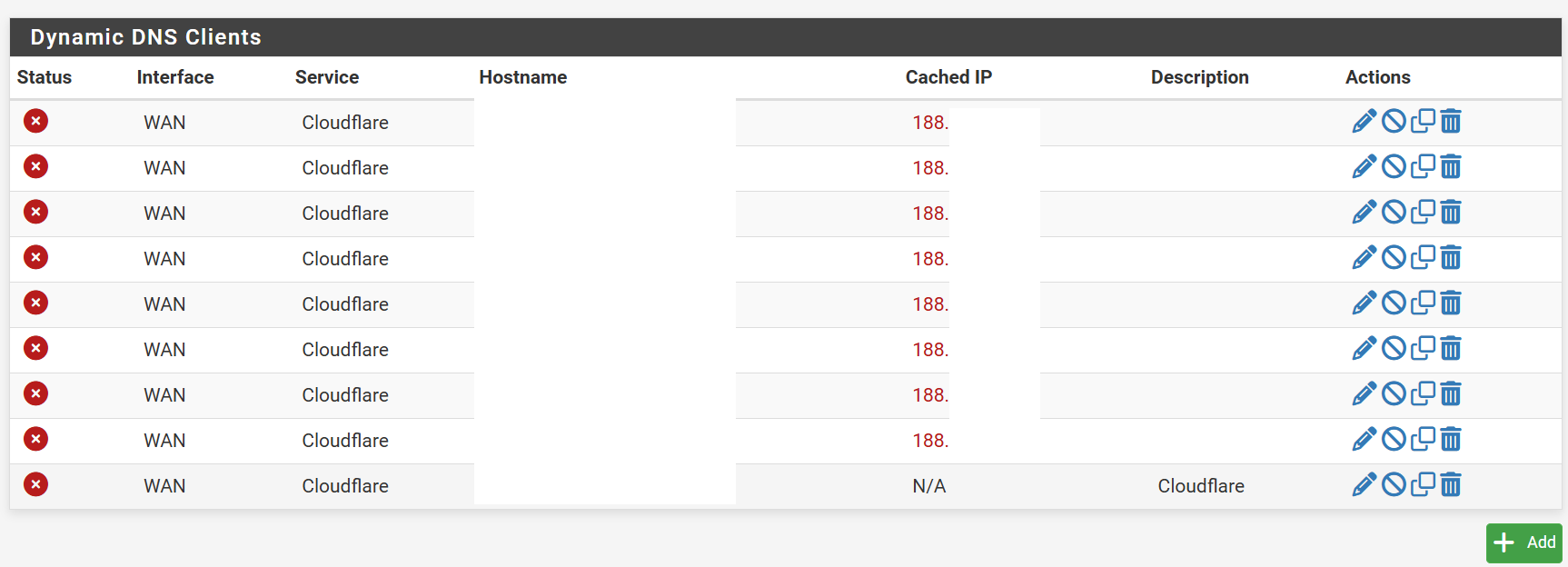Update 2.7.2 to 2.8.0 Dynamic DNS not working with Cloudflare
-
@stephenw10 Hello, It appears that the gateway was indeed listed as offline because originally it was using the internet provider's gateway IP address, and the provider had blocked ICMP ping requests. Therefore, you simply need to enter a reliable IP address that accepts ICMP pings, such as 8.8.8.8, 8.8.4.4, 1.1.1.1, etc.
Check gateway:
Stats -> Gateways
Check if Gateways is marked offline (red)Put a realiable IP to check 'online availability':
System -> Routing -> Gateways
Click on little pencil to gateways and change Monitored IP field with 8.8.8.8 or 8.8.4.4 or any other Ip that you known which can be pinged 24/24 - 7/7
Your gateways will be properly checked to determine if they are online or not.This way you don't disable anything, you actually improve your configuration :)
I hope this can help others. Thank you @stephenw10