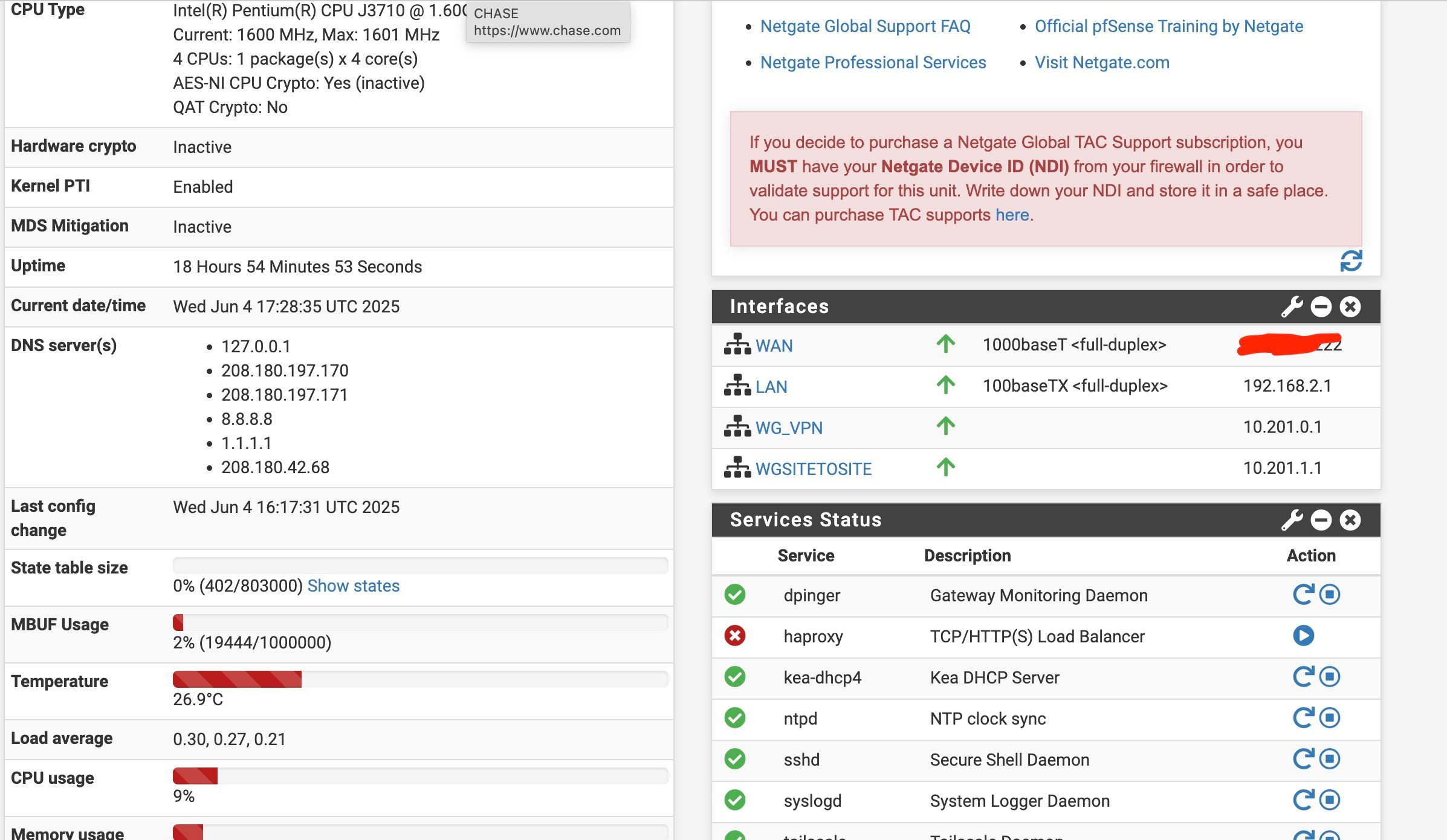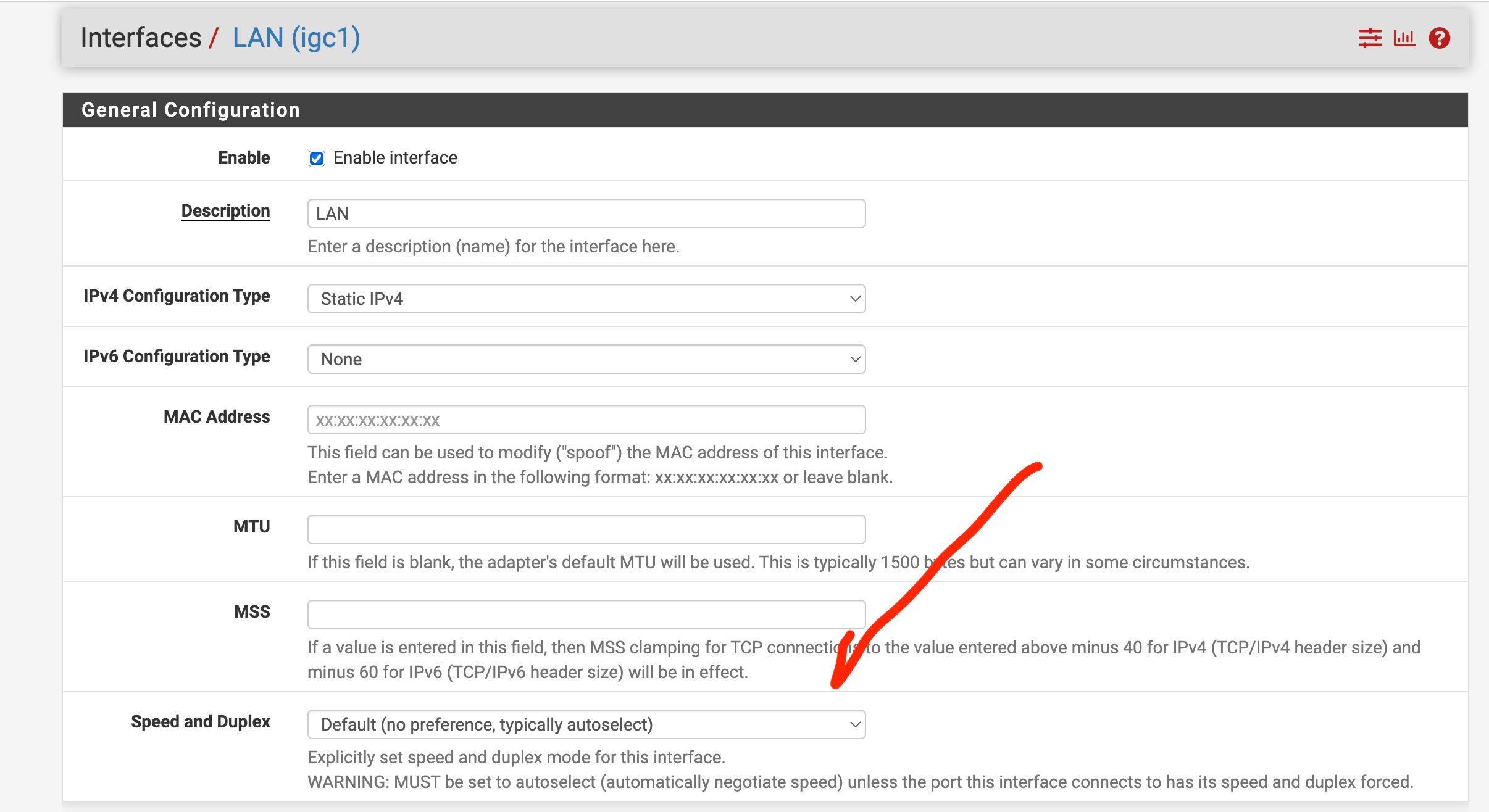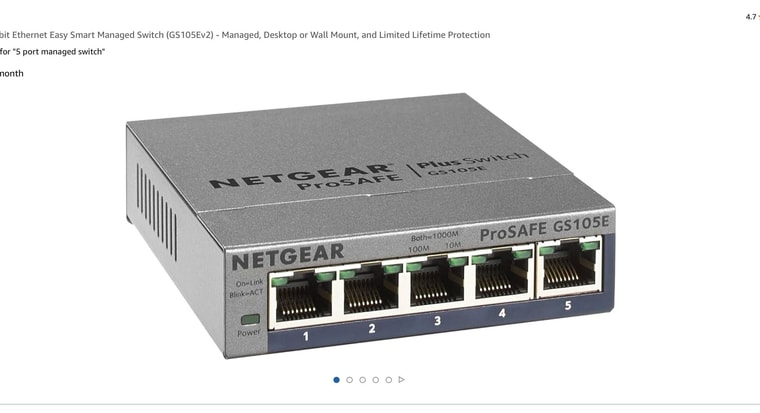LAN Port seems to be capped at 100baseT
-
I have 3 Protectli devices and have never had this issue before.
I have relocated my latest device to another location. The WAN port is connected directly to cable modem and if I check internet speed at the pfsense interface I get 500mb download and 40mb upload.
The interface reports 1000baseTXThe LAN (all devices, seem to be limited to about 95mb download speed)
The LAN interface reports (on pfsense) 100baseT
If I go into LAN interface settings it is set to default
If I manually change the interface to 1000baseT - I lose connectivity
If I plug the LAN cable into ANY port on the switch it only gives one light (instead of 2) indicating 100 vs 1000
If i try differnt cables - LAN to switch - get the same result
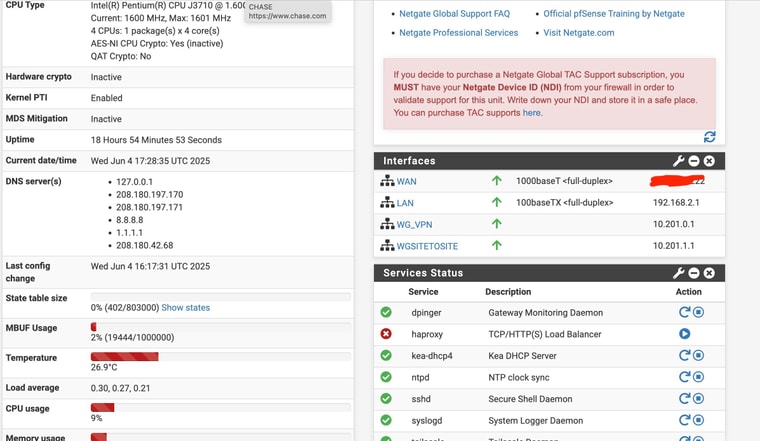
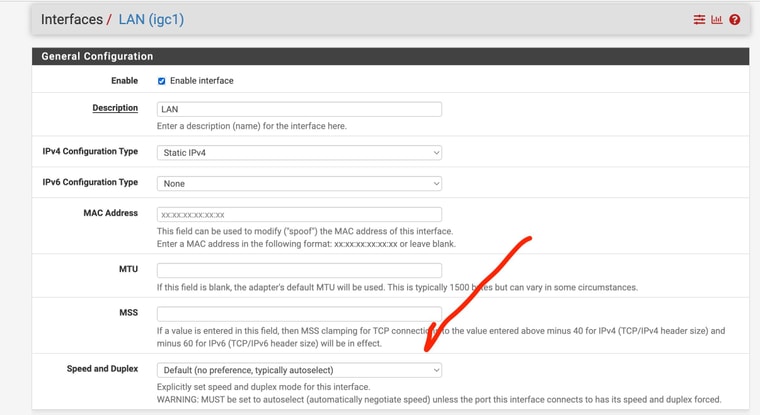
-
@ahole4sure what switch is it? And what happens if you set the switch port to 1000baseT and leave the pfSense on auto?
-
I would try re-assigning the LAN to a different NIC. See if the fault follows it.
If you see that it's either because something is set to 100M fixed or one end can't see all the wires in the cable and it needs all 8 to get 1G. 4 wires can pass 100M.
Since you've changed the cable and the switch port the pfSense port is the next step.
-
@patient0 The only port on the switch that doesn't do 1000T is the one connected to the pfsense router.
And the ports on the ports on the switch change depending on which physical port that you plug the routter into - ie any port connected to the router becomes 100TSo it's gotta be the cable or the router , I assume
-
@stephenw10 Ok - I will do that after the CAT8 cable arrives tomorrow - if no fix
What is the easiest way to changee to another port since I need my network settings to follow and I am sure I will get errors / duplicate Do I just have to completely delete the existing one? Any other way?
-
Netgear
-
Just go to Interfaces > Assign and set LAN to a different NIC. But I'd want to have some other way to access the firewall first so you can revert the change if you need to. The direct console for example.