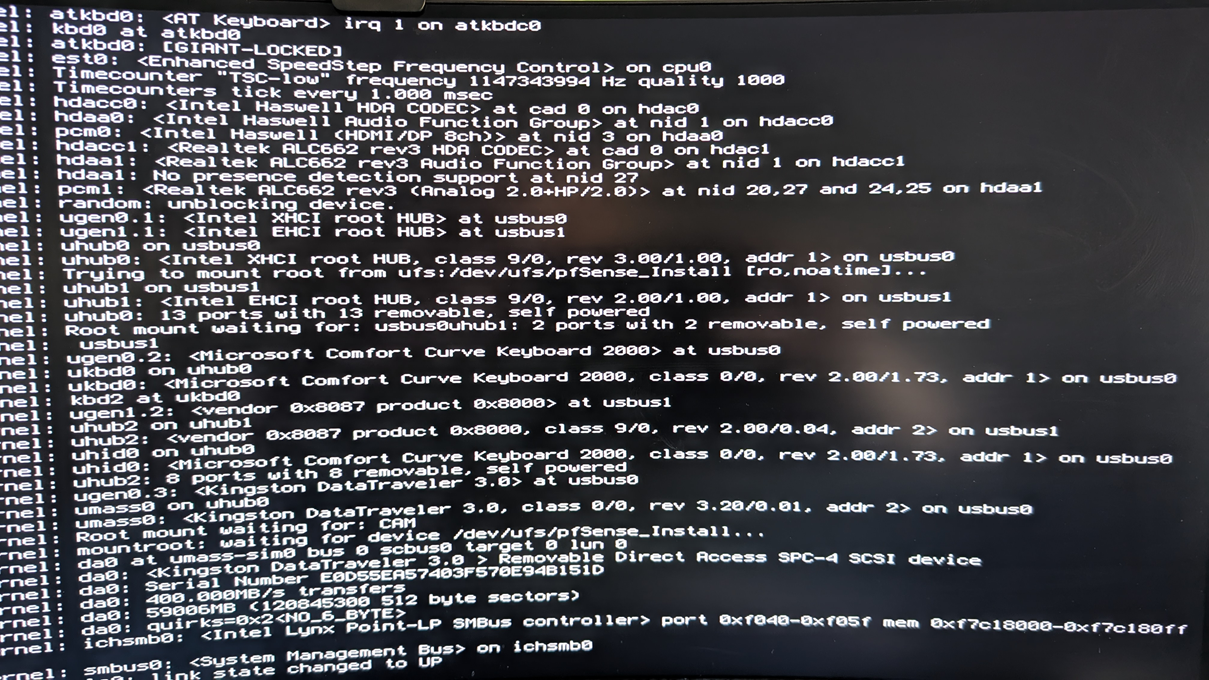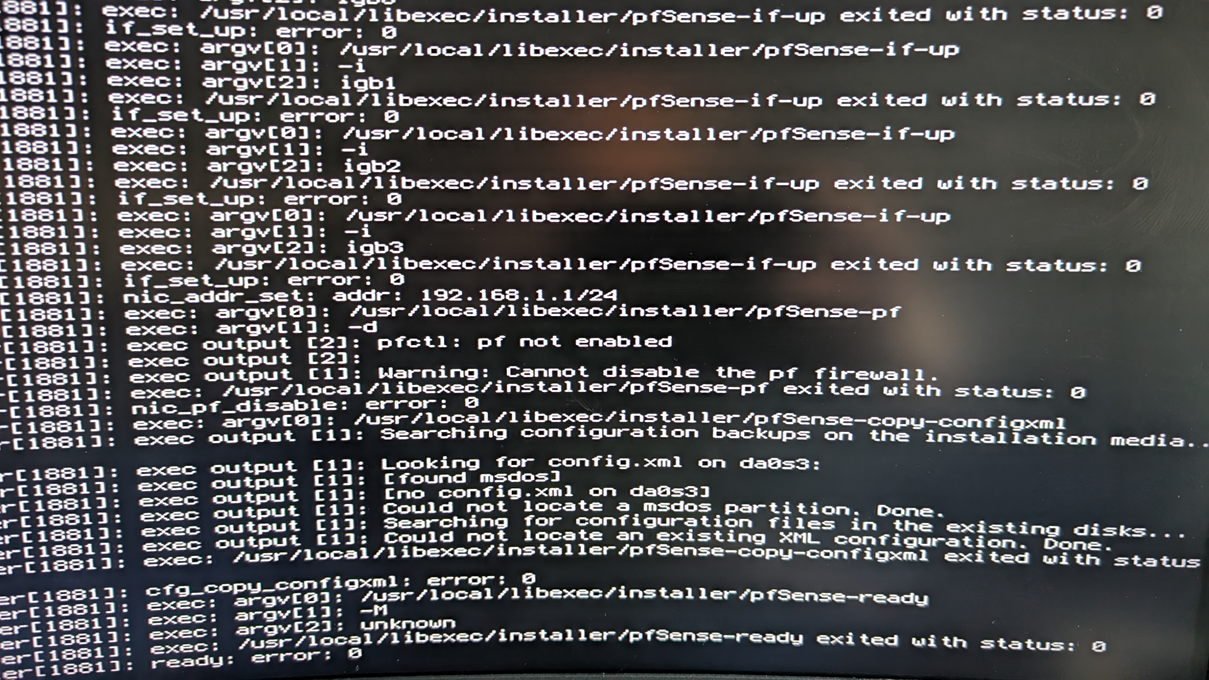Cannot connect to installer daemon
-
@stephenw10 I tried to install 2.7.2 and it worked fine the install as you expected.
But I hit another issue and that is firefox generates SSL_ERROR_BAD_MAC_READ when I try to connect to pfsense 2.7.2 after inital install at https://192.168.1.1.
So I am not able to connect to the GUI at all. I logged in via the console to the shell and executed the command below but this did not help.
pfSsh.php playback generateguicertI also tested to install Opnsense 25.1 and it just works very well. As well as FreeBSD 14.
So ideas on what to test or how to resolve this situation.
It is quite clear that the new pfsense 2.8 installer is not as compatible as the old 2.7.2.
Any ideas or tests you can think of would be appricated since I want to run pfsense on my box.
-
@stephenw10 I did some further test on SSL_ERROR_BAD_MAC_READ.
I fund out that I had the same issue on a live cd of Debian 12 as well.I then ran memtest86 test suite and found out that it seems to be an issue with my RAM memory. I will exchange the RAM memory during next week and retest to install pfsense 2.7.2.
I do not belive that pfsense 2.8 installation issues is caused by the RAM memory, but I will retest this as well.
I will reach out here with an update and some advise from you if I am not successful in my endeavor.
-
Huh. Well that would not be anything I'd have suspected! Let us know if that allows it to run the installer.
-
@stephenw10 so my troubleshooting has reached it's end.
It seems that there was an issue with the RAM memory first. When I exchanged this with a new healty module tested with memtest86, the issue still existed with SSL_ERROR_BAD_MAC_READ!
My time and date and BIOS battery are OK so no issues there.
I can only conclude that it is a CPU issue, maybe due to overheating at some point. I am just guessing now, but since the CPU is integrated with the motherboard I will trash it.
Thanks for all the support and ideas!
-
Well we should have new installer version available quite soon so you could try that on it.