Unable to update from 20250411 to latest beta
-
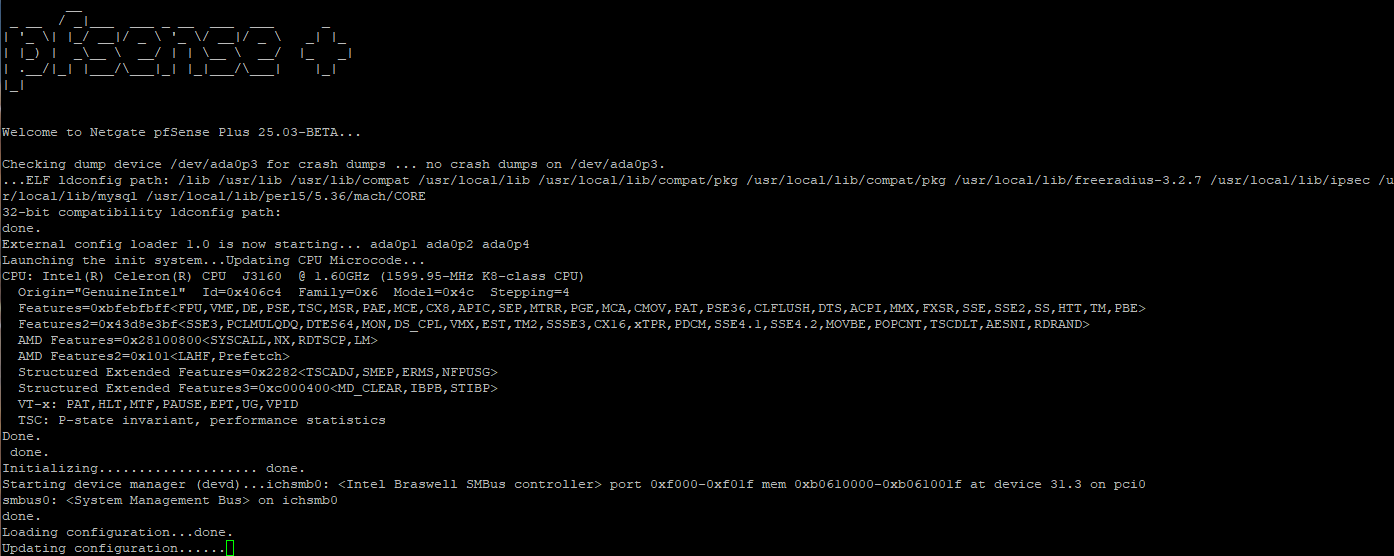
I'm unable to update to the lastest beta image. It seems to be an issue with my config file. I've cleaned up some old settings and searched my config file for anything out of the ordinary.
Does the installer generate logs?
-
Your system has a HDMI/VGA interface, and a serial interface, and the kernel switches from one to the other while booting ? This would explain why it stops outputting, because it continues on the other one.
@jake said in Unable to update from 20250411 to latest beta:
It seems to be an issue with my config file
Can we see it ?
-
It just stops at that point?
That's after installing clean and restoring a config? After trying to upgrade?
-
@Gertjan I'm connected with a serial console cable. I can see normally see the output past this. Yes, I can upload it. It's a big ugly config file as it's my test firewall and I've used it for many years.
-
@stephenw10 it does stop there and I can escape with ctrl-c which allows me to reboot and revert to the previous image. It's an upgrade in place. I haven't tried a clean install and restore but I assume it would be the same issue if it is indeed a config problem.
-
@jake said in Unable to update from 20250411 to latest beta:
It's a big ugly config file as
Oh, no, the issue isn't pfSense config.xml related, so I'm not talking about the /cf/conf/config.xml file.
This moment :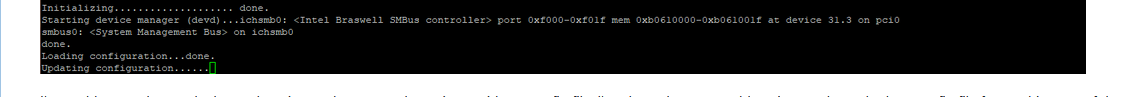
the kernel isn't even loaded yet, so your pfSense doesn't know it's a pfSense ^^ That moment is in the very early booting phase.
I thought you talked about the /boot/loader.conf and /boot/loader.conf.local (if present) file. -
Ah, if you have serial console access then you can copy/paste the actual log. Which is much easier to review than screenshots.

But try pressing
ctl+twhen it stops like that. It should show you what's running and how long it's been running.Do you have Nexus/MIM enabled?
-
@stephenw10 ```
Loading configuration...done.
Updating configuration......
load: 0.16 cmd: php-cgi 689 [running] 9.43r 4.66u 0.55s 36% 51832k
sleep: about 0 second(s) left out of the original 1
load: 0.51 cmd: php-cgi 689 [running] 29.95r 24.62u 0.77s 94% 51872k
sleep: about 0 second(s) left out of the original 1
load: 0.51 cmd: php-cgi 689 [running] 33.01r 27.60u 0.81s 97% 51876k
sleep: about 0 second(s) left out of the original 1
load: 0.55 cmd: php-cgi 689 [running] 34.85r 29.39u 0.83s 96% 51876k
sleep: about 0 second(s) left out of the original 1
load: 0.70 cmd: php-cgi 689 [running] 60.55r 54.36u 1.15s 99% 51904k
sleep: about 0 second(s) left out of the original 1
load: 0.82 cmd: php-cgi 689 [running] 89.36r 82.47u 1.44s 97% 51916k
sleep: about 0 second(s) left out of the original 1
load: 0.90 cmd: php-cgi 689 [running] 126.36r 118.57u 1.78s 100% 51944k
sleep: about 0 second(s) left out of the original 1
load: 0.97 cmd: php-cgi 689 [running] 253.13r 242.02u 3.21s 100% 51988k
sleep: about 0 second(s) left out of the original 1
load: 1.02 cmd: php-cgi 689 [running] 313.32r 300.78u 3.74s 100% 51988k
sleep: about 0 second(s) left out of the original 1Each line is a ctl+t No, Nexus is not installed -
Hmm, OK so PHP is stalled on something. And I assume it never completes if you leave it?
Do you have an especially large config?
I'm not aware of any known issue that presents like this so we'd have to try and replicate it. Are you able to upload your config to us for testing? Or some version of it?
-
@stephenw10 Correct, I've waited about 10 mins and gave up. The config is 201KB. Send me a link to up load it.
-
Great, please upload it here: https://nc.netgate.com/nextcloud/s/paHnFKgtAB7MPMC
-
@stephenw10 Done
-
Hmm, so you hit this upgrading to the June 10th 25.03-beta?
So far I've been unable to replicate the issue. It just upgrades no problem.

-
@stephenw10 I pulled out an spare SG 2440 loaded it with the latest beta and restore config without an issue. Thanks for your help.