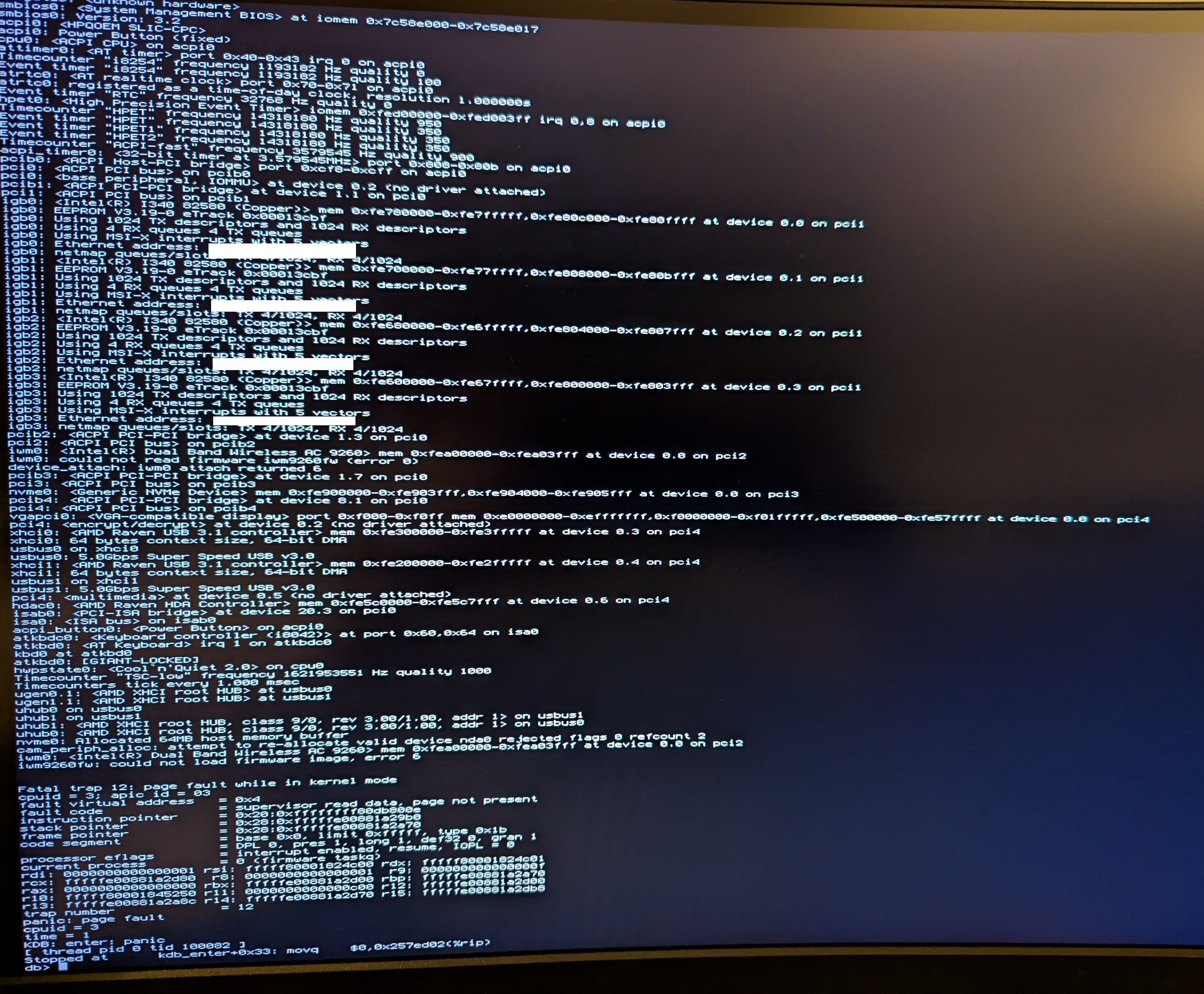Error using the Netgate installer on a new install on an HP t740 thin client PC [Solved - Intel WLAN]
-
I've run pfSense 2.6.0, 2.7.x, and now 2.8.0 on a used HP t740 thin client PC for the past couple years. There is a known issue with the keyboard freezing the system, but the workaround is here:
https://simeononsecurity.com/guides/installing-pfsense-on-hp-t740-thin-client/
That's fine.
I bought a secondary HP t740 thin client PC off eBay recently to function as a backup router and am trying to do a fresh install of 2.8.0 onto it. It initially came with a 64 GB HP-branded eMMC card, and that website says that FreeBSD based kernels don't like HP eMMC storage, so I ordered a good m.2 NVMe 3.0 x4 256GB SSD and just installed it tonight.
I installed the Netgate installer img file to a separate USB flash drive and attempted to install tonight. I followed the same workaround and exited to the loader prompt, then did:
unset hint.uart.0.at
unset hint.uart.1.atand I have tried both "boot" and "autoboot"
The screenshot below is what happens next. I'm not sure how to interpret the error message.
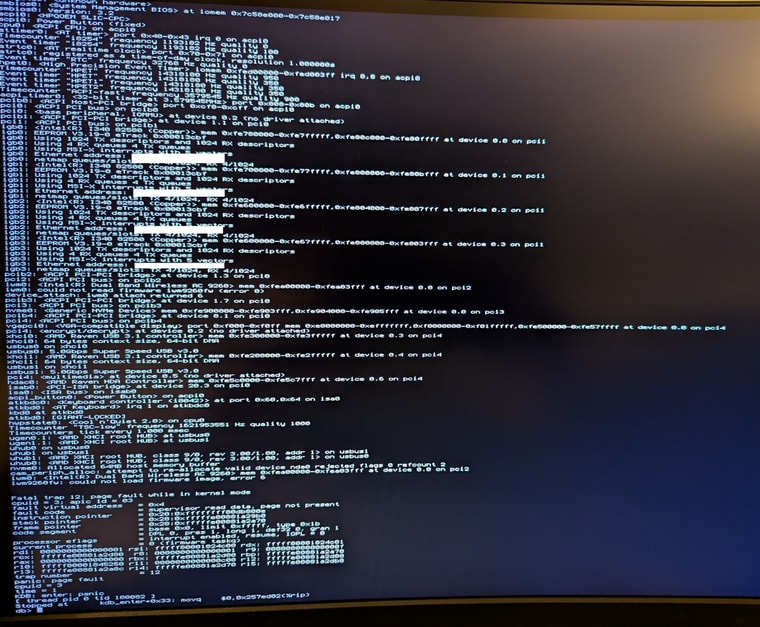
FWIW, the BIOS/UEFI firmware is on the latest 1.20, and I've also disabled Secure Boot. Everything in this new device is configured just the same as the primary device that is running as we speak.
Is this still a keyboard error? Is this an SSD error? FWIW, I believe this unit came with a WLAN adapter that I don't plan on ever using with pfSense, but I doubt that error is relevant to the bottom error.
Any help is appreciated. I just want to get past this. Thanks.
-
@Finger79 a few people ran into issues with the intel wifi cards on 2.8.0.
If you can disable the wifi module in the BIOS, that would be best. If that is not possible, you can disable the wifi card at the boot prompt (to be able to boot) and make it permanent in
/boot/loader.conf.local.See how to: Kernel Panic when Upgrading to 2.8.0 beta
-
Interesting. I'll just physically remove the WLAN card and report back. I'll laugh if that's all that's wrong. If that's the case, I'll try to use the original HP 64 GB eMMC card instead of the 256GB NVMe card -- that's overkill for my use case. Thanks for the info.
-
Yup that will do it. The kernel panic you see is from a bug in the upstream firmware API. A real solution to that is in progress.
-
The Intel WLAN card was the root cause of the kernel panic. Not only did removing that card allow the Netgate installer to proceed, I found out that the advice that FreeBSD doesn't like HP eMMC storage is outdated, so I removed the nicer 256GB drive and put in the original HP eMMC and installed pfSense 2.8.0 successfully.
Marking this thread resolved. Thank you so much @patient0 and @stephenw10 for the guidance.
-
@Finger79 said in Error using the Netgate installer on a new install on an HP t740 thin client PC [Solved - Intel WLAN]:
FreeBSD doesn't like HP eMMC storage is outdated
Make sure that you check the eMMC health regularly (pfSense: Troubleshooting Disk Lifetime: eMMC).
ZFS does write a lot more and there are a few threads here about Netgate devices with eMMC that failed quite early. UFS is better in that regard.
How-to for reducing disk writes pfSense: Troubleshooting Disk Writes.