Issues uploading backups
-
Hi!
I get:
An error occurred while uploading the encrypted Netgate pfSense Plus configuration backup to https://acb.netgate.com (52) @ 2025-07-01 23:00:03How can i find the root cause of this issue?
THX!
-
@Proton said in Issues uploading backups:
How can i find the root cause of this issue?
You can test for yourself : Go here, enter a nice description like "Issues uploading backups" and hit backup :
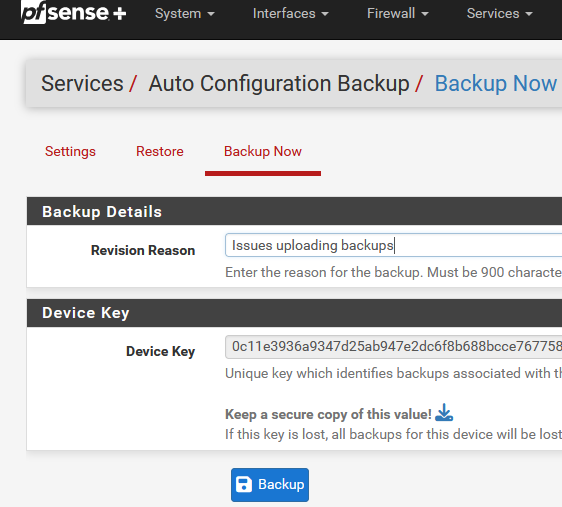
The screen updated .... and showed me :
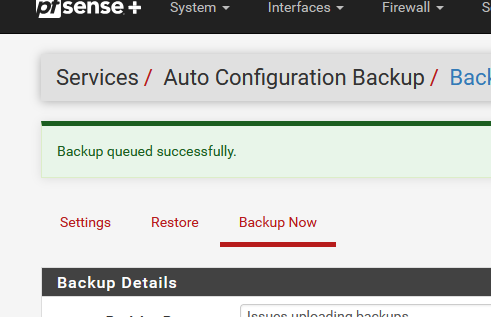
Because GUI info is always vague, I checked the essential info : the logs :
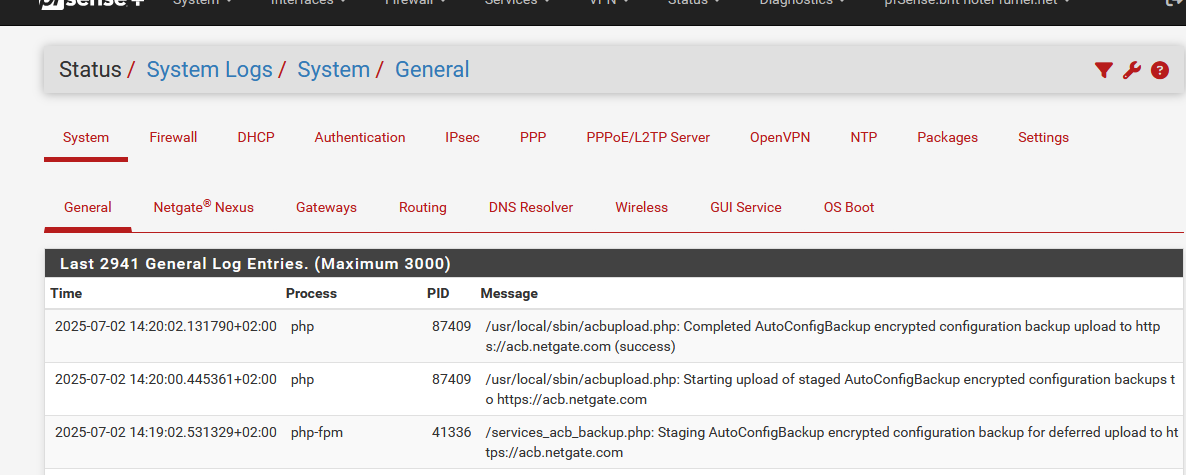
which look fine to me.
I still have no real proof that the info was really uploaded and accessible for later issues.
I did proof somewhat that the host (destination) "acb.netgate.com" was accessible and could be reached by my PfSense.
If yours can't, and no furhers details are known, the list with posible issues is quiet large.
DNS broken again ?
ISP won't allow you use use "acb.netgate.com" or "208.123.73.69" ? => can you resolve that host name ?
Bad internet connection ? => test some more sites .... you can reach forum.netgate.com, so that's already a proof not everything is broken.
Or was it a temporary glitch ? (can happen, important stuff is updated ones in a while) => It does work now ?
What pfSense version ? -
@Gertjan Hi! and thx!
Yes i am able to do a manual backup without issues.
The issue is only when the firewall itself is trying the same.My guess is that this is DNS related, and i use DNS REsolver, but i am not able to understand what is happening and where to search.
-
Does it fail every time an automated backup is triggered?
Are you using periodic backups or backups after config change?
-
Check when the daily upload happens (If you have the pfSense Cron package, you can see this ) :
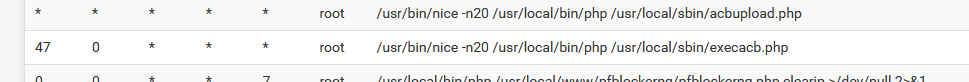
So for me, at 47 minutes past midnight.
You could change your cron timing ?!
Btw : example : as you can see, the cron services page lists a lot of timed processes.
If one of these has as a side effect that unbound gets restarts - and close at that moment the execacb starts, then for a short moment (a coiuple of seconds), DNS won't be working.
That would explain your issue.
You could see this : in the resolver logs, you'll see the stop and moments later the start of the resolver.
In the system log, around the same time, you see abc start, and fail ... and now you know why.Again : this is just an example.