25.07 RC - Multiple Default Gateways
-
Running 25.07RC on a 4100. I have two connections to my ISP Andrews & Arnold Ltd in the UK, FTTC and CityFibre 2.5GB FTTP.
After upgrading to the 25.07RC release, the FTTC line and the CityFibre line are both being used as a default gateway. I have a IPv4 and IPv6 gateway group setup with CityFibre (WAN) as Tier 1 and FTTC (FTTC) as Tier 2.
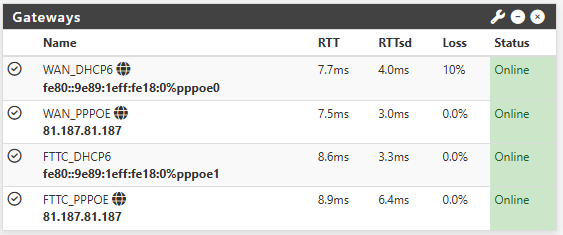
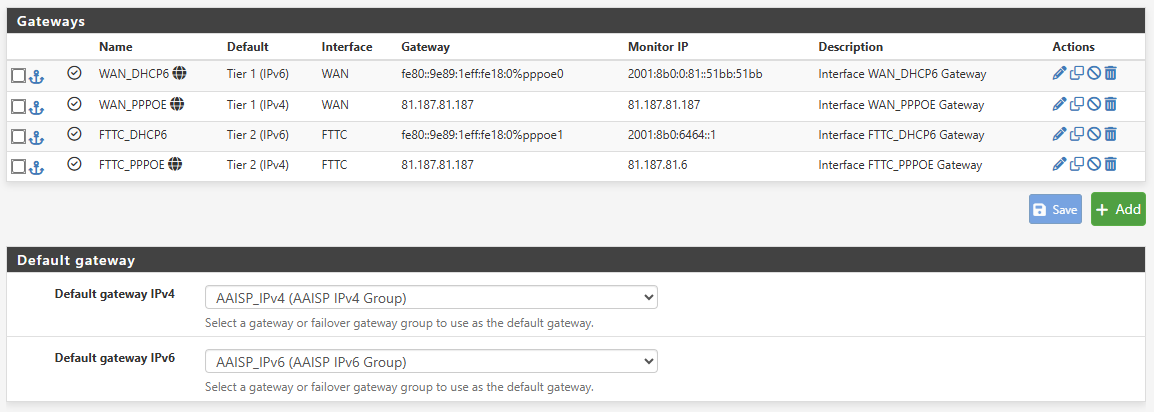
If I manually drop the FTTC connection, then the WAN interface retains the default gateway. As soon as FTTC comes back up, it get's set as a Default Gateway and pfSense automatically starts using it for all traffic..
This was not an issue in 25.03 Beta.
-
@ajtuk can you show the routes? AFAIK the globe icon just matches by IP address and yours both are the same IP…
-
@SteveITS Here is the routing.
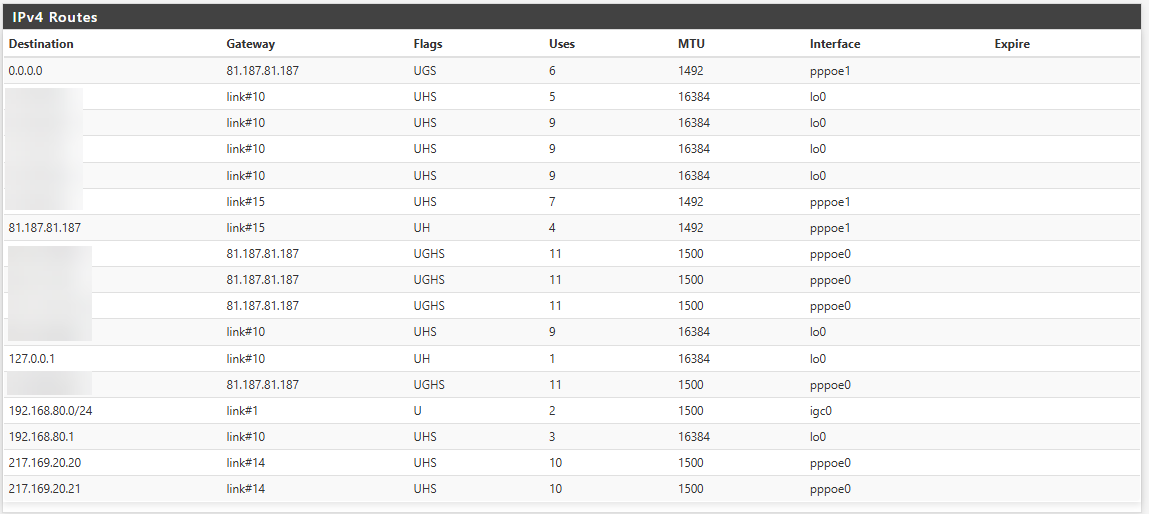
-
@ajtuk Can you explain that?
and yours both are the same IP…
-
@ajtuk I’m seeing only one default route? (0.0.0.0)
@Bob-Dig I’m guessing, same ISP? Single point of failure for the two connections though.
The gateway monitoring defaults to creating a static route for the monitoring IP so @ajtuk may need to set a different monitoring IP for one (8.8.4.4 or whatever).
-
@Bob-Dig Yes. Both connections go to the same ISP, but they are different technologies (one is cooper, the other fibre) and are with different backhaul providers.
pppoe0 should be the primary default interface, as that is linked to the WAN interface which is set as Tier 1 in the Gateway Group config.
-
@SteveITS Correct. Only one 0.0.0.0 but it's associated with the wrong pppoe interface, which I can't explain. The monitor IP's are different as the GUI forces you to set different ones.
-
@ajtuk Well, https://docs.netgate.com/pfsense/en/latest/multiwan/considerations.html#multiple-wans-sharing-a-single-gateway-ip says using the same gateway is allowed for PPPoE.
It sounds like your issue is that the wrong WAN/gateway is being used, not that there are multiple default gateways.
I'm not too familiar with this setup, tbh, and haven't ever used PPPoE.
You may also want to post in (or link this in) https://forum.netgate.com/category/102/plus-25-07-develoment-snapshots or https://forum.netgate.com/category/28/development.
-
Mmm, that could be a gui bug only since the IPs are the same.
Edit: Yup I see that here too. Digging...