Update from 24.11 to 25.07 failed and possible corrupt system
-
I have an SG-2440 with 24.11 that I just tried to upgrade to 25.07. I first tried to upgrade using the console but it just said that my packages were up to date and didn't seem to do anything. I then rebooted and tried from the web page. This seemed to work and I didn't see any errors in the output log. The system rebooted and nothing...
I went and checked the console and when booting into the 25.07 boot environment, it hangs on
Checking config backups consistency...After about 10 to 15 minutes it shuts down and reboots back into the 24.11 boot environment. The 24.11 environment seems to work correctly, so I deleted the 25.07 boot environment with the intention of trying the upgrade again, but when I go to the system update page, I see this message:ld-elf.so.1: Shared object "libmd.so.7" not found, required by "pfSense-repoc". I could click theConfirmbutton to try an update, but I'm a little hesitant because I'm getting that error message. I'm a little concerned that the upgrade corrupted my 24.11 boot environment which I thought wasn't supposed to happen with boot environments. I'm not sure what happened or what I should do next. Can someone please help me out?In case it helps, I captured the original update log from the web page:
>>> Updating repositories metadata... Updating pfSense-core repository catalogue... Fetching meta.conf: . done Fetching data.pkg: . done Processing entries: . done pfSense-core repository update completed. 5 packages processed. Updating pfSense repository catalogue... Fetching meta.conf: . done Fetching data.pkg: ......... done Processing entries: Processing entries............. done pfSense repository update completed. 733 packages processed. All repositories are up to date. >>> Setting vital flag on pkg...done. >>> Renaming current boot environment from default to default_20250805115746...done. >>> Cloning current boot environment default_20250805115746...done. >>> Removing vital flag from php83...done. >>> Downloading Netgate Nexus... The following packages will be fetched: New packages to be FETCHED: pfSense-pkg-Nexus: 25.07 (43 MiB: 100.00% of the 43 MiB to download) Number of packages to be fetched: 1 The process will require 43 MiB more space. 43 MiB to be downloaded. Fetching pfSense-pkg-Nexus-25.07.pkg: .......... done >>> Upgrading packages in cloned boot environment default... Updating pfSense-core repository catalogue... pfSense-core repository is up to date. Updating pfSense repository catalogue... pfSense repository is up to date. All repositories are up to date. Checking for upgrades (82 candidates): .......... done Processing candidates (82 candidates): .......... done The following 83 package(s) will be affected (of 0 checked): New packages to be INSTALLED: if_pppoe-kmod: 25.07.1500029 [pfSense] Installed packages to be UPGRADED: 7-zip: 24.08 -> 24.09 [pfSense] bind-tools: 9.20.2 -> 9.20.6 [pfSense] boost-libs: 1.85.0 -> 1.86.0 [pfSense] bwi-firmware-kmod: 3.130.20 -> 3.130.20.1500029 [pfSense] ca_root_nss: 3.104 -> 3.104_1 [pfSense] cpu-microcode-amd: 20240810 -> 20241121 [pfSense] cpu-microcode-intel: 20240910 -> 20250211 [pfSense] curl: 8.10.1 -> 8.11.0_1 [pfSense] dhcpcd: 10.1.0 -> 10.2.0 [pfSense] dnsmasq: 2.90_2,1 -> 2.90_4,1 [pfSense] expat: 2.6.3 -> 2.7.1 [pfSense] glib: 2.80.5,2 -> 2.80.5_1,2 [pfSense] iperf3: 3.17.1 -> 3.18 [pfSense] kea: 2.6.1_1 -> 2.6.2 [pfSense] libmaxminddb: 1.11.0 -> 1.12.2 [pfSense] libnghttp2: 1.63.0 -> 1.64.0 [pfSense] libpfctl: 0.13 -> 0.15 [pfSense] libssh2: 1.11.0_1,3 -> 1.11.1,3 [pfSense] libuv: 1.49.1 -> 1.49.2 [pfSense] luajit-openresty: 2.1.20240815 -> 2.1.20241104 [pfSense] miniupnpd: 2.3.7,1 -> 2.3.7_1,1 [pfSense] nettle: 3.10_1 -> 3.10.1 [pfSense] nginx: 1.26.2_6,3 -> 1.26.3,3 [pfSense] ntp: 4.2.8p18_1 -> 4.2.8p18_5 [pfSense] openldap26-client: 2.6.8 -> 2.6.9 [pfSense] opensc: 0.25.1 -> 0.26.0 [pfSense] openvpn: 2.6.12 -> 2.6.14 [pfSense] pciids: 20240920 -> 20241024 [pfSense] pfSense: 24.11 -> 25.07 [pfSense] pfSense-base: 24.11 -> 25.07 [pfSense-core] pfSense-boot: 24.11 -> 25.07 [pfSense-core] pfSense-composer-deps: 0.1 -> 0.3 [pfSense] pfSense-default-config-serial: 24.11 -> 25.07 [pfSense] pfSense-kernel-pfSense: 24.11 -> 25.07 [pfSense-core] pfSense-pkg-System_Patches: 2.2.19 -> 2.2.21_2 [pfSense] pfSense-pkg-WireGuard: 0.2.9 -> 0.2.9_5 [pfSense] pfSense-pkg-apcupsd: 0.3.92_6 -> 0.3.92_9 [pfSense] pfSense-pkg-pfBlockerNG: 3.2.0_16 -> 3.2.7 [pfSense] pfSense-repo: 24.11 -> 25.07 [pfSense] pftop: 0.10_1 -> 0.13 [pfSense] php83: 8.3.12 -> 8.3.19 [pfSense] php83-bcmath: 8.3.12 -> 8.3.19 [pfSense] php83-bz2: 8.3.12 -> 8.3.19 [pfSense] php83-ctype: 8.3.12 -> 8.3.19 [pfSense] php83-curl: 8.3.12 -> 8.3.19 [pfSense] php83-dom: 8.3.12 -> 8.3.19 [pfSense] php83-filter: 8.3.12 -> 8.3.19 [pfSense] php83-gettext: 8.3.12 -> 8.3.19 [pfSense] php83-gmp: 8.3.12 -> 8.3.19 [pfSense] php83-intl: 8.3.12 -> 8.3.19 [pfSense] php83-ldap: 8.3.12 -> 8.3.19 [pfSense] php83-mbstring: 8.3.12 -> 8.3.19 [pfSense] php83-opcache: 8.3.12 -> 8.3.19 [pfSense] php83-pcntl: 8.3.12 -> 8.3.19 [pfSense] php83-pdo: 8.3.12 -> 8.3.19 [pfSense] php83-pdo_sqlite: 8.3.12 -> 8.3.19 [pfSense] php83-pfSense-module: 0.99 -> 0.105 [pfSense] php83-posix: 8.3.12 -> 8.3.19 [pfSense] php83-readline: 8.3.12 -> 8.3.19 [pfSense] php83-session: 8.3.12 -> 8.3.19 [pfSense] php83-shmop: 8.3.12 -> 8.3.19 [pfSense] php83-simplexml: 8.3.12 -> 8.3.19 [pfSense] php83-sockets: 8.3.12 -> 8.3.19 [pfSense] php83-sqlite3: 8.3.12 -> 8.3.19 [pfSense] php83-sysvmsg: 8.3.12 -> 8.3.19 [pfSense] php83-sysvsem: 8.3.12 -> 8.3.19 [pfSense] php83-sysvshm: 8.3.12 -> 8.3.19 [pfSense] php83-tokenizer: 8.3.12 -> 8.3.19 [pfSense] php83-xml: 8.3.12 -> 8.3.19 [pfSense] php83-xmlreader: 8.3.12 -> 8.3.19 [pfSense] php83-xmlwriter: 8.3.12 -> 8.3.19 [pfSense] php83-zlib: 8.3.12 -> 8.3.19 [pfSense] protobuf: 28.2,1 -> 28.3,1 [pfSense] protobuf-c: 1.4.1_6 -> 1.4.1_7 [pfSense] py311-libzfs: 1.1.2023020700_2 -> 1.1.2023020700_3 [pfSense] py311-packaging: 24.1 -> 24.2 [pfSense] py311-sqlite3: 3.11.10_8 -> 3.11.11_8 [pfSense] python311: 3.11.10 -> 3.11.11 [pfSense] radvd: 2.19_4 -> 2.20 [pfSense] rsync: 3.3.0 -> 3.4.0 [pfSense] unbound: 1.22.0 -> 1.23.0 [pfSense] zip: 3.0_2 -> 3.0_3 [pfSense] Number of packages to be installed: 1 Number of packages to be upgraded: 82 The operation will free 21 MiB. 322 MiB to be downloaded. [1/83] Fetching py311-sqlite3-3.11.11_8.pkg: ... done [2/83] Fetching unbound-1.23.0.pkg: .......... done [3/83] Fetching nginx-1.26.3,3.pkg: ........ done [4/83] Fetching pfSense-base-25.07.pkg: .......... done [5/83] Fetching php83-filter-8.3.19.pkg: .. done [6/83] Fetching php83-pdo_sqlite-8.3.19.pkg: . done [7/83] Fetching pciids-20241024.pkg: .... done [8/83] Fetching php83-curl-8.3.19.pkg: ... done [9/83] Fetching libuv-1.49.2.pkg: ...... done [10/83] Fetching boost-libs-1.86.0.pkg: .......... done [11/83] Fetching php83-gmp-8.3.19.pkg: .. done [12/83] Fetching nettle-3.10.1.pkg: .......... done [13/83] Fetching pfSense-pkg-pfBlockerNG-3.2.7.pkg: .......... done [14/83] Fetching cpu-microcode-amd-20241121.pkg: .. done [15/83] Fetching pfSense-pkg-System_Patches-2.2.21_2.pkg: .. done [16/83] Fetching pfSense-pkg-WireGuard-0.2.9_5.pkg: . done [17/83] Fetching php83-ldap-8.3.19.pkg: . done [18/83] Fetching openvpn-2.6.14.pkg: ....... done [19/83] Fetching libnghttp2-1.64.0.pkg: .. done [20/83] Fetching php83-xmlwriter-8.3.19.pkg: . done [21/83] Fetching dnsmasq-2.90_4,1.pkg: .......... done [22/83] Fetching bind-tools-9.20.6.pkg: .......... done [23/83] Fetching py311-packaging-24.2.pkg: ... done [24/83] Fetching php83-simplexml-8.3.19.pkg: .. done [25/83] Fetching php83-pdo-8.3.19.pkg: ... done [26/83] Fetching pfSense-25.07.pkg: .......... done [27/83] Fetching radvd-2.20.pkg: ... done [28/83] Fetching ntp-4.2.8p18_5.pkg: ......... done [29/83] Fetching php83-opcache-8.3.19.pkg: ... done [30/83] Fetching php83-bz2-8.3.19.pkg: . done [31/83] Fetching php83-sockets-8.3.19.pkg: ... done [32/83] Fetching if_pppoe-kmod-25.07.1500029.pkg: . done [33/83] Fetching php83-pfSense-module-0.105.pkg: . done [34/83] Fetching opensc-0.26.0.pkg: .......... done [35/83] Fetching protobuf-c-1.4.1_7.pkg: ..... done [36/83] Fetching php83-sysvshm-8.3.19.pkg: . done [37/83] Fetching php83-posix-8.3.19.pkg: . done [38/83] Fetching php83-pcntl-8.3.19.pkg: . done [39/83] Fetching pfSense-boot-25.07.pkg: .......... done [40/83] Fetching php83-xmlreader-8.3.19.pkg: .. done [41/83] Fetching php83-readline-8.3.19.pkg: . done [42/83] Fetching miniupnpd-2.3.7_1,1.pkg: .. done [43/83] Fetching ca_root_nss-3.104_1.pkg: .......... done [44/83] Fetching php83-sqlite3-8.3.19.pkg: . done [45/83] Fetching python311-3.11.11.pkg: .......... done [46/83] Fetching iperf3-3.18.pkg: ..... done [47/83] Fetching pfSense-repo-25.07.pkg: . done [48/83] Fetching pfSense-default-config-serial-25.07.pkg: . done [49/83] Fetching php83-session-8.3.19.pkg: . done [50/83] Fetching kea-2.6.2.pkg: .......... done [51/83] Fetching dhcpcd-10.2.0.pkg: .......... done [52/83] Fetching php83-mbstring-8.3.19.pkg: ......... done [53/83] Fetching pfSense-composer-deps-0.3.pkg: ........ done [54/83] Fetching php83-gettext-8.3.19.pkg: . done [55/83] Fetching rsync-3.4.0.pkg: ....... done [56/83] Fetching php83-zlib-8.3.19.pkg: . done [57/83] Fetching pfSense-kernel-pfSense-25.07.pkg: .......... done [58/83] Fetching php83-ctype-8.3.19.pkg: . done [59/83] Fetching curl-8.11.0_1.pkg: .......... done [60/83] Fetching php83-tokenizer-8.3.19.pkg: . done [61/83] Fetching php83-8.3.19.pkg: .......... done [62/83] Fetching bwi-firmware-kmod-3.130.20.1500029.pkg: ... done [63/83] Fetching libpfctl-0.15.pkg: . done [64/83] Fetching php83-xml-8.3.19.pkg: . done [65/83] Fetching php83-dom-8.3.19.pkg: .. done [66/83] Fetching zip-3.0_3.pkg: ....... done [67/83] Fetching php83-intl-8.3.19.pkg: ..... done [68/83] Fetching libmaxminddb-1.12.2.pkg: . done [69/83] Fetching php83-sysvmsg-8.3.19.pkg: . done [70/83] Fetching openldap26-client-2.6.9.pkg: ......... done [71/83] Fetching protobuf-28.3,1.pkg: .......... done [72/83] Fetching glib-2.80.5_1,2.pkg: .......... done [73/83] Fetching luajit-openresty-2.1.20241104.pkg: .......... done [74/83] Fetching php83-shmop-8.3.19.pkg: . done [75/83] Fetching cpu-microcode-intel-20250211.pkg: .......... done [76/83] Fetching libssh2-1.11.1,3.pkg: ......... done [77/83] Fetching php83-bcmath-8.3.19.pkg: . done [78/83] Fetching pfSense-pkg-apcupsd-0.3.92_9.pkg: . done [79/83] Fetching pftop-0.13.pkg: ... done [80/83] Fetching php83-sysvsem-8.3.19.pkg: . done [81/83] Fetching expat-2.7.1.pkg: ... done [82/83] Fetching py311-libzfs-1.1.2023020700_3.pkg: ......... done [83/83] Fetching 7-zip-24.09.pkg: ......... done Checking integrity... done (0 conflicting) [1/83] Upgrading python311 from 3.11.10 to 3.11.11... [1/83] Extracting python311-3.11.11: .......... done [2/83] Upgrading php83 from 8.3.12 to 8.3.19... [2/83] Extracting php83-8.3.19: .......... done [3/83] Upgrading py311-packaging from 24.1 to 24.2... [3/83] Extracting py311-packaging-24.2: .......... done [4/83] Upgrading php83-zlib from 8.3.12 to 8.3.19... [4/83] Extracting php83-zlib-8.3.19: ........ done [5/83] Upgrading php83-xml from 8.3.12 to 8.3.19... [5/83] Extracting php83-xml-8.3.19: ......... done [6/83] Upgrading expat from 2.6.3 to 2.7.1... [6/83] Extracting expat-2.7.1: .......... done [7/83] Upgrading libnghttp2 from 1.63.0 to 1.64.0... [7/83] Extracting libnghttp2-1.64.0: .......... done [8/83] Upgrading glib from 2.80.5,2 to 2.80.5_1,2... [8/83] Extracting glib-2.80.5_1,2: .......... done [9/83] Upgrading luajit-openresty from 2.1.20240815 to 2.1.20241104... [9/83] Extracting luajit-openresty-2.1.20241104: .......... done [10/83] Upgrading libssh2 from 1.11.0_1,3 to 1.11.1,3... [10/83] Extracting libssh2-1.11.1,3: .......... done [11/83] Upgrading unbound from 1.22.0 to 1.23.0... ===> Creating groups Using existing group 'unbound' ===> Creating users Using existing user 'unbound' [11/83] Extracting unbound-1.23.0: .......... done [12/83] Upgrading curl from 8.10.1 to 8.11.0_1... [12/83] Extracting curl-8.11.0_1: .......... done [13/83] Upgrading protobuf from 28.2,1 to 28.3,1... [13/83] Extracting protobuf-28.3,1: .......... done [14/83] Upgrading php83-curl from 8.3.12 to 8.3.19... [14/83] Extracting php83-curl-8.3.19: .......... done [15/83] Upgrading libuv from 1.49.1 to 1.49.2... [15/83] Extracting libuv-1.49.2: .......... done [16/83] Upgrading boost-libs from 1.85.0 to 1.86.0... [16/83] Extracting boost-libs-1.86.0: .......... done [17/83] Upgrading nettle from 3.10_1 to 3.10.1... [17/83] Extracting nettle-3.10.1: .......... done [18/83] Upgrading cpu-microcode-amd from 20240810 to 20241121... [18/83] Extracting cpu-microcode-amd-20241121: ......... done [19/83] Upgrading php83-pdo from 8.3.12 to 8.3.19... [19/83] Extracting php83-pdo-8.3.19: .......... done [20/83] Upgrading protobuf-c from 1.4.1_6 to 1.4.1_7... [20/83] Extracting protobuf-c-1.4.1_7: .......... done [21/83] Upgrading libpfctl from 0.13 to 0.15... [21/83] Extracting libpfctl-0.15: ...... done [22/83] Upgrading php83-dom from 8.3.12 to 8.3.19... [22/83] Extracting php83-dom-8.3.19: .......... done [23/83] Upgrading libmaxminddb from 1.11.0 to 1.12.2... [23/83] Extracting libmaxminddb-1.12.2: .......... done [24/83] Upgrading openldap26-client from 2.6.8 to 2.6.9... [24/83] Extracting openldap26-client-2.6.9: .......... done [25/83] Upgrading cpu-microcode-intel from 20240910 to 20250211... [25/83] Extracting cpu-microcode-intel-20250211: .......... done [26/83] Upgrading php83-bcmath from 8.3.12 to 8.3.19... [26/83] Extracting php83-bcmath-8.3.19: .......... done [27/83] Upgrading py311-sqlite3 from 3.11.10_8 to 3.11.11_8... [27/83] Extracting py311-sqlite3-3.11.11_8: ........ done [28/83] Upgrading nginx from 1.26.2_6,3 to 1.26.3,3... ===> Creating groups Using existing group 'www' ===> Creating users Using existing user 'www' [28/83] Extracting nginx-1.26.3,3: .......... done [29/83] Upgrading php83-filter from 8.3.12 to 8.3.19... [29/83] Extracting php83-filter-8.3.19: ......... done [30/83] Upgrading php83-pdo_sqlite from 8.3.12 to 8.3.19... [30/83] Extracting php83-pdo_sqlite-8.3.19: ......... done [31/83] Upgrading php83-gmp from 8.3.12 to 8.3.19... [31/83] Extracting php83-gmp-8.3.19: ......... done [32/83] Upgrading php83-ldap from 8.3.12 to 8.3.19... [32/83] Extracting php83-ldap-8.3.19: ........ done [33/83] Upgrading openvpn from 2.6.12 to 2.6.14... ===> Creating groups Using existing group 'openvpn' ===> Creating users Using existing user 'openvpn' [33/83] Extracting openvpn-2.6.14: .......... done [34/83] Upgrading php83-xmlwriter from 8.3.12 to 8.3.19... [34/83] Extracting php83-xmlwriter-8.3.19: ........ done [35/83] Upgrading dnsmasq from 2.90_2,1 to 2.90_4,1... [35/83] Extracting dnsmasq-2.90_4,1: .......... done [36/83] Upgrading bind-tools from 9.20.2 to 9.20.6... [36/83] Extracting bind-tools-9.20.6: .......... done [37/83] Upgrading php83-simplexml from 8.3.12 to 8.3.19... [37/83] Extracting php83-simplexml-8.3.19: ......... done [38/83] Upgrading radvd from 2.19_4 to 2.20... [38/83] Extracting radvd-2.20: .......... done [39/83] Upgrading ntp from 4.2.8p18_1 to 4.2.8p18_5... [39/83] Extracting ntp-4.2.8p18_5: .......... done [40/83] Upgrading php83-opcache from 8.3.12 to 8.3.19... [40/83] Extracting php83-opcache-8.3.19: .......... done [41/83] Upgrading php83-bz2 from 8.3.12 to 8.3.19... [41/83] Extracting php83-bz2-8.3.19: ........ done [42/83] Upgrading php83-sockets from 8.3.12 to 8.3.19... [42/83] Extracting php83-sockets-8.3.19: .......... done [43/83] Installing if_pppoe-kmod-25.07.1500029... [43/83] Extracting if_pppoe-kmod-25.07.1500029: .. done [44/83] Upgrading php83-pfSense-module from 0.99 to 0.105... [44/83] Extracting php83-pfSense-module-0.105: ....... done [45/83] Upgrading opensc from 0.25.1 to 0.26.0... [45/83] Extracting opensc-0.26.0: .......... done [46/83] Upgrading php83-sysvshm from 8.3.12 to 8.3.19... [46/83] Extracting php83-sysvshm-8.3.19: ........ done [47/83] Upgrading php83-posix from 8.3.12 to 8.3.19... [47/83] Extracting php83-posix-8.3.19: ........ done [48/83] Upgrading php83-pcntl from 8.3.12 to 8.3.19... [48/83] Extracting php83-pcntl-8.3.19: ......... done [49/83] Upgrading pfSense-boot from 24.11 to 25.07... [49/83] Extracting pfSense-boot-25.07: .......... done [50/83] Upgrading php83-xmlreader from 8.3.12 to 8.3.19... [50/83] Extracting php83-xmlreader-8.3.19: ........ done [51/83] Upgrading php83-readline from 8.3.12 to 8.3.19... [51/83] Extracting php83-readline-8.3.19: ......... done [52/83] Upgrading miniupnpd from 2.3.7,1 to 2.3.7_1,1... [52/83] Extracting miniupnpd-2.3.7_1,1: ....... done [53/83] Upgrading ca_root_nss from 3.104 to 3.104_1... [53/83] Extracting ca_root_nss-3.104_1: ....... done [54/83] Upgrading php83-sqlite3 from 8.3.12 to 8.3.19... [54/83] Extracting php83-sqlite3-8.3.19: ......... done [55/83] Upgrading pfSense-repo from 24.11 to 25.07... [55/83] Extracting pfSense-repo-25.07: .......... done [56/83] Upgrading php83-session from 8.3.12 to 8.3.19... [56/83] Extracting php83-session-8.3.19: .......... done [57/83] Upgrading kea from 2.6.1_1 to 2.6.2... [57/83] Extracting kea-2.6.2: .......... done [58/83] Upgrading dhcpcd from 10.1.0 to 10.2.0... [58/83] Extracting dhcpcd-10.2.0: .......... done [59/83] Upgrading php83-mbstring from 8.3.12 to 8.3.19... [59/83] Extracting php83-mbstring-8.3.19: .......... done [60/83] Upgrading pfSense-composer-deps from 0.1 to 0.3... [60/83] Extracting pfSense-composer-deps-0.3: .......... done [61/83] Upgrading php83-gettext from 8.3.12 to 8.3.19... [61/83] Extracting php83-gettext-8.3.19: ........ done [62/83] Upgrading rsync from 3.3.0 to 3.4.0... [62/83] Extracting rsync-3.4.0: .......... done [63/83] Upgrading php83-ctype from 8.3.12 to 8.3.19... [63/83] Extracting php83-ctype-8.3.19: ........ done [64/83] Upgrading php83-tokenizer from 8.3.12 to 8.3.19... [64/83] Extracting php83-tokenizer-8.3.19: ......... done [65/83] Upgrading bwi-firmware-kmod from 3.130.20 to 3.130.20.1500029... [65/83] Extracting bwi-firmware-kmod-3.130.20.1500029: . done [66/83] Upgrading php83-intl from 8.3.12 to 8.3.19... [66/83] Extracting php83-intl-8.3.19: .......... done [67/83] Upgrading php83-sysvmsg from 8.3.12 to 8.3.19... [67/83] Extracting php83-sysvmsg-8.3.19: ........ done [68/83] Upgrading php83-shmop from 8.3.12 to 8.3.19... [68/83] Extracting php83-shmop-8.3.19: ........ done [69/83] Upgrading pftop from 0.10_1 to 0.13... [69/83] Extracting pftop-0.13: ..... done [70/83] Upgrading php83-sysvsem from 8.3.12 to 8.3.19... [70/83] Extracting php83-sysvsem-8.3.19: ........ done [71/83] Upgrading py311-libzfs from 1.1.2023020700_2 to 1.1.2023020700_3... [71/83] Extracting py311-libzfs-1.1.2023020700_3: ........ done [72/83] Upgrading pfSense-base from 24.11 to 25.07... [72/83] Extracting pfSense-base-25.07: ... done ===> Keeping a copy of current version mtree ===> Removing schg flag from base files ===> Extracting new base tarball ===> Removing static obsoleted files [73/83] Upgrading pciids from 20240920 to 20241024... [73/83] Extracting pciids-20241024: ..... done [74/83] Upgrading pfSense-pkg-pfBlockerNG from 3.2.0_16 to 3.2.7... [74/83] Extracting pfSense-pkg-pfBlockerNG-3.2.7: .......... done [75/83] Upgrading pfSense-pkg-System_Patches from 2.2.19 to 2.2.21_2... [75/83] Extracting pfSense-pkg-System_Patches-2.2.21_2: .......... done [76/83] Upgrading pfSense-pkg-WireGuard from 0.2.9 to 0.2.9_5... [76/83] Extracting pfSense-pkg-WireGuard-0.2.9_5: .......... done [77/83] Upgrading pfSense from 24.11 to 25.07... [77/83] Extracting pfSense-25.07: .......... done [78/83] Upgrading iperf3 from 3.17.1 to 3.18... [78/83] Extracting iperf3-3.18: .......... done [79/83] Upgrading pfSense-default-config-serial from 24.11 to 25.07... [79/83] Extracting pfSense-default-config-serial-25.07: ..... done [80/83] Upgrading pfSense-kernel-pfSense from 24.11 to 25.07... [80/83] Extracting pfSense-kernel-pfSense-25.07: .......... done [81/83] Upgrading zip from 3.0_2 to 3.0_3... [81/83] Extracting zip-3.0_3: .......... done [82/83] Upgrading pfSense-pkg-apcupsd from 0.3.92_6 to 0.3.92_9... [82/83] Extracting pfSense-pkg-apcupsd-0.3.92_9: ......... done [83/83] Upgrading 7-zip from 24.08 to 24.09... [83/83] Extracting 7-zip-24.09: ........ done ==> Running trigger: glib-schemas.ucl Compiling glib schemas No schema files found: doing nothing. ==> Running trigger: gio-modules.ucl Generating GIO modules cache ===== Message from openvpn-2.6.14: -- Note that OpenVPN now configures a separate user and group "openvpn", which should be used instead of the NFS user "nobody" when an unprivileged user account is desired. It is advisable to review existing configuration files and to consider adding/changing user openvpn and group openvpn. ===== Message from dnsmasq-2.90_4,1: -- To enable dnsmasq, edit /usr/local/etc/dnsmasq.conf and set dnsmasq_enable="YES" in /etc/rc.conf[.local] Further options and actions are documented inside /usr/local/etc/rc.d/dnsmasq SECURITY RECOMMENDATION ~~~~~~~~~~~~~~~~~~~~~~~ It is recommended to enable the wpad-related options at the end of the configuration file (you may need to copy them from the example file to yours) to fix CERT Vulnerability VU#598349. ===== Message from py311-libzfs-1.1.2023020700_3: -- ===> NOTICE: The py311-libzfs port currently does not have a maintainer. As a result, it is more likely to have unresolved issues, not be up-to-date, or even be removed in the future. To volunteer to maintain this port, please create an issue at: https://bugs.freebsd.org/bugzilla More information about port maintainership is available at: https://docs.freebsd.org/en/articles/contributing/#ports-contributing ===== Message from zip-3.0_3: -- ===> NOTICE: The zip port currently does not have a maintainer. As a result, it is more likely to have unresolved issues, not be up-to-date, or even be removed in the future. To volunteer to maintain this port, please create an issue at: https://bugs.freebsd.org/bugzilla More information about port maintainership is available at: https://docs.freebsd.org/en/articles/contributing/#ports-contributing >>> Installing Netgate Nexus... Checking integrity... done (1 conflicting) - pfSense-pkg-Nexus-25.07 [pfSense] conflicts with pfSense-mim-24.11_1 [installed] on /usr/local/bin/controller-ctl Checking integrity... done (0 conflicting) The following 2 package(s) will be affected (of 0 checked): Installed packages to be REMOVED: pfSense-mim: 24.11_1 New packages to be INSTALLED: pfSense-pkg-Nexus: 25.07 [pfSense] Number of packages to be removed: 1 Number of packages to be installed: 1 The process will require 10 MiB more space. [1/2] Deinstalling pfSense-mim-24.11_1... [1/2] Deleting files for pfSense-mim-24.11_1: .......... done [2/2] Installing pfSense-pkg-Nexus-25.07... [2/2] Extracting pfSense-pkg-Nexus-25.07: .......... done >>> Removing unnecessary packages...done. >>> Cleanup pkg cache...done. >>> Deferring package installation scripts...done. >>> Upgrading boot code... System Configuration Architecture: amd64 Boot Devices: /dev/ada0 Boot Method: bios Filesystem: zfs Platform: Netgate RCC-VE Updating boot code... /usr/local/sbin/../libexec/install-boot.sh -b auto -d /tmp/be_mount.2zyv -f zfs -s gpt -u ada0 gpart bootcode -b /tmp/be_mount.2zyv/boot/pmbr -p /tmp/be_mount.2zyv/boot/gptzfsboot -i 1 ada0 partcode written to ada0p1 bootcode written to ada0 No ESP partition found...skipping. Done. >>> Copying upgrade log...done. >>> Unmounting upgraded boot environment...done. >>> Activating default for the next boot only...done. System is going to be upgraded. Rebooting in 10 seconds. Success -
Hmm, no errors shown in that upgrade log.
That error message shown on the upgrade page is just cosmetic. You can safely try to upgrade again.
If you can try to upgrade from the console command line directly with:
pfSense-upgrade -d
That will then give you all the upgrade output before and after the reboot. -
@stephenw10 Thanks for helping out.
I tried again from the console command line and things look like they are going well, but this time, when booting 25.07, it hung at
Updating configuration.......for 10 minutes before rebooting back into 24.11.I've attached the output showing what happened. Any thoughts on what's going on?
-
Hmm, OK it looks like it's choking on the config upgrade for some reason. Are you able to send us that config to test?
-
I can, but can I send it privately and also remove keys/passwords?
-
Yes you can upload it here: https://nc.netgate.com/nextcloud/s/S5y62YEXzXZRbG4
You can also try to manually run the upgrade yourself if you have another 25.07 install in a VM perhaps.
Upload the old config file to it (don't import it) then run against it:
pfSsh.php playback upgradeconfig old_config.xml upgraded_config.xmlSee what errors it produces.
-
I've uploaded my redacted config. Hope you see something obvious. Thanks!
-
Hmm, well it upgrades cleanly at the CLI:
[25.07-RELEASE][admin@plusdev-2.stevew.lan]/tmp: time pfSsh.php playback upgradeconfig /tmp/config-sample.xml /tmp/upgraded_config2.xml Upgraded config version level from 23.6 to 24.0 Done 0.178u 0.058s 0:00.28 78.5% 3987+349k 0+2io 0pf+0wAnd basically instantly.
Looking through it nothing looks obviously wrong.
Can I assume it hangs at the config upgrade identically every time you try?
-
The first time it hung at
Checking config backups consistency..., but the 2nd time (after deleting the boot environment and trying the upgrade again) it was hung atUpdating configuration........ I'm not sure if those two locations are significantly different or not. I can probably try again tomorrow if it helps?If we had to, do you think re-installing using the installer and reloading the config would be a good thing to do? I was thinking about doing that, but also a little worried that it would leave me without my working boot environment to go back to.
-
This sounds a lot like what I am experiencing with a 6100 upgrade, also from 24.11 to 25.07. Tried several times, also removing packages, with no success, and the same "PHP Fatal error: Maximum execution time of 900 seconds exceeded in /etc/inc/xmlparse.inc on line 103" error, followed by the rollback to the previous version (love the auto rollback design btw).
Thanks to information in this thread about "checking backup history", I found that I could produce a timeout-looking error in the UI, by navigating to Diagnostics > Backup & Restore > Configuration History. It would error out after a long delay.
Turns out that there were a little over 12,500 backup files in the /cf/conf/backup directory, which the UI choked on.
After copying the backup files, I cleared out all by the last few ("find /cf/conf/backup -name 'config-*.xml' -mtime +7 -delete"), and could now view the backup config history in the UI.Tried the upgrade again, and it worked. The upgrade (post reboot) was also way faster.
Now to figure out why the backup files are building up.So maybe try to clear out any old backup files, and see if it helps.
-
@abw
Sounds like a bug, did you report it? -
Yes that will work fine and is often a good idea anyway if it's been upgraded for years without reinstalling. It will definitely get you to 25.07.
One other thing you could check is the contents of /conf/backup. There was a bug a while ago that created corrupt backup files there that are much too large. Those can cause problems at upgrade.
Edit: Oops missed the posts above! Yes check for rogue backup files. This bug: https://redmine.pfsense.org/issues/15994
-
@abw said in Update from 24.11 to 25.07 failed and possible corrupt system:
/cf/conf/backup
Thanks for that! This is exactly what I was experiencing. In my case, the conf history is/was filled with the following:
(system): pfBlockerNG: saving DNSBL changesI guess I just have to remember to clean this up on a regular basis.
Cheers!
-
It's fixed in 25.07 so you shouldn't have any problems going forward.
-
@stephenw10
Just confirming that the /conf/backup folder is still getting flooded by pfBlocker config backups with 25.07. Happens every hour: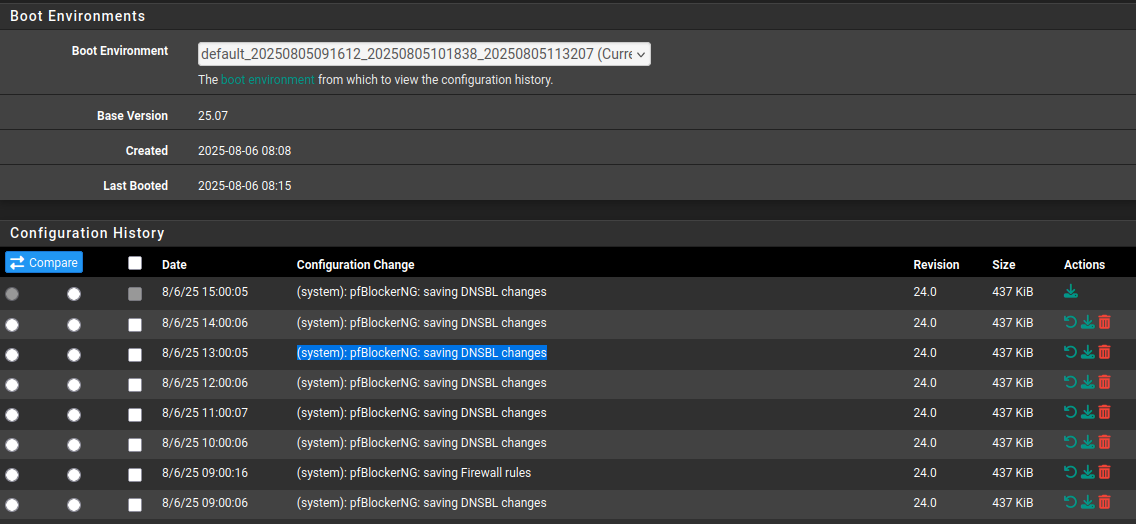
Searching through these forums, it's been noted before.
Note that while I'm using pfBlocker, I've not activated DNSBL at all.
Looked through pfBlocker's config options and can't find a flag that would prevent DNSBL from saving config changes every hour.
Anything you need from me/us to investigate further, let me know. Also, if there is a setting that I've missed, please let me know where it is.
In the meantime, I've added a task to the pre-work of updating the firewall (i.e. clean up the /conf/backup folder before update).
Cheers,
-
Replying to myself here...
scrolling down, we can see this:
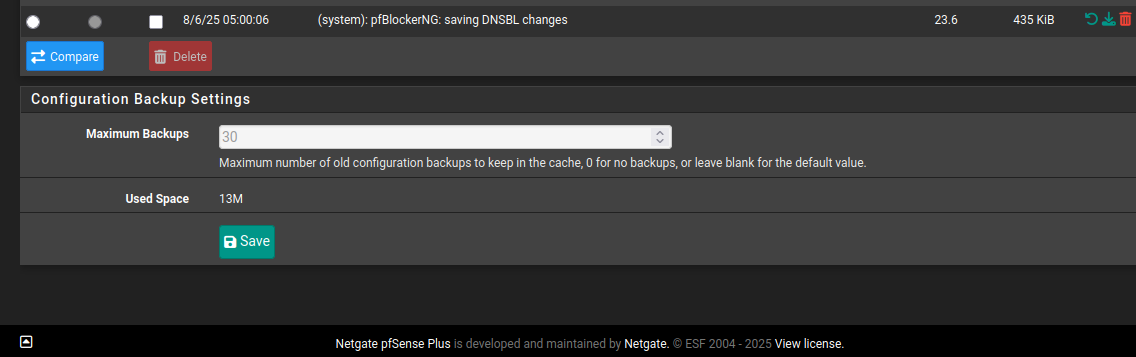
I guess I was too lazy to consider scrolling...

That would/will fix it, right?
-
pfBlocker updates will still create a new config backup. What has been fixed is the 30 backups limit in the folder. Previously it was possible to end up with a very large number of backups if you did not visit the backup page. And that's what was causing the issue at upgrade when the folder is parsed.
-
@stephenw10
Thanks for confirming! Tried to upvote your post as well as abw's post but unable to at this time since I haven't yet reached a sufficient reputation level.
Cheers! -
@abw said in Update from 24.11 to 25.07 failed and possible corrupt system:
little over 12,500 backup files in the /cf/conf/backup directory
FWIW if using pfBlocker there are two issues. One, at every cron/update run pfBlocker changes an internal timestamp in the config file (thus creating a backup), even if nothing else changed. Two, if using pfBlocker in HA, pfBlocker doesn't sync changes to the secondary properly (without a force update) which can result in double the number of config backups on the secondary. (haven't tried pfBlocker in 25.07 yet)
Viewing the history page should clean out the old files but since that times out it may take a few runs.
ref: https://forum.netgate.com/topic/197685/config-history-not-pruning-on-ha-pair-has-3400-filesIf it's problematic for upgrades it might be best if the upgrade process pruned out old files, or checked for "over $backupcount" files and warned.
-
Just wanted to update everyone. My issue also ended up being the backup config files. Once I deleted the ones older than 7 days, the update went through perfectly.