SMART not checking drives.
-
Hey Guys,
After wiping and reinstalling pfsense, the SMART monitor tool don't seem to be recognising the drive with the pfsense package installed.
Unfortunately, I'm not familiar with FreeBSD either... Do I have to register the drive with the SMART tool?
Thanks.
SYSTEM: XG7100U
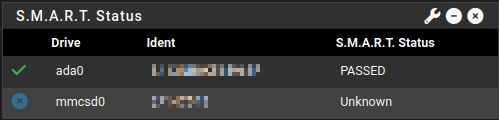
-
@ASGR71 the
mmcsd0drive is of type eMMC and these do not support S.M.A.R.T. AFAIK there is not widget for eMMC drives.But you can check the status from the command line, check Troubleshooting Disk Lifetime: eMMC for how to do that.
-
If you mean that "mmcsd0" drive: this is a driver denomination for MMC and SD memory cards.
As far as I know these cards are not S.M.A.R.T capable.Regards,
fireodo -
Thanks Guys... that explains everything.
The other drive is a M.2 Samsung 250GB, worked OK on that.