KEA DHCP Stop after upgrading to 25.07
-
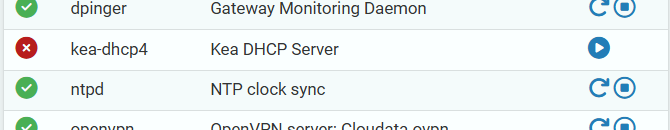
I can't turn on KEA-DHCP after update to 25.07.
What's happening with kea?Any tips to fix this?
-
I have this in the log:
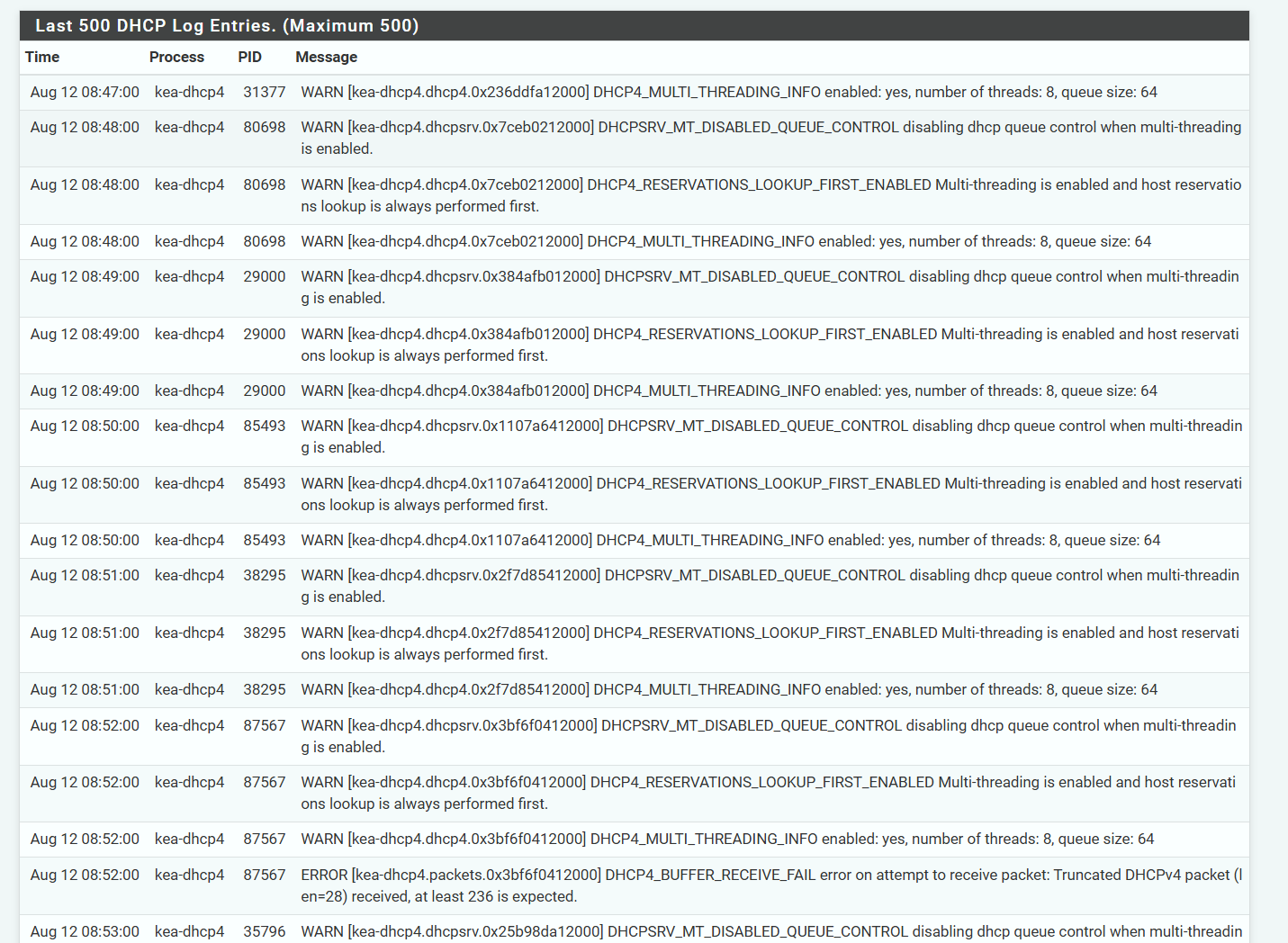
And this:
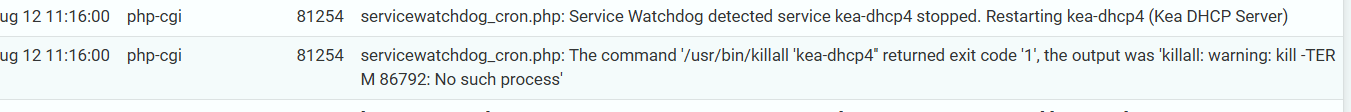
-
There is way to much noise in your DHCP logs : The WARNs and INFO are the normal service start and service stop message.
By your own doing
 , as you created an unstable state : you use the "servicewatchdog", pfSense's most dangerous package.
, as you created an unstable state : you use the "servicewatchdog", pfSense's most dangerous package.The one and only error :
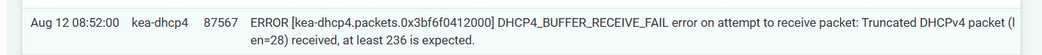
might even be related to the fact that one instance was stopping, and two were starting : one by pfSense itself, and one by the "servicewatchdog" (yes, that tool is that stupid)
My advice :
Remove the service watchdog.
Check the system log if, by any chance, interfaces are being brought down and up as this is an event that will restart processes like DHCP (and the resolver, and the web GUI etc).
If you still see an isolated KEA start and then an error, tell us about the error as you did above.
And your KEA settings.
And if your network setup is 'special', please add details.edit :
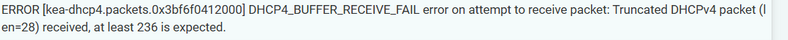
could also mean : a DHCP request (the packet was recognized as such) came in, but was 'mangled'.
This could be a bad NIC, cable, switch or anything else upstream. -
Ok,..let's go to kill service watchdog!
By the way... it's a PROXMOX MV and i have another pfsense+ without problem on KEA so we can discard bad nic i guess!!!
This afternoot i will reboot to test!
-
@Gertjan Service Watchdog uninstalled.
System rebooted... kea online...In syslog:
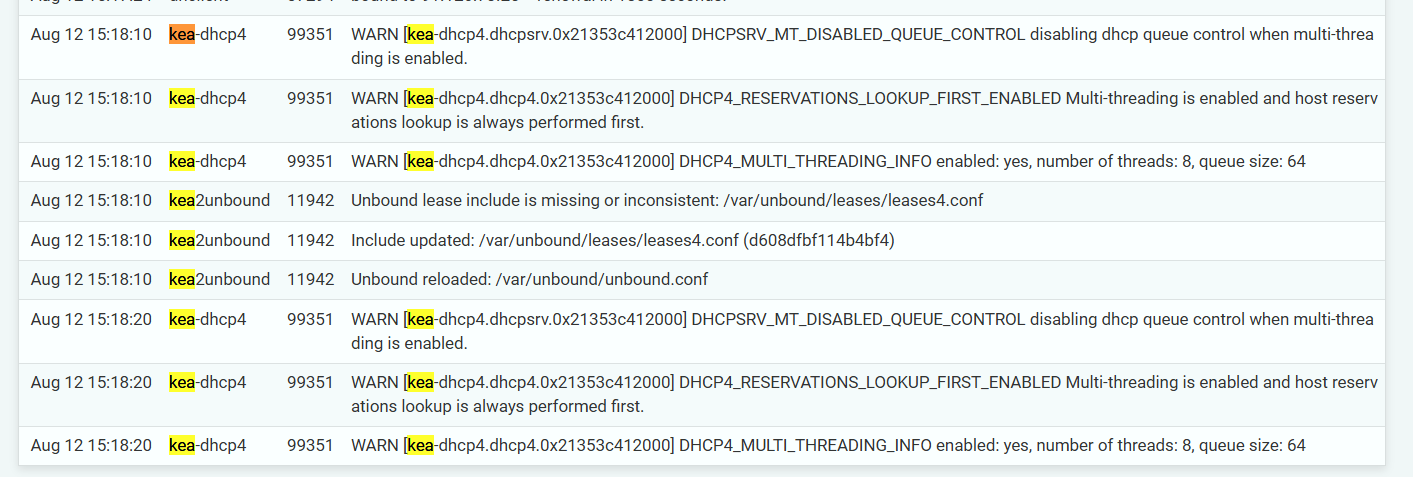
Is everything okay?
Thank you. -
@wisepds You tell us. Check the lease status page.
-
Kea (re)started at 15:18:10 - you see the first stop line, and two lines indicating it starts.
Same thing here :
Kea (re)started at 15:18:20 - you see the first stop line, and two lines indicating it starts.Keep in mind that kea - or any other process - doesn't restart itself. It's ordered to so by pfSense because working condition changed, like : a new save config (GUI) or a hardware event like a NIC the came up, or went down.
I see these also :
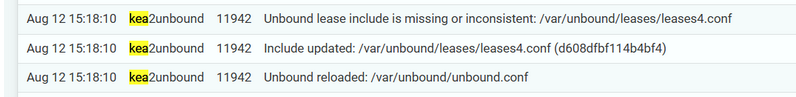
which, afaik, mean that kea triggered kea2unbound script, but there was nothing to 'transmit' from kea (a lease DNS info) to unbound.
I see the same sequence in my logs. This sequence doesn't restart kea, its executed by kea so it can sync the lease DNS info with unbound.Your mission now is : find out why did kea restarted.
It could be, as said above : a interface event.
Also : you saved kea GUI settings ?
The system log might tell you more.Example, I had to scroll hundreds of lines down in my DHCP log to find a kea service restart (2 days ago).
Btw : using a Netgate 4100. -
@Gertjan I suspect that can be a change in the MV configurarion on proxmox. It's weird, I mean, i change a parameter on mv configuration (Static ram vs balloning) but changes in proxmox needs shutdown and start again, are not applied until shutdown.
For now i'm testing and checking every 2-3 hours and now it's everything ok.