Azure Portal not working with IPv6
-
I use Zen internet in the UK and have a /64 range.
Within the last few months or so, the azure portal at https://portal.azure.com/ displays the screen below.
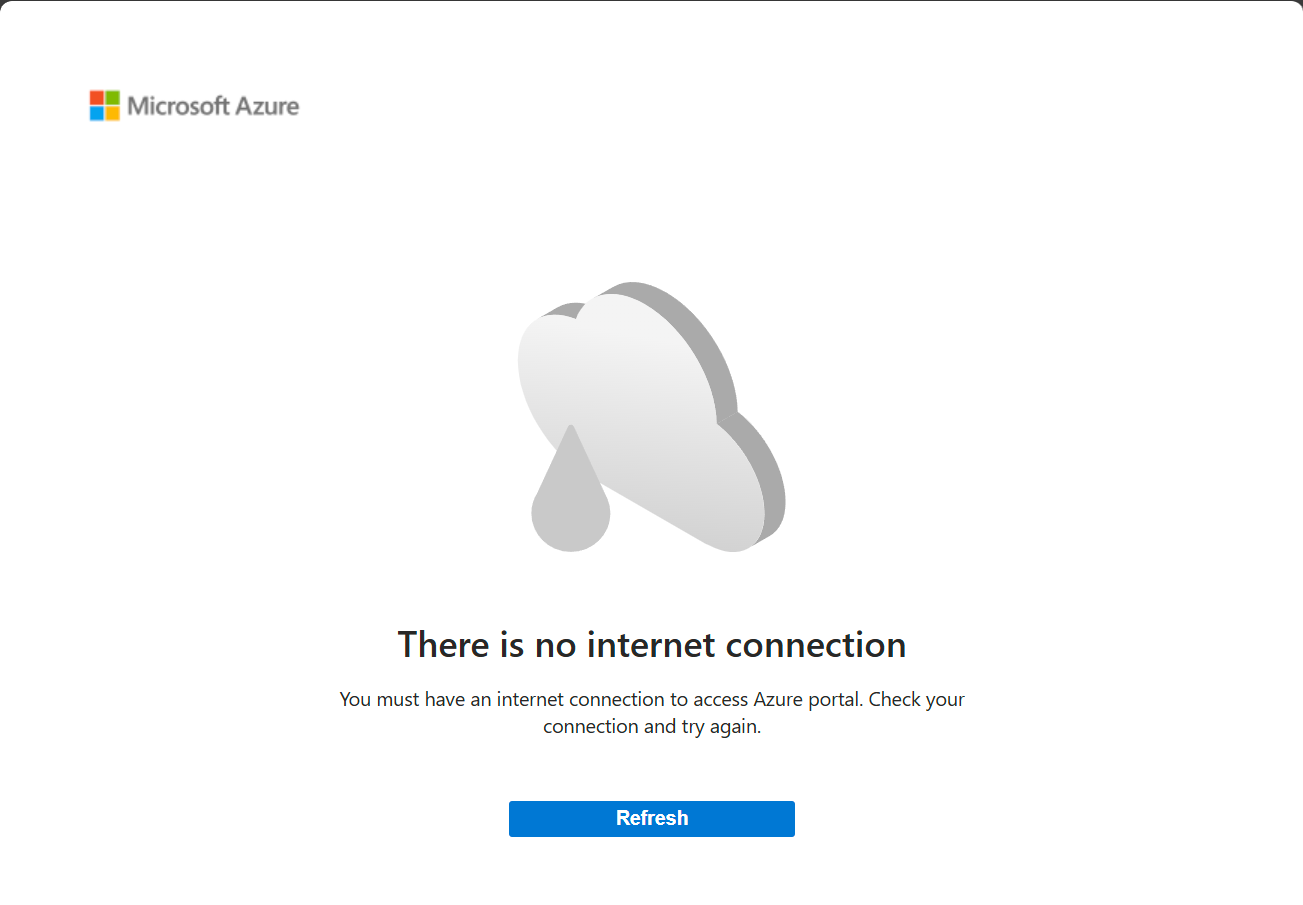
The only way I can access this site is by either using a VPN, or by switching off IPv6 on the router and then rebooting.
Any suggestions on what's wrong? Do I need to contact Microsoft or is there something misconfigured in pfSense do you think?
Thanks
-
Hi, I don't have an answer for you, but I am also a zen customer, and I can access Azure via ipv6 without issue. Are you sure about the /64? I am allocated a /48.
F
-
I just double checked, you're right it's a /48. Thanks for checking Azure Portal for me.
Must be something in my pfSense configuration then? Where would I look to fix that.
-
Can you check ping from your client machine to portal.azure.com? Make sure you are pinging the IPv6 address, I don't know what client machine you are using, but something like ping -6 portal.azure.com or ping6 portal.azure.com.
Can you access other sites via IPv6, or is this just a problem with azure? Also check connectivity with one of the many IPv6 test sites.
Hope this helps.
F
-
@FollyDude-0 Thanks it's weird. I'm going to try and connect a different router tomorrow and try to rule out pfSense.
https://test-ipv6.com/
shows:
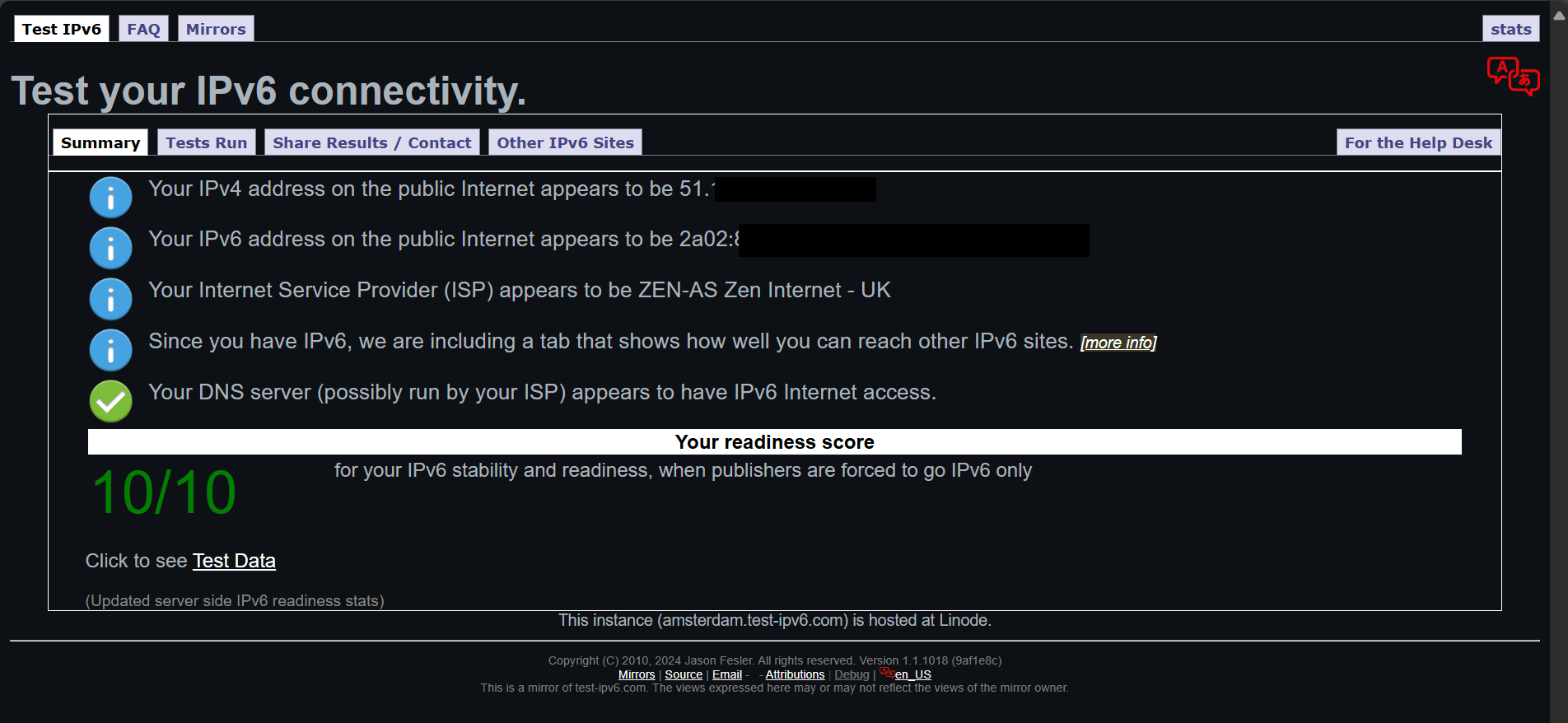
All other IPv6 sites work fine.
ping -6 portal.azure.com Pinging s-part-0046.p-0010.p-msedge.net [2603:1061:11::46] with 32 bytes of data: Reply from 2603:1061:11::46: time=8ms Reply from 2603:1061:11::46: time=7ms Reply from 2603:1061:11::46: time=8ms Reply from 2603:1061:11::46: time=8ms Ping statistics for 2603:1061:11::46: Packets: Sent = 4, Received = 4, Lost = 0 (0% loss), Approximate round trip times in milli-seconds: Minimum = 7ms, Maximum = 8ms, Average = 7ms -
I dug out my old Netgate SG-1000 router, and factory reset it, reconfigured it to use IPv6, and I see the exact same behaviour!
Maybe I will contact Azure Support to see if they can figure it out. At least I know it's not my pfSense configuration.
-
Hi, you could still have a config problem with your router. Do you have the Router that zen supplied you? Could you try that?
F
-
This is true, however I don't have the router that was supplied from Zen anymore. Maybe I should buy a cheap one off eBay as a test? Can you suggest something? Maybe the TP-Link Archer C50 or C6 as a test?
-
@FollyDude-0 I have connected a tp-link Archer C6 router and configured it for IPv6 and everything is working fine.
So there is something in the pfsense configuration using factory defaults for the SG-1000 and my current configuration on my Protectli router that has pfsense CE that is causing the Azure Portal and some other MSFT services to not work.
At least I know it's pfsense that is causing the problem. I will see if I can figure it out but if you have any ideas let me know! :)
-
I SOLVED IT! I SOLVED IT! I SOLVED IT!
In Interfaces → WAN → MSS: 1420
-
-
MSS 1420 fixed the same issue on OPNsense, so I assume this is something common to both maybe a FreeBSD quirk. I remembered to set the MTU to 1508 at the same time,