Order / Timing of Booting Modem and pfsense PC
-
Maybe it's not needed any more, but I've had this set for a long time in Interfaces / WAN / DHCP Client Configuration:
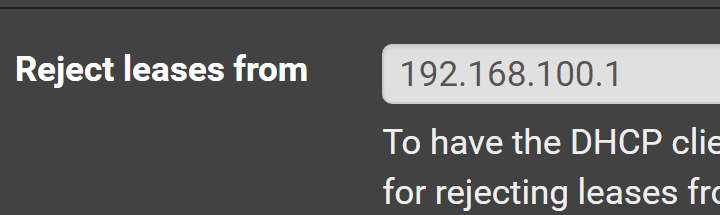
-
@provels Nice. That would cover what I see temporarily in my configuration. Of course it assumes the modem is always at 192.168.100.1.
But nice.
-
@mer I imagine it could depend on the brand of modem, but it's be a fixed IP in the Netgears and Motorolas I've had. Or if the modem even offers DHCP in the first place.
-
@mer said in Order / Timing of Booting Modem and pfsense PC:
Of course it assumes the modem is always at 192.168.100.1.
That IP is pretty common across the makers of modems, sure it could be something else.. But if you get a lease in the 192.168.100.x, its not like the modem would change its IP from 192.168.100.1 to 192.168.100.Z etc..
I have a arris S33 and that is the management IP, all the previous modems I have had over the years it has always been that 192.168.100.1 IP..
-
-
@mer nobody said its gospel and they all use it.. But clearly you got an IP in the 192.168.,100.x range - what I stated is if your device is in fact using 192.168.100.1 - its not going to change to say 192.168.200.1 out of the blue..
-
I see several responses mentioning having the modem leasing IPs. At the risk of exposing an embarrassing gap in knowledge:
- If the modem is in bridge mode, I thought that it did not in and of itself "have" any sort of IP address?
- I thought it was just a MAC-based "conduit" appliance for the ISP to actually connect to a client/gateway?
- If the modem is in bridge mode, does it have any sort of DHCP functioning?
- If I have the modem fully rebooted and "online" in bridge mode after a service outage: Why does my pfsense box not boot & bind to the modem? I have to boot a live Linux USB first to get the modem to bind with my igb0 WAN.
I will use the "Reject leases" suggestion. I will try the WAN MAC interfaces "spoof" & input the MAC of the WAN igb0. Hope it helps.
-
Some modems will run as a dhcp server if the upstream cable fails to sync so that a client can access it for diagnostics. That can happen even if its in bridge mode normally.
It might not in your case but you should be aware it can.
-
@stephenw10 thanks
-
And 192.168.100.1 is part of the DOCSIS specification.
That's because all cable modems run with this IP address.