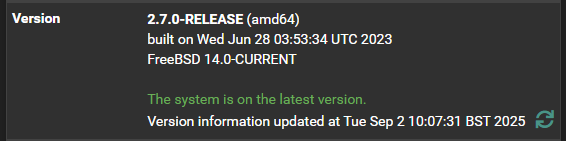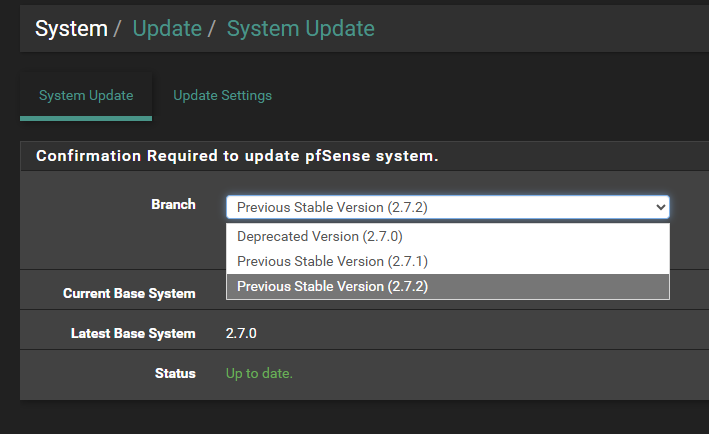Update Clarity
-
Run at the command line:
certctl rehash
Then try again. -
Thanks for that. In reality and from my screenshots previous what do you think has happened to cause this?. I know you don't have a crystal ball but identifying why these updates didn't register / notify would be good the know.
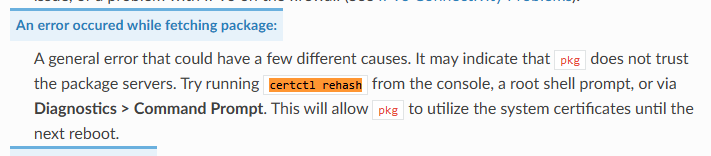
-
@zoqask Well per the link I posted above, "Due to changes in pkg, the new version of pkg may not be able to properly locate and use the CA trust store when running on the previous version before upgrading." A lot of (all) people had to run that command to be able to update.
-
Ok understood. I will try it out of hours and see if it gets a result.
Thanks in advance to both of you if t does
 .
.If it doesn't work I will post a screenshot. Hopefully if this is a common issue indeed its tried / tested and a recurring theme is the past (As you say). Having had others wipe the sweat from their brow hopefully I can as well.
-
Yup it was a known bug in 2.7.0. It's fixed in 2.7.2 forward.
-
Ran certctl rehash
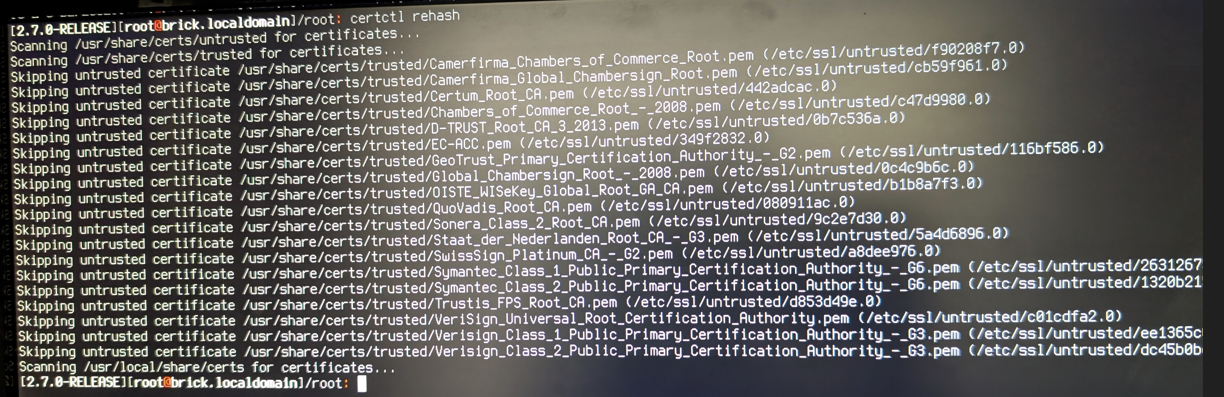
I now get update request. So its a case of waiting for the right time out of hours now and trying it out.
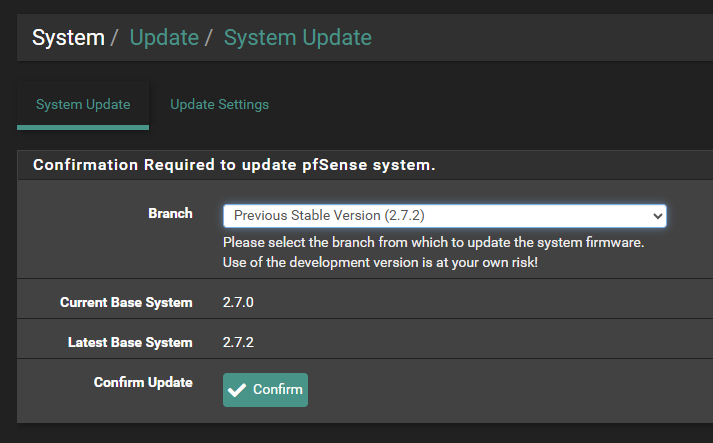
Out of interest, when you progress in the command line and is says saving old kernel etc. If the install fails for some reason how do you revert back to the previous version. This may be an incredibly overly simplified question but some sort of command line fu would be helpful for those of us that aren't clocking into these appliances every day.
-
You can choose to boot the old kernel at the bootloader menu. But that's only the kernel, it will still fail to boot if the rest of the system is broken.
In ZFS you can create a snapshot boot environment before upgrading you can roll back to. Plus does that automatically.
-
Morning all.
Well it updated to 2.7.2 and appears to all work. Thats good.
Do I have to re run the certctl rehash for 2.8? Reason I'm asking is is the dashboard said 2.8.1 is available but running 13 console update just says all the repositories are up to date and doesn't proceed with the upgrade.
After clicking the refresh icon on the dashboard I see this. But I always use the console and don't really feel comfortable with using the gui.
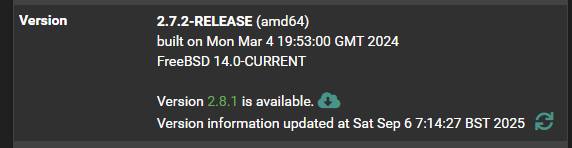
Do I have to select 2.8 from the stable branch here first?
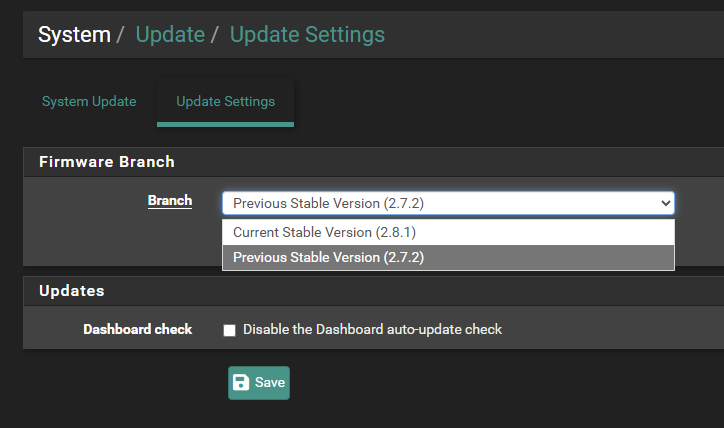
Lots of questions but this is a major jump just doing due diligence.
-
@zoqask said in Update Clarity:
Do I have to re run the certctl rehash for 2.8? Reason I'm asking is is the dashboard said 2.8.1 is available but running 13 console update just says all the repositories are up to date and doesn't proceed with the upgrade.
You don't have to run rehash again, no. But you will have select the 2.8.1 branch in the GUI, System / Update / System Update beforehand.
-
@patient0 thanks for that.
I did the update and get this message at the end.
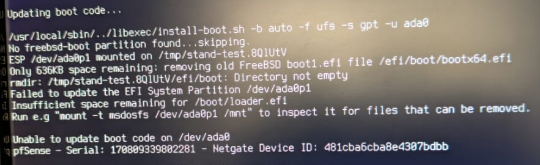
Any idea if when I reboot the system will run? this may mean my temp files are taking up too much space. I just don't want to reboot and break the whole system for now.
-
@zoqask said in Update Clarity:
Any idea if when I reboot the system will run?
I'm not sure, no. I'd say it's as it is written, the EFI partition has not enough space to update the boot loader.
I would try what is suggested: mount the EFI partition and check for file you can delete (but not sure how to know what to delete). And search the forum for similar errors.
Maybe @stephenw10 has an idea what can be delete from the EFI partition, and how to run to boot code upgrade again.
-
@patient0 maybe Stephen has some ideas.
-
@zoqask search the forum too, pretty sure I’ve seen discussions about that. Or just reinstall which will fix that and use the ZFS file system by default.
https://docs.netgate.com/pfsense/en/latest/backup/restore-during-install.html
-
It will probably boot with the old loader but I haven't tested that directly on CE. It's much more of an issue in arm64.
But I would prepare to reinstall if you have to. It's unclear from that output whether it removed the old loader. It shouldn't if it can't update it.
-
Thankfully I created an identical system hardware build in the background at time of purchase. I copied the backup from the questionable box / installed 2,8.1 and restored. It all just worked.
Lesson of the day for me possibly. Make a vm system on hyperv for snapshots and rollbacks. I will have a search or create another thread asking about preferred hardware. These days of hanging onto hardware boxes is over for me. Yes you have the native edge but the advantages of virtualisation seem to offer tangible advantages..
Thanks to all for the insight all. Lesson learnt.
-
And just to follow up on the reality of a reboot. The boot loader was broken. Good job I left it running and provisioned the second box. Then moved the cabling over. It could have been a bit a hard landing there.
For now I'm going to buy an M.2 cloner. Get rig 1 working in the background and clone a drive for swap out if needed. Then look into virtualising it, although that seems to be have its drawbacks. The current setup I have has the chipset for VPN offloading etc. Not sure if I will get that on a Hyper-V setup.
Once again thanks to those who offered a hand.
-
Mmm, I have numerous VMs I use for testing and they are super convenient there as you can imagine but I wouldn't personally use a VM as an edge device. It adds issues if you even have a problem with the host.
You should just be able to reinstall the hardware and have a much larger loader partition.
-
Thats pretty much what I'm doing now. Moving from 32gb to 128gb m.2 drives. I will just as I mentioned obtain 2 128gb and clone one to the other just so I have a swap out drive to hand for a get out of jail free card. Plus I have the second identical hardware box in the background.
P. s I bet there are people with hyperv edge devices.
 cheers Stephen.
cheers Stephen. -
Oh yes there certainly are many users running VMs as edge on all hypervisors. I just wouldn't myself.