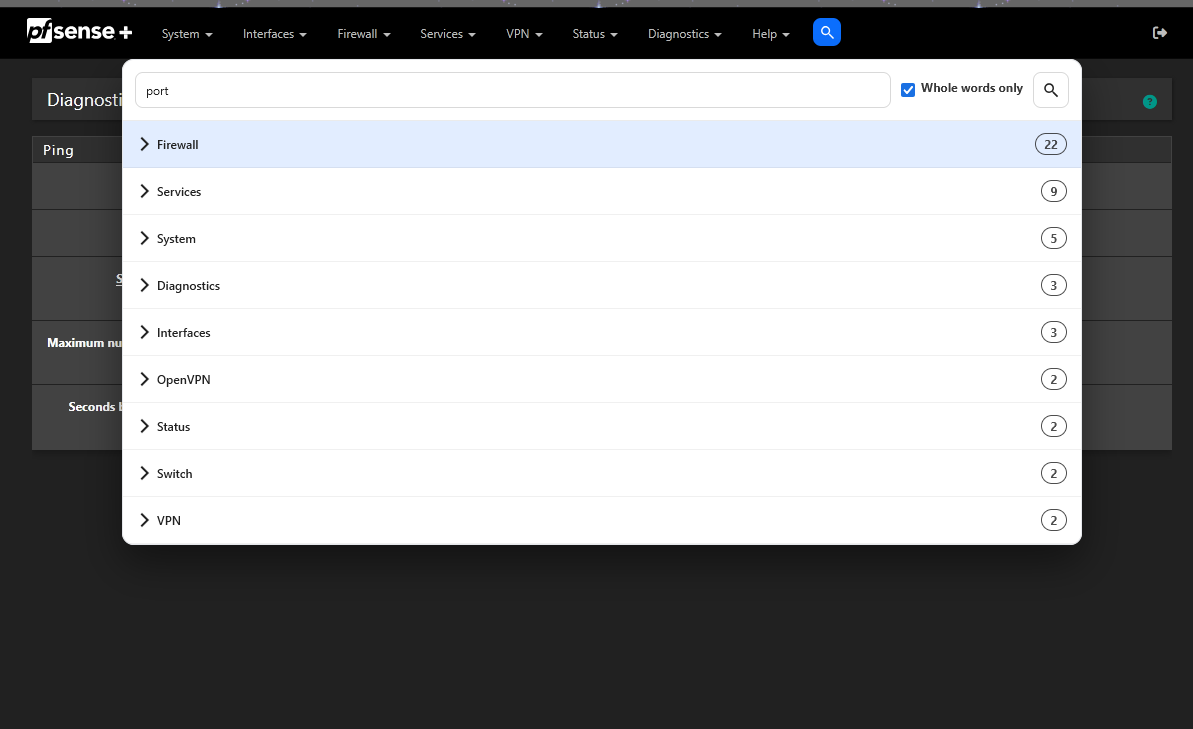pfSense GUI search alpha version for testing
-
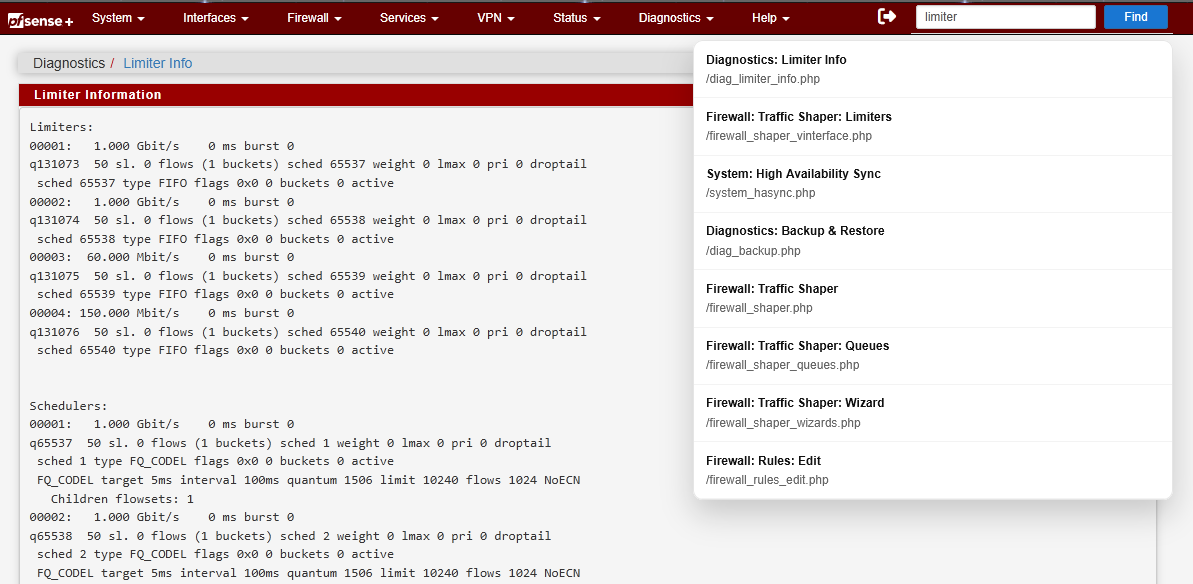
pfsense-quicksearch-0.4.4.pkg.zip or https://github.com/woffko/pfSense-quick-search/releases/tag/v0.4.4-alpha
Unpack, copy to /root
To install usepkg add /root/pfsense-quicksearch-0.4.4.pkgTo remove
pkg delete pfsense-quicksearchPowered by AI, so expect that anything could go wrong.
-
@w0w I do love that feature on the OtherSense and installed your package on pfSense CE 2.8.1 and it works great. Not sure if it will eat my children because of AI :) but hey sacrifices are necessary
 .
.Is it possible that it starts showing results without first having to press 'Enter', like after one enters at least 3 characters or so?
-
@patient0 said in pfSense GUI search alpha version for testing:
Is it possible that it starts showing results without first having to press 'Enter',
Yes, it’s possible, but it will put extra load on the firewall hardware in this implementation. I need to think about how to make it work properly.
-
@w0w said in pfSense GUI search alpha version for testing:
Yes, it’s possible, but it will put extra load on the firewall hardware in this implementation. I need to think about how to make it work properly.
No worries and no hurry.
Another question: Does it index automatically? E.g. if I install a pfSense packages after I installed quicksearch will it index the GUI elements?
Edit: I can answer it: It doesn't see new packages. A reboot was necessary. That could be improved :)
-
A few comments to add what I wrote before:
- If a package is added (Wireguard in my case) it won't find it after the installation. Reboot was necessary
- The same goes for removing a package. Again, Wireguard in my case. After removing it a reboot was necessary for it not to be found. Neither restart the GUI nor restart PHP-FM in the console menu helped.
- After pressing 'Enter' to list the items matching the text, it would be helpful if one could iterate through the items with e.g. the up/down keys. Right now that does not work for me.
Shall I open tickets for it on the git repo?
-
The search works within the www directory and recursively through its subfolders. It looks for PHP files and filters their contents. An index is maintained, but the previous result is cached. You can run
https://YourFWIP/diag_quicksearch.php?rebuild=1to test whether rebuilding the index helps or not.
@patient0 said in pfSense GUI search alpha version for testing:
Shall I open tickets for it on the git repo?
Not really, I think I'll look at it as soon as possible.
-
@w0w said in pfSense GUI search alpha version for testing:
https://YourFWIP/diag_quicksearch.php?rebuild=1
to test whether rebuilding the index helps or not.That does work, yes, perfect.
-
https://github.com/woffko/pfSense-quick-search/releases/tag/v0.4.5
New release out
-
Auto-search: runs 3s after typing stops, with min 3 chars (no manual “Find” button).
-
Icon button: loupe doubles as spinner while typing/searching and as a “Rebuild & repeat” trigger after results.
-
Rebuild flow fixed: performs ?rebuild=1 first, then re-runs the last query, covering backends that don’t return results on rebuild.
-
Request hygiene: cancels prior requests via AbortController and ignores stale responses with a sequence guard.
-
UX polish: Enter key triggers immediate search; results dropdown closes on outside click/ESC; error state shown inline.
-
Sizing: icon button height is hard-synced to the input for perfect alignment (optional square width).
-
Caching: adds a cache-busting timestamp and uses cache: 'no-store'.
-
-
@w0w searching without pressing 'Enter' is working, although slow.
It now takes a few seconds while before with pressing 'Enter' produced the results in a second or less.
-
@patient0
You can press Enter to search or wait a few seconds. Alternatively, edit /usr/local/www/js/quicksearch_inline.js to adjust the idle delay (in milliseconds). 3000 ms (3 s) is quite long—try 100–500 ms.const IDLE_MS = 3000; -
https://github.com/woffko/pfSense-quick-search/releases/tag/v0.4.6
Release notes — Quick Search (pfSense)
- Inline Quick Search in navbar. Compact field (−33% width) with dropdown results (title + path), closes on Esc.
- Type-to-search. Runs automatically after 500 ms of idle time; ignores queries shorter than 3 chars.
- Activity indicator. Spinning loupe while typing/searching; click the loupe to rebuild the index and re-run the same query.
- Language-aware UI. Placeholder and messages are fetched from the backend and shown in the current GUI language.
- Multilingual matching. Backend normalizes Unicode and supports synonyms/aliases per language (JSON dictionaries), plus XML menu titles; includes package pages (e.g., filer).
And so on...
-
@w0w it feels a lot faster now, the results are almost instantaneous, excellent work.
I got some remarks :)
Since I got my fingers on the keyboard to type in the search, being able to select an entry in the list of results by keyboard would be helpful. Like being able to move up and down the list of results with the up/down arrow keys
What fields are you using as the source for indexing? Right now it feels like you search through every word on every page. For example if I search for 'port' the following are the first and second page of the results:
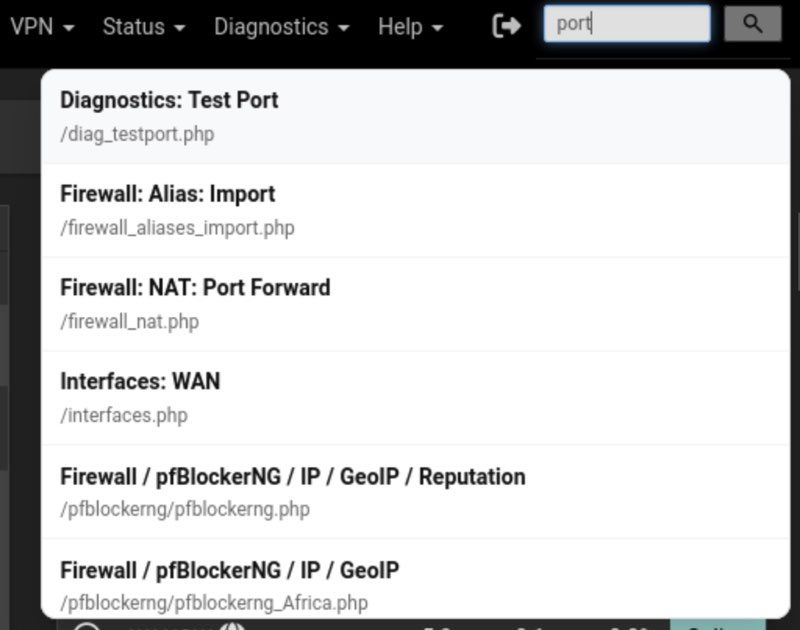
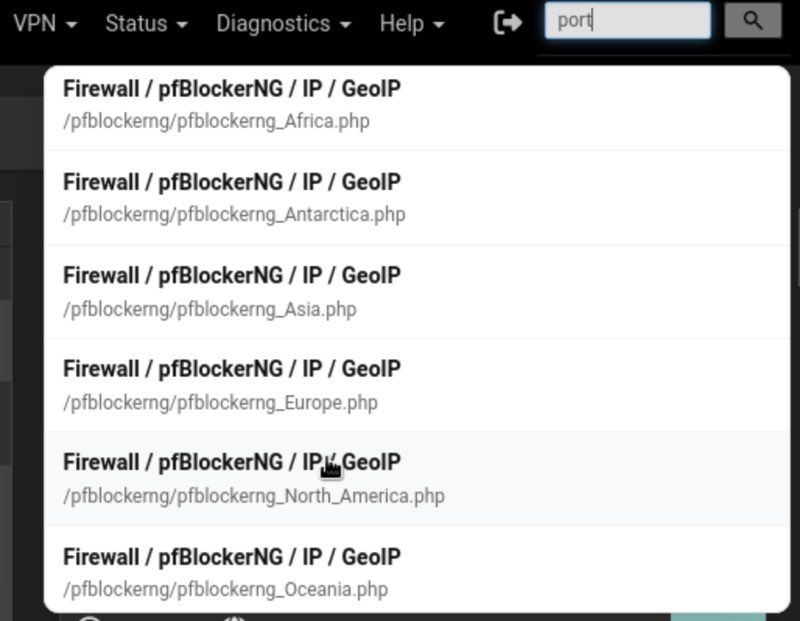
I don't know how it is supposed to be done, I probably wouldn't index all text field. Or put more weight on the titles and categories so that they show up first.
-
@patient0 said in pfSense GUI search alpha version for testing:
Since I got my fingers on the keyboard to type in the search, being able to select an entry in the list of results by keyboard would be helpful. Like being able to move up and down the list of results with the up/down arrow keys
Yeah, it was planned from the start, but something went wrong :) Let’s see what we can do.
I don't know how it is supposed to be done, I probably wouldn't index all text field. Or put more weight on the titles and categories so that they show up first.
Put more weight on the titles and categories so that they show up first — This seems like the better choice. I realize there’s still a lot to improve—and yes, many things could be simpler—but I’m brand-new to this, so I’m figuring it out by trial and error. Will see next week, I hope…
-
@w0w said in pfSense GUI search alpha version for testing:
I realize there’s still a lot to improve—and yes, many things could be simpler—but I’m brand-new to this, so I’m figuring it out by trial and error.
I understand and my remarks are not meant to be rude or judgemental. But simple suggestions :)
You work on a plugin in your own time, for free, that is amazing, thank you! -
-
@w0w you are hard at work :). I do like that it shows the breadcrumbs on the left and the file path on the right. And I now can navigate the resulting list with the keyboard, excellent!
As usual I do have some remarks :)
- When trying to enter a second word, the focus is shifted to the list after every character I enter. I tried to enter 'dns resolver' and after 'dns' the focus shifted after every character. Also when I entered 'dns resolver' it did not show 'Services / DNS Resolver'. If I enter only 'resolver' it does find it.
- The search icon is aligned with the very top of the webpage, maybe a bit to high (default pfSense theme)?

Thanks for you work.
-
@patient0 said in pfSense GUI search alpha version for testing:
When trying to enter a second word, the focus is shifted to the list after every character I enter
Ok, this is something new, will try to get it to work correctly.
@patient0 said in pfSense GUI search alpha version for testing:
The search icon is aligned with the very top of the webpage
This icon alignment bug seems to depend on the theme, selected language, navbar behaviour and browser. I've been trying to make it independent, but as you can see, it didn't work
 . I'll try again anyway.
. I'll try again anyway.Thanks for testing and feedback!
-
@w0w said in pfSense GUI search alpha version for testing:
This icon alignment bug seems to depend on the theme
Maybe you previous approach is easier. With the overlay it's probably a good chance it's all over the place :)
-
https://github.com/woffko/pfSense-quick-search/releases/tag/v0.4.8
Bugs fixed:
- Fixed an issue where keyboard focus was stolen while typing.
- Fixed an issue where using multiple keywords produced less relevant results.
- Fixed icon alignment in the navbar.
New features:
- Search is now available on mobile view.
- The last search query is saved, so you don’t have to retype it after opening a search result.
-
@w0w thanx, now all typing-in works well and fast