There was an error trying to determine the public IP for interface - wan (mvneta0 ). DDNS not working..
-
Yesterday it worked, today it doesnt.
I use subdomains from(which worked yesterday):
No-Ip
All-Inkl.com (freeddns.org)
freeDNS
for my DDNS.From the logs it seems that the updatedns() cant figure out my public IP.
I can reach the ipservices myself: http://checkip.dyndns.orgSep 12 13:57:29 php-fpm 23807 /services_dyndns_edit.php: Dynamic DNS: updatedns() starting
Sep 12 13:57:29 php-fpm 23807 /services_dyndns_edit.php: Dynamic DNS (XXXXX.ddns.net) There was an error trying to determine the public IP for interface - wan (mvneta0 ).I have also tried:
http://ip1.dynupdate.no-ip.com
https://www.brit-hotel-fumel.fr/whatismyip.php (from an old post here)This is my system right now:
25.07.1-RELEASE (arm64)
built on Wed Aug 20 14:17:00 CEST 2025
FreeBSD 15.0-CURRENTThe system is on the latest version.
Version information updated at Fri Sep 12 14:02:22 CEST 2025Firewall rules for wan
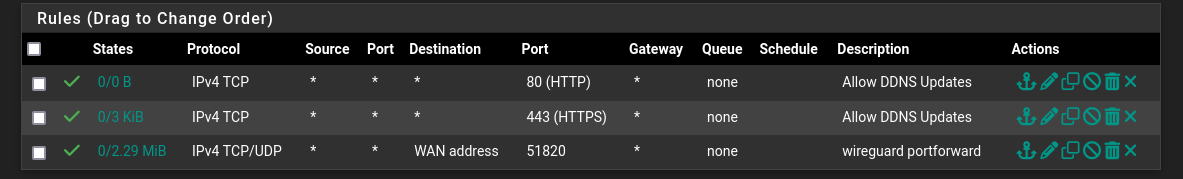
Clients
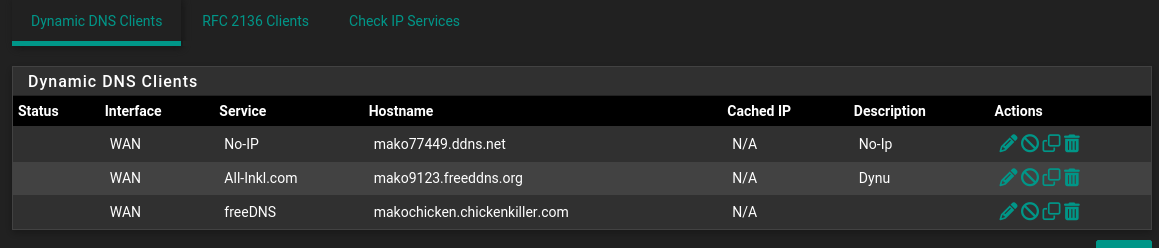
Check IP Services
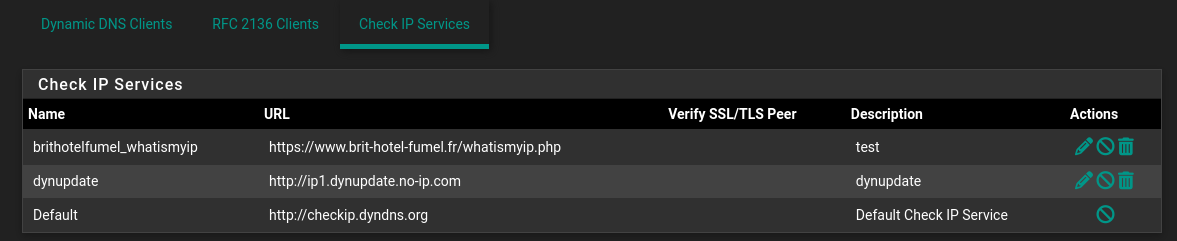
Logs
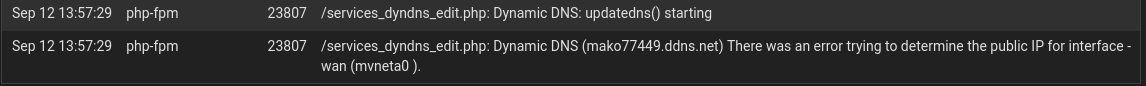
Here are some outputs from curling IP Services
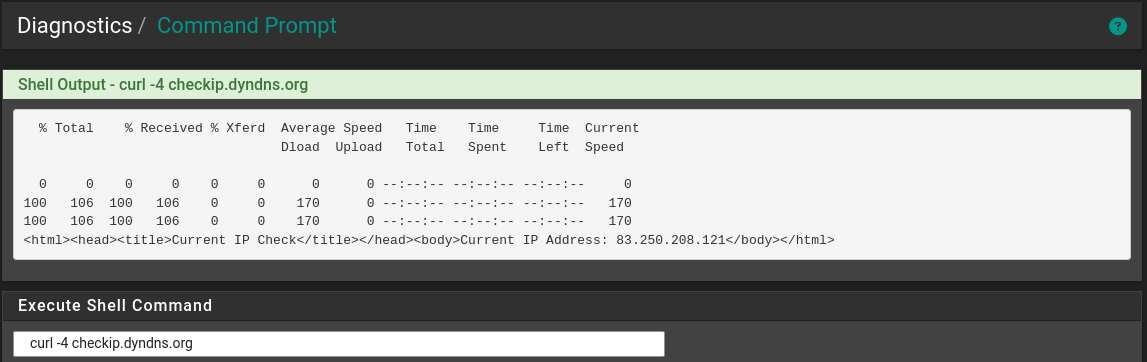
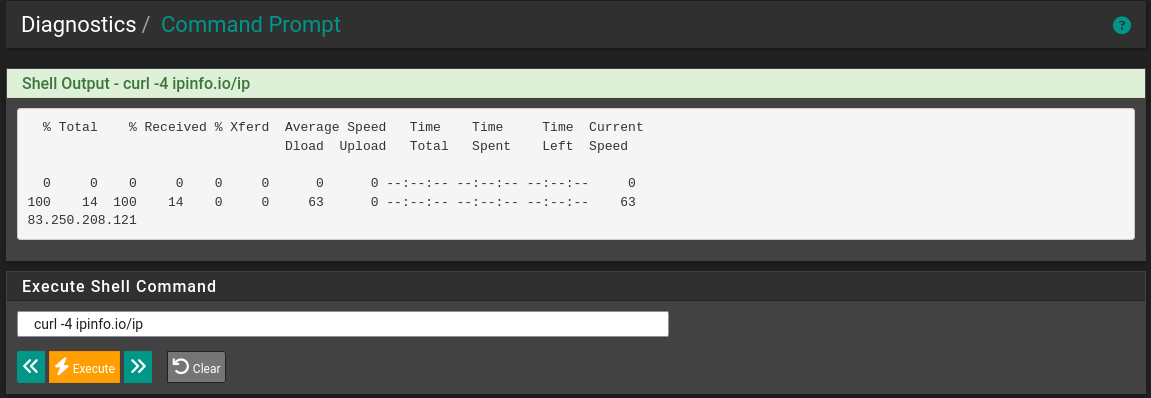
Any Ideas?
-
I've solved it with a script and a cron-job in the mean time:
#!/bin/sh
Fetch public IP with debugging
PUBLIC_IP=$(curl -4 ipinfo.io/ip 2>/dev/null)
if [ -z "$PUBLIC_IP" ]; then
logger -t ddns "Failed to get public IP from ipinfo.io"
exit 1
fi
logger -t ddns "Public IP: $PUBLIC_IP"No-IP update
NOIP_USER="USERNAME"
NOIP_PASS="PASSWORD"
NOIP_HOST="SUBDOMAIN.ddns.net"
NOIP_RESPONSE=$(curl -s "http://$NOIP_USER:$NOIP_PASS@dynupdate.no-ip.com/nic/update?hostname=$NOIP_HOST&myip=$PUBLIC_IP")
logger -t ddns "No-IP ($NOIP_HOST): $NOIP_RESPONSE"But I still want to figure out the official fix of course!
-
@cs08 said in There was an error trying to determine the public IP for interface - wan (mvneta0 ). DDNS not working..:
I can reach the ipservices myself: http://checkip.dyndns.org
From a PC you mean. Sure.
But the question is : can pfSense itself reach http://checkip.dyndns.org ?
It's just a web site after all.The most obvious reason is : DNS for pfSense itself is not working.
On pfSense : can you run these two commands :
[25.07.1-RELEASE][root@pfSense.bhf.tld]/root: dig @127.0.0.1 checkip.dyndns.org +short checkip.dyndns.com. 132.226.247.73 158.101.44.242 193.122.6.168 193.122.130.0 132.226.8.169 [25.07.1-RELEASE][root@pfSense.bhf.tld]/root: nslookup checkip.dyndns.org Server: 127.0.0.1 Address: 127.0.0.1#53 Non-authoritative answer: checkip.dyndns.org canonical name = checkip.dyndns.com. Name: checkip.dyndns.com Address: 132.226.247.73 Name: checkip.dyndns.com Address: 158.101.44.242 Name: checkip.dyndns.com Address: 193.122.6.168 Name: checkip.dyndns.com Address: 193.122.130.0 Name: checkip.dyndns.com Address: 132.226.8.169Btw : these :
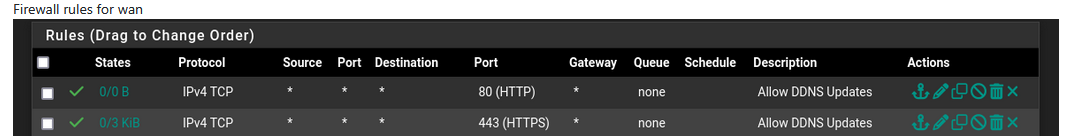
are not needed for 'DDNS updates'.
and lol :
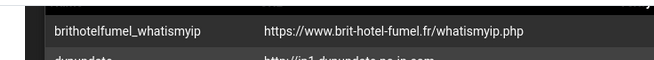
That's a script I wrote years ago. Totally forgot about it.
That web site and host name is 'mine'
-
@Gertjan said in There was an error trying to determine the public IP for interface - wan (mvneta0 ). DDNS not working..:
dig @127.0.0.1 checkip.dyndns.org +short
Thanks for having a look!
I have removed those wan-rules now.
And here are some outputs:
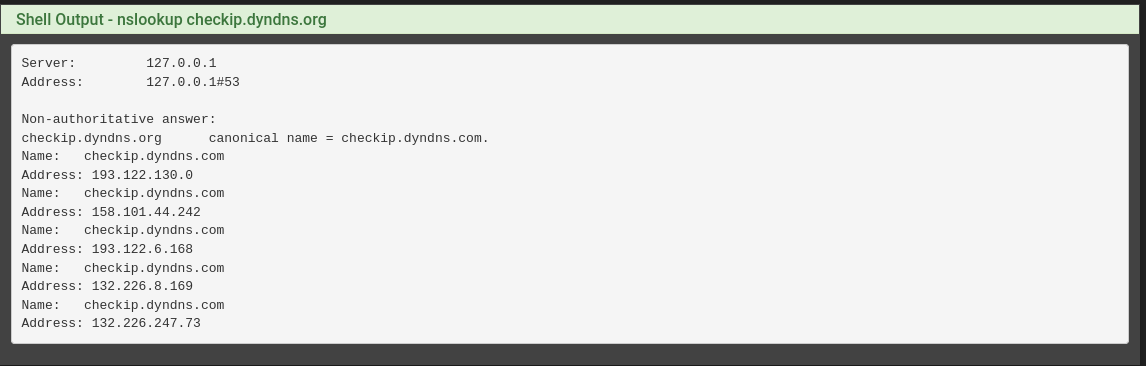
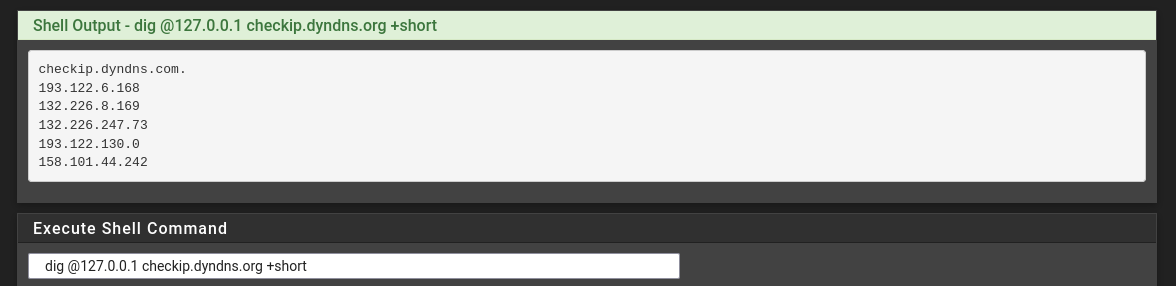
And:
"That's a script I wrote years ago. Totally forgot about it.
That web site and host name is 'mine' "
"- you are a god!